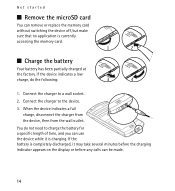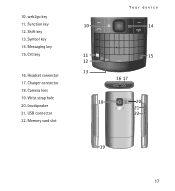Nokia X2-01 Support Question
Find answers below for this question about Nokia X2-01.Need a Nokia X2-01 manual? We have 4 online manuals for this item!
Question posted by alfikcki on June 30th, 2014
Is Download Of Wats App Posssible Without Memory Card In Nokia X201
The person who posted this question about this Nokia product did not include a detailed explanation. Please use the "Request More Information" button to the right if more details would help you to answer this question.
Current Answers
Answer #2: Posted by arnab29 on July 3rd, 2014 11:15 AM
If you have required space in your phone memory then no memory card is required.
Still i am posting a link regarding your question, please visit it.
http://discussions.nokia.com/t5/Phone-Applications/X2-01-WhatsApp-Mobile-Phone-Number-Verification-Problem/td-p/1658490
Visit this link
Hopefully it will help you.
Still i am posting a link regarding your question, please visit it.
http://discussions.nokia.com/t5/Phone-Applications/X2-01-WhatsApp-Mobile-Phone-Number-Verification-Problem/td-p/1658490
Visit this link
Hopefully it will help you.
Related Nokia X2-01 Manual Pages
Similar Questions
How Can I Download Music On My Memory Card Via My Nokia X2-01 Phone
(Posted by kartlo 10 years ago)
Give Me Suggestion Hw To Remove Password Of Memory Card Of Mobile Nokia X2-01
(Posted by rajchiplunkar666 11 years ago)