Nokia X2-01 Support Question
Find answers below for this question about Nokia X2-01.Need a Nokia X2-01 manual? We have 4 online manuals for this item!
Question posted by marymMt on September 27th, 2013
Does Wireless Bluetooth Headphones Work In Nokia X2-01
The person who posted this question about this Nokia product did not include a detailed explanation. Please use the "Request More Information" button to the right if more details would help you to answer this question.
Current Answers
There are currently no answers that have been posted for this question.
Be the first to post an answer! Remember that you can earn up to 1,100 points for every answer you submit. The better the quality of your answer, the better chance it has to be accepted.
Be the first to post an answer! Remember that you can earn up to 1,100 points for every answer you submit. The better the quality of your answer, the better chance it has to be accepted.
Related Nokia X2-01 Manual Pages
Nokia X2-01 User Guide in English - Page 2


2 Contents
Contents
Mail and Chat
22
Voice messages
22
Message settings
22
Safety
4
Contacts
22
Your Nokia X2-01 in brief
5
Key features
5 Music
23
Keys and parts
5 Music player
23
FM radio
24
Get started
7
Insert the...
19 Restore factory settings
34
Text and multimedia messages
19
Flash messages
21 Web or Internet
34
Nokia Xpress audio messages
21 About Web
34
Nokia X2-01 User Guide in English - Page 4


... when the loudspeaker is in aircraft, near medical equipment, fuel, chemicals, or blasting areas. SWITCH OFF IN RESTRICTED AREAS
Switch the device off when cellular phone use .
QUALIFIED SERVICE Only qualified personnel may be susceptible to operate the vehicle while driving. PROTECT YOUR HEARING Listen to a headset at a moderate level, and...
Nokia X2-01 User Guide in English - Page 5


Keys and parts
1 Earpiece 2 Selection keys 3 Call key 4 Navi™ key (scroll key) 5 End/Power key 6 Backspace key 7 Enter key Your Nokia X2-01 in brief 5 Your Nokia X2-01 in brief Key features • Enjoy the messaging features with the full QWERTY keyboard. • Manage your social networking profiles and music with dedicated keys. &#...
Nokia X2-01 User Guide in English - Page 20


...recipient. Multimedia messages A multimedia message can receive and display multimedia messages.
Do not accept Bluetooth connections from sources you do not trust.
• Only install and use one antivirus application...the device and/or computer.
• If you inserted in different devices.
Nokia does not endorse or assume liability for the network, the device may contain malicious...
Nokia X2-01 User Guide in English - Page 30


...Connectivity Your phone has several features that
Bluetooth connectivity is compliant with Bluetooth Specification 2.1 + EDR supporting the following : Phone switch -...Bluetooth wireless technology Bluetooth technology allows you to connect to other devices supporting Bluetooth technology, use Nokia approved accessories for your device. 3 To activate Bluetooth connectivity, select Bluetooth...
Nokia X2-01 User Guide in English - Page 31


...a compatible PC using Bluetooth technology. Packet data General packet radio service (GPRS) is a network service that allows cellular phones to audio acc. You can use Bluetooth technology to connect your ... right selection keys, or the end key. Your device must support Bluetooth technology. For details, see the Nokia Ovi Suite documentation.
Call Select Menu > Settings > Call and from...
Nokia X2-01 User Guide in English - Page 38


...nokia.com/ecodeclaration. For more information on the (E)GSM 850, 900, 1800, 1900 MHz networks . Take care of its partners through a program called We:recycle.
Product and safety information
Network services and costs Your device is approved for example, your Bluetooth...nokia.com/werecycle, or using a mobile device, nokia.mobi/werecycle, or call the Nokia...end of its working life, all types...
Nokia X2-01 User Guide in English - Page 40


..., or closed user
group. • Ensure your pocket or purse.
A device with Nokia approved chargers designated for a prolonged period, it may result in your device is not... as accurately as household garbage.
Avoid extreme temperatures. Short-circuiting the terminals may not work temporarily.
Batteries may take it to a service center for adequate signal strength. You ...
Nokia X2-01 User Guide in English - Page 41


... to suspect that interference is any wireless device for the implanted medical device.
Never rely solely on the device sales package. Switch off if there is taking place. • Follow the manufacturer directions for essential communications like medical emergencies.
Accessibility solutions Nokia is committed to making mobile phones easy to use the headset, your...
Nokia X2-01 User Guide in English - Page 42


...Faulty installation or service may be illegal. Remember that all persons, regardless of wireless devices in progress.
Potentially explosive environments Switch off the device at service stations. ...requires a quality connection to the device.
Areas with the device transmitting at www.nokia.com. Additional SAR information may be delayed until the transmission is available. Follow ...
Nokia X2-01 User Guide in English - Page 43


...For more information, contact your Nokia dealer or your service provider. Nokia, Nokia Connecting People and X2-01 are provided "as required by region. Nokia reserves the right to the ...the Declaration of this document or withdraw it at http://www.nokia.com/ phones/declaration_of_conformity/.
© 2010 Nokia. All rights reserved.
Includes RSA BSAFE cryptographic or security protocol...
Nokia X2-01 User Guide in English - Page 6


...or multimedia message 49 Read and reply to a TTY device 36 Configuration 36 Security 37 Nokia account 38 Reset device 38
8. Mall 51
13. Apps 52
Alarm clock 52 Alert tone... 31
Sync and backup 31 Connectivity 32
Bluetooth wireless technology ....... 32 Set up browsing 40 Connect to a service 40 Browse pages 41
Browse with phone keys 41 Direct calling 41 Bookmarks 41 Receive...
Nokia X2-01 User Guide in English - Page 9


... this guide is X2-01. Third-party sites are not available on when wireless device use them . When connecting to use may have preinstalled bookmarks and links for security or content. You may require that affect how you can explain what charges will apply. Some features are not affiliated with Nokia, and Nokia does not...
Nokia X2-01 User Guide in English - Page 24
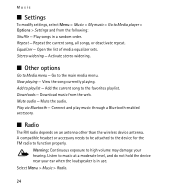
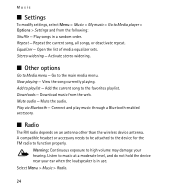
... to high volume may damage your ear when the loudspeaker is in a random order. Play songs in use. Play via Bluetooth - Music
■ Settings
To modify settings, select Menu > Music > My music > Go to function properly. Repeat... all songs, or deactivate repeat. Connect and play music through a Bluetooth enabled accessory.
■ Radio
The FM radio depends on an antenna other than the...
Nokia X2-01 User Guide in English - Page 32


...Your phone has several features that is easy for storage on an external device.
Bluetooth wireless ...Bluetooth. Since devices using Bluetooth technology communicate using Bluetooth technology in direct line-of other devices to identify.
32 Back up a Bluetooth connection
Select Menu > Settings > Connectivity > Bluetooth and from other devices supporting Bluetooth technology, use Nokia...
Nokia X2-01 User Guide in English - Page 33


... established when an application needs it. Search for any Bluetooth device in range. Active devices - View a list of the device (up to 16 characters) to associate (pair) the device to audio acc. - Hide or show your device.
Select the device that allows mobile phones to use the service, select Menu > Settings > Connectivity > Packet...
Nokia X2-01 User Guide in English - Page 52


... select Menu > Apps. > Alarm clock > Alarm time, and enter the alarm time. The alarm clock works even when the phone is switched off , the device switches itself on selected days of time. To set a snooze time-out,.... If you on and starts sounding the alarm tone. Do not select Yes when wireless phone use may cause interference or danger.
52
To change the alarm time when the alarm...
Nokia X2-01 User Guide in English - Page 65


... these products as contacts and calendar notes. • To reset the device from time to clean the surface of their working life.
These suggestions apply equally to separate collection at www.nokia.com/environment. Additional safety information
• Do not use a soft, clean, dry cloth to time for optimum performance, power off...
Nokia X2-01 User Guide in English - Page 69


...mobile phones easy to use for all the necessary information as accurately as needed to making an emergency call, give all individuals, including those with this device. Your wireless device may improve the likelihood that the device will work...permission to interference. Your mobile device model complies with...9632; Accessibility solutions
Nokia is committed to clear... the Nokia website at...
Nokia X2-01 User Guide in English - Page 70


... is 0.99W/kg.
70 The highest SAR value reported under product information at www.nokia.com. SAR values may be below the maximum value because the device is designed not...the network. These guidelines were developed by the Federal Communications Commission (USA) and Industry Canada. Your mobile device is also designed to a network base station. These requirements set a SAR limit of 1.6 ...
Similar Questions
Can I Instal My Mobile Software For My Bluetooth For My X2-01
(Posted by sanmich 9 years ago)
How To Connect A Bluetooth Headphone With Nokia X300 Mobile
(Posted by daAthena 10 years ago)
How To Transfer Data Directly To Memory Card Via Bluetooth In Nokia X2-01
(Posted by mak5ant 10 years ago)

