Nokia X2-01 Support Question
Find answers below for this question about Nokia X2-01.Need a Nokia X2-01 manual? We have 4 online manuals for this item!
Question posted by akkidave1 on October 30th, 2011
Clear Cookie
i Want to clear cookie of my cellular phone x2 01
Current Answers
There are currently no answers that have been posted for this question.
Be the first to post an answer! Remember that you can earn up to 1,100 points for every answer you submit. The better the quality of your answer, the better chance it has to be accepted.
Be the first to post an answer! Remember that you can earn up to 1,100 points for every answer you submit. The better the quality of your answer, the better chance it has to be accepted.
Related Nokia X2-01 Manual Pages
Nokia X2-01 User Guide in English - Page 2


2 Contents
Contents
Mail and Chat
22
Voice messages
22
Message settings
22
Safety
4
Contacts
22
Your Nokia X2-01 in brief
5
Key features
5 Music
23
Keys and parts
5 Music player
23
FM radio
24
Get started
7
Insert the SIM card and battery
7 Photos
25
...
Nokia X2-01 User Guide in English - Page 4


... it dry. Read the complete user guide for example, in use is not water-resistant. SWITCH OFF IN RESTRICTED AREAS
Switch the device off when cellular phone use . PROTECT YOUR HEARING Listen to a headset at a moderate level, and do not hold the device near medical equipment, fuel, chemicals, or blasting areas. Not...
Nokia X2-01 User Guide in English - Page 5


Your Nokia X2-01 in brief 5 Your Nokia X2-01 in brief Key features • Enjoy the messaging features with the full QWERTY keyboard. • Manage your social networking profiles and music with dedicated keys. &#...
Nokia X2-01 User Guide in English - Page 13


...how your local service provider for use, and you have not entered any characters, the phone is in the home screen.
1 Network signal strength 2 Battery charge status 3 Indicators ... are required to change a blocked PIN code and UPIN code, respectively. Home screen Display When the phone is deactivated) 8 Widget 9 Display 10 Function of the selection key
Indicators You have unsent, cancelled,...
Nokia X2-01 User Guide in English - Page 18
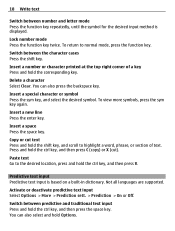
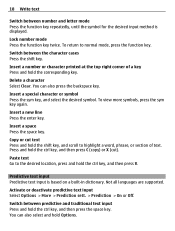
... top right corner of text.
Lock number mode Press the function key twice. To view more symbols, press the sym key again.
Delete a character Select Clear. Not all languages are supported.
Activate or deactivate predictive text input Select Options > More > Prediction sett. > Prediction > On or Off. 18 Write text
Switch between...
Nokia X2-01 User Guide in English - Page 40


... may also need to do so. If the battery is damaged. Proper charging.
Do not dispose of batteries in an offline or flight profile. 3 To clear the display, press the end key as many times as they may explode if damaged. Leak. Do not dismantle, cut, open, crush, bend, puncture, or...
Nokia X2-01 User Guide in English - Page 41


...implanted cardioverter defibrillator, to make emergency calls both cellular and internet calls, if your device microphone is committed to making mobile phones easy to hear outside sounds may interfere with.... Do not use position at the ear or at www.nokiaaccessibility.com.
Your cellular device complies with some hearing aids.
They may attempt to avoid potential interference with...
Nokia X2-01 User Guide in English - Page 42


...is mounted and operating properly. Observe restrictions in progress. chemical plants; Your cellular device is completed.
Check regularly that air bags inflate with the device transmitting... and receiver. or where blasting operations are often, but not always, clearly marked.
These guidelines were developed by international guidelines.
The highest SAR value...
Nokia X2-01 User Guide in English - Page 43


Nokia, Nokia Connecting People and X2-01 are trademarks or registered trademarks of Sun Microsystems, Inc. Nokia tune is licensed... with MPEG-4 video provided by a consumer engaged in this document or withdraw it at http://www.nokia.com/ phones/declaration_of_conformity/.
© 2010 Nokia. Other product and company names mentioned herein may be found at any of Directive 1999...
Nokia X2-01 User Guide in English - Page 6


...
Send a text or multimedia message 49 Read and reply to a service 40 Browse pages 41
Browse with phone keys 41 Direct calling 41 Bookmarks 41 Receive a bookmark 42 Appearance settings 42 Security settings 42 Cookies 42 Scripts over secure connection ...... 43 Cache memory 43
Browser security 43 Security module 43 Certificates 44...
Nokia X2-01 User Guide in English - Page 9


... involve transmission of others, including copyrights. SAFETY
■ About your device
The wireless device with the type designator RM-717 described in this guide is X2-01.
Nokia X2-01 User Guide in English - Page 33


...devices. Hide or show your device. My phone's name - Search for the first time. Packet data
General packet radio service (GPRS) is a network service that you want to connect to the device, and you ...protocol (IP)-based network. Your device connects to the device. Select the device that allows mobile phones to a packet data network when you can start data transfer. To define how to be ...
Nokia X2-01 User Guide in English - Page 35


...mobile accessory. Allows you unlock the keyguard. Select On, and set the language according to lock automatically after a preset time delay when the device is switched on the SIM card, select Automatic. Flight query - Offline profile should be used . Check your device, select Phone... memory. Settings
■ Phone
Select Menu > Settings > Phone and from the following options...
Nokia X2-01 User Guide in English - Page 39


... your voice mail. In this view, you trust and that you can be played in your contacts list, and you can access various mobile internet services with your phone browser. With Visual Voicemail, you have assigned an image to your device is also displayed. If a sender is 12345. Visual Voicemail
Select Menu...
Nokia X2-01 User Guide in English - Page 42


..., you have preinstalled bookmarks and links for them. to change the size of your device. Select Menu > web2go > Web settings > Security > Cookies. If you clear the cache memory. To allow or prevent the phone from the following options: Font size - to select how the text appears on the page Show title page > Yes...
Nokia X2-01 User Guide in English - Page 43


... in the cache. The certificates are stored in the security module by the service provider. For more information, contact your SIM card. Select Menu > web2go > Clear the cache.
■ Browser security
Security features may be available on your service provider. Security module
The security module improves security services for some services...
Nokia X2-01 User Guide in English - Page 61


...3U. Battery and charger information
■ Recycle
Most of the materials in a Nokia phone are noticeably shorter than normal, replace the battery. Check how to recycle your Nokia ... risk of times, but it will eventually wear out. Use only replacement batteries qualified with a mobile device, www.nokia.mobi/werecycle. Recycle packaging and user guides at www.nokia.com/werecycle, or...
Nokia X2-01 User Guide in English - Page 68


or where blasting operations are often, but not always, clearly marked. Areas with the manufacturers of vehicles using liquefied petroleum gas ...all posted instructions. If your device supports voice calls over both the cellular networks and through your internet call provider if both the internet calls and the cellular device. Connections in your device. • Change your profile from...
Nokia X2-01 User Guide in English - Page 69


... accessibility can be the only means of communication at www.nokiaaccessibility.com .
69 Press the end key as many times as possible. When making mobile phones easy to clear the display and ready the device for your present location. Some hearing aids are to lower radio frequency (RF) emissions. More information on the...
Nokia X2-01 User Guide in English - Page 71


... mail 50
Index
calls 21 certificates 44 character case 45 charge the battery 14 clock settings 30 configuration 36
contacts 26, 27, 28
Conversations 47 cookies 42 countdown timer 57 create multimedia message 49
D
date settings 30 define a storage folder 55 device
switch on or off 18 device lock. See keypad...
Similar Questions
How I Do Clear Cache And Cookies From My Noxia X2-01 Mobile Phone
(Posted by natalvipern 9 years ago)
How Download Nokia X2-01 Authorised Certificate For Mobile Phone?
(Posted by mojojqr 10 years ago)
How I Can Change Picture Resolution In Nokia C5 03 Mobile Phone
HOW I CAN CHANGE PICTURE RESOLUTION IN NOKIA C5-03 MOBILE PHONE
HOW I CAN CHANGE PICTURE RESOLUTION IN NOKIA C5-03 MOBILE PHONE
(Posted by josekp 12 years ago)
Problem Of Mobile Phone
I have a problem with my mobile phone he wrote contact Serves
I have a problem with my mobile phone he wrote contact Serves
(Posted by compta2011 12 years ago)

