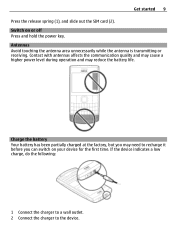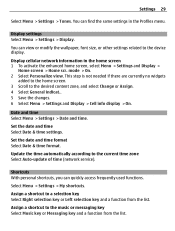Nokia X2-01 Support Question
Find answers below for this question about Nokia X2-01.Need a Nokia X2-01 manual? We have 4 online manuals for this item!
Question posted by Anonymous-169111 on August 25th, 2021
I Need Ic Key Paid Is Not Working
Current Answers
Answer #1: Posted by SonuKumar on August 25th, 2021 10:08 AM
https://www.youtube.com/watch?v=_-hgwKPvRGs
http://repairing.u2ugsm.com/2012/04/nokia-x201-keypad-not-working-problem.html
https://www.mobilerdx.com/2013/06/nokia-x2-01-edcpleft-keys-not-working-solution.html
https://phonetolls.blogspot.com/2015/06/nokia-x2-01-left-key-not-working.html
Please respond to my effort to provide you with the best possible solution by using the "Acceptable Solution" and/or the "Helpful" buttons when the answer has proven to be helpful.
Regards,
Sonu
Your search handyman for all e-support needs!!
Related Nokia X2-01 Manual Pages
Similar Questions
automaticaly switched off & then restart.how i repair my mobile