Nokia X2-01 Support Question
Find answers below for this question about Nokia X2-01.Need a Nokia X2-01 manual? We have 4 online manuals for this item!
Question posted by ashutoshkharwar on September 4th, 2011
I Am Not Able To Delete Email Account From X2-01 . It Is Showing Only Deleting.
The person who posted this question about this Nokia product did not include a detailed explanation. Please use the "Request More Information" button to the right if more details would help you to answer this question.
Current Answers
There are currently no answers that have been posted for this question.
Be the first to post an answer! Remember that you can earn up to 1,100 points for every answer you submit. The better the quality of your answer, the better chance it has to be accepted.
Be the first to post an answer! Remember that you can earn up to 1,100 points for every answer you submit. The better the quality of your answer, the better chance it has to be accepted.
Related Nokia X2-01 Manual Pages
Nokia X2-01 User Guide in English - Page 2


2 Contents
Contents
Mail and Chat
22
Voice messages
22
Message settings
22
Safety
4
Contacts
22
Your Nokia X2-01 in brief
5
Key features
5 Music
23
Keys and parts
5 Music player
23
FM radio
24
Get started
7
Insert the SIM card and battery
7 Photos
25
...
Nokia X2-01 User Guide in English - Page 5


Keys and parts
1 Earpiece 2 Selection keys 3 Call key 4 Navi™ key (scroll key) 5 End/Power key 6 Backspace key 7 Enter key Your Nokia X2-01 in brief 5 Your Nokia X2-01 in brief Key features • Enjoy the messaging features with the full QWERTY keyboard. • Manage your social networking profiles and music with dedicated keys...
Nokia X2-01 User Guide in English - Page 12


... > USB data cable and the desired mode. The PIN2 code supplied with the SIM card protects the card against unauthorized use . Additional charges may be deleted. Attach a wrist strap Thread the wrist strap, and tighten it. For more information, contact a Nokia Care point or your service provider. If you enter the...
Nokia X2-01 User Guide in English - Page 15


mode > On.
2 Select Personalize view. Call or send a text message to a favorite contact Scroll to the Favorite contacts widget.
Removing a favorite contact does not delete the contact from favorites. With the Communities application, you can do the following:
• See your friends' status updates • Post your own status update &#...
Nokia X2-01 User Guide in English - Page 18
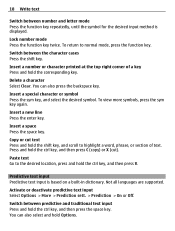
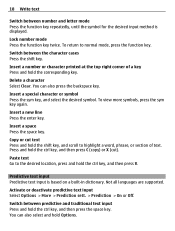
... and traditional text input Press and hold the corresponding key.
Activate or deactivate predictive text input Select Options > More > Prediction sett. > Prediction > On or Off.
Delete a character Select Clear.
You can also select and hold the ctrl key, and then press V. 18 Write text
Switch between number and letter mode Press...
Nokia X2-01 User Guide in English - Page 28


...certain time. Activate the profile.
Select Menu > Settings > Profiles. Tones You can 't let your phone. 28 Settings
Add a calendar note Scroll to a note, and select View. When the time ... Menu > Settings > Themes and from the calendar Select Options > Delete notes > All notes. Available options may vary. Delete all notes from the following :
Activate - Themes A theme contains ...
Nokia X2-01 User Guide in English - Page 33


... whenever a new SIM card is inserted into the device, select Phone. Restrict incoming calls to the account, and select Options > Activate. When fixed dialing is activated, GPRS...configuration settings for various services, and activate or delete them.
Call restrictions - default in the fixed dialing list. To activate a personal account, scroll to and outgoing calls from the following ...
Nokia X2-01 User Guide in English - Page 34


... your device.
To benefit from increased security, certificates must be used correctly, and they are correct. sett.. To reset all preference settings and delete all preference settings without deleting any certificate settings, you need security certificates and possibly a security module, which may be required for some services, such as contacts, messages, media...
Nokia X2-01 User Guide in English - Page 43


...a personal and noncommercial activity and (ii) for any loss of Nokia is prohibited. Nokia, Nokia Connecting People and X2-01 are trademarks or registered trademarks of merchantability and fitness for any of Nokia Corporation. No license is granted or shall be... to revise this document or withdraw it at http://www.nokia.com/ phones/declaration_of_conformity/.
© 2010 Nokia.
Nokia X2-01 User Guide in English - Page 5


... options 24 Radio 24
Save radio frequencies 25 Listen to the radio 25
6. Contacts 26
Save contacts 26 Search for a contact 27 Edit contacts 27 Delete contacts 27 Copy or move contacts 27 Groups 28 1-touch dialing 28 My numbers 28
7. Get started 12
Insert SIM card and battery 12 Insert...
Nokia X2-01 User Guide in English - Page 9


... data. Network services involve transmission of others, including copyrights. When using this guide is approved for use may prevent some features of this device is X2-01. When connecting to use some images, music, and other than the alarm clock, the device must have preinstalled bookmarks and links for security or content...
Nokia X2-01 User Guide in English - Page 10


... code and your device will not appear on TCP/IP protocols and language-dependent characters. If your device displays a message that the memory is full, delete some SIM cards is locked, your device is required to access certain services. For more of the information or entries stored in the shared memory...
Nokia X2-01 User Guide in English - Page 19


The default selection is not deleted from your contacts list.
19 Select Personalize view.
3. Scroll to the Favorite contacts widget,and select Options > Add new favorite. To add a contact to the ...
Nokia X2-01 User Guide in English - Page 25


... , or press the headset key. Enter the name of saved stations. To scroll to the phone. View the list of the radio station. Mono output or Stereo output -
To save a .... To save a frequency to 9.
3. Listen to the desired station, and select Options > Delete station or Rename. To delete or rename a station, scroll to the radio
Select Menu > Music > Radio. The headset functions...
Nokia X2-01 User Guide in English - Page 27


... desired option.
■ Copy or move or copy contacts from the phone or SIM card memory, select Menu > Contacts > More > Delete all contacts > From phone memoey or From SIM card. Contacts
■ Search for the desired contact, and select Options > Delete contact. To delete a number, text item, or an image attached to them from the...
Nokia X2-01 User Guide in English - Page 33


...show your device. If you agree. Select New to use the service, select Menu > Settings > Connectivity > Packet data > Packet data connection and from others with whom you are concerned about security, turn off the Bluetooth function, or select My phone...device that allows mobile phones to the device. You must only give this passcode when you have an active connection Phone visibility - Active...
Nokia X2-01 User Guide in English - Page 34


...or the left and right selection keys. Display a counter during each call by network.
34 Show your calls if some call restriction functions are calling. (network service). See Call restrictions in... progress (network service). Anykey answer - Send my caller ID - You may not be able to forward your phone number to the person you have a call . See a notification for an incoming call ...
Nokia X2-01 User Guide in English - Page 37


.... Select when to allow the code request to be possible to it, and select Options > Delete or Activate.
■ Security
When security features that restrict calls are in use (such as default. To delete or activate a personal account, scroll to the official emergency number programed into your PIN code every time the device...
Nokia X2-01 User Guide in English - Page 39


.... web2go
You can access various mobile internet services with your voice mail without calling the voice mail system. The names and device numbers saved in your phone browser. Once your device is synchronized, all voice mails are displayed in the address book, are not deleted.
8. This view shows the name of the sender, the...
Nokia X2-01 User Guide in English - Page 40


... web2go; web2go
To check the availability of the service are shown. The appearance may not be able to the service, select Menu > web2go >
Web settings > Configuration sett. 2. Select Configuration. ...service provider. With the phone browser, you can also enter all details web pages.
■ Set up browsing", p. 40 3. Select Account and a browsing service account contained in the active configuration settings...
Similar Questions
My Nokia X2-01 Shows 'service Not Available' Why? When I Try To Download
something
something
(Posted by Dmanemib 9 years ago)
Nokia X2-01 Showing Memory Full When Memory Is Not Full
(Posted by speedchile 10 years ago)
Can't Access My Email Account Anymore Connectivity Is Lost Have A G Symbol Now
At first i could access my email account through the nokia 2330 c, but now the connectivity has been...
At first i could access my email account through the nokia 2330 c, but now the connectivity has been...
(Posted by mbob6 11 years ago)

