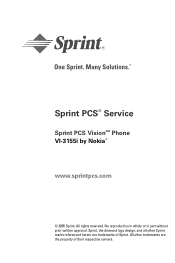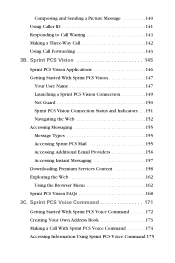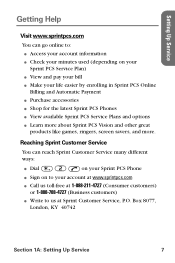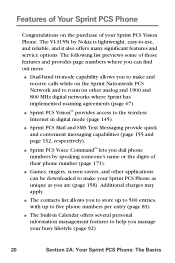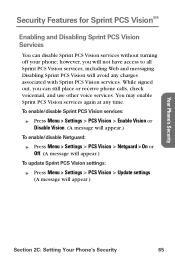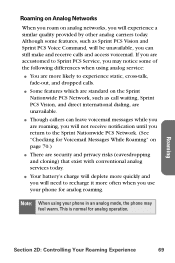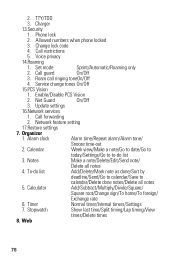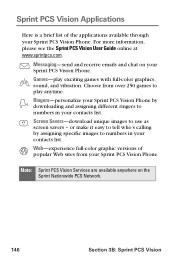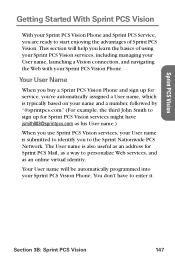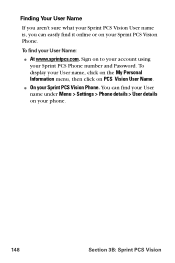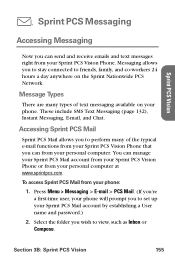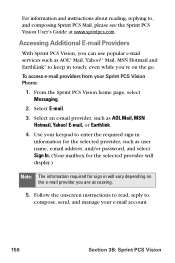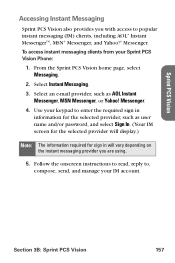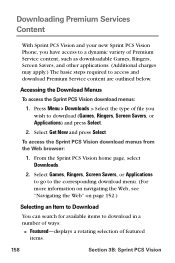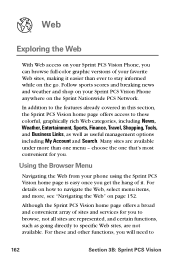Nokia VI-3155 Support Question
Find answers below for this question about Nokia VI-3155 - Sprint PCS Vision Phone.Need a Nokia VI-3155 manual? We have 1 online manual for this item!
Question posted by pweening on April 11th, 2013
I Have An Older Model Nokia 31551 And Need A Manual. How To Get
Current Answers
Answer #1: Posted by tintinb on April 11th, 2013 8:30 AM
http://www.helpowl.com/manuals/Nokia/VI3155/3943
If you have more questions, please don't hesitate to ask here at HelpOwl. Experts here are always willing to answer your questions to the best of our knowledge and expertise.
Regards,
Tintin
Answer #2: Posted by TommyKervz on April 11th, 2013 7:55 AM
http://www.4shared.com/office/hRb_f82o/Nokia_3155i_Cell_Phone_User_Ma.html
Related Nokia VI-3155 Manual Pages
Similar Questions
i have forgoten the security code i used on my nokia 2310 phone.the phone is locked and i cannot use...
Ihave this phone and it is for t-mobile and i was trying to use it because my phone broke and they a...