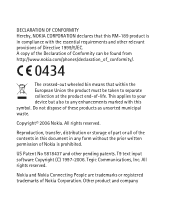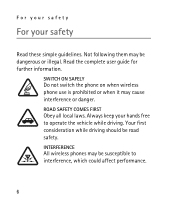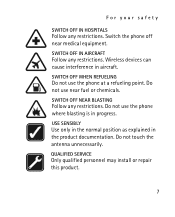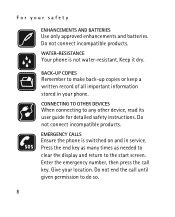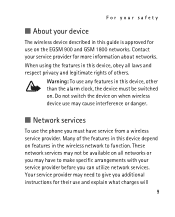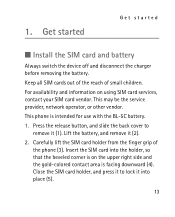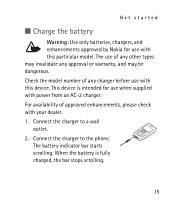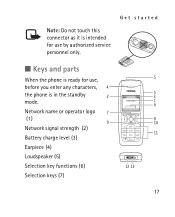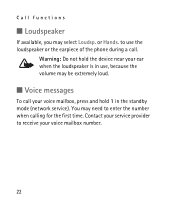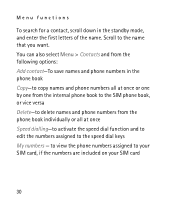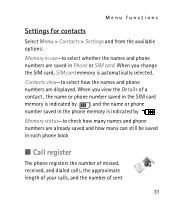Nokia 2310 Support Question
Find answers below for this question about Nokia 2310 - Cell Phone - GSM.Need a Nokia 2310 manual? We have 1 online manual for this item!
Question posted by SaskatoanPeprah on October 24th, 2013
My Phone Is Locked Pls Help Me
Current Answers
Answer #1: Posted by BusterDoogen on October 24th, 2013 2:23 PM
Just follow the steps Make a backup of massege and contacts in your another sim.
Soft reset( factory setting)
On Sybmian phones: *#7780# - Restore factory settings *#7370# - Reformat your phone (back up your personal data with PC Suite or to the memory card first!)
Hard reset Back up your personal data with PC Suite or to the memory card first!
Switch-off your phone. 1. Press and hold three keys at a time;it is called "3 finger reset" which is depress these three keys simultaneously "*" "3" "green phone" and then power on phone whilst keeping those same three keys depressed until you see formatting.
If you dont understand, again follow the step. You will use three finger for pres three keys ."green phone"+ "3" +star( *) and pres the power on switch.
All switch will be pressed at a time.
Soon an formatting text, will appear ,then stop pressing those switch,
Remember. 2. After a few minutes when the Full phone formatting completed, your phone will back to original system and factory stetting.
I hope this is helpful to you!
Please respond to my effort to provide you with the best possible solution by using the "Acceptable Solution" and/or the "Helpful" buttons when the answer has proven to be helpful. Please feel free to submit further info for your question, if a solution was not provided. I appreciate the opportunity to serve you!
Related Nokia 2310 Manual Pages
Similar Questions
I still have my Nokia 2310 rm189 as backup phone recently while selecting display setting options I ...
Nokia 2310 handset locked, no longer accepts pin code, have been advised phone is at fault, is it so...
i am sending my massage for other mobile but could not be send pls help me