Nokia Nokia 770 Support Question
Find answers below for this question about Nokia Nokia 770 - 770 Internet Tablet.Need a Nokia Nokia 770 manual? We have 1 online manual for this item!
Question posted by chyna4realestate on January 21st, 2013
How Do I Remove Games Application From Phone
How do i remove games application from phone
Current Answers
There are currently no answers that have been posted for this question.
Be the first to post an answer! Remember that you can earn up to 1,100 points for every answer you submit. The better the quality of your answer, the better chance it has to be accepted.
Be the first to post an answer! Remember that you can earn up to 1,100 points for every answer you submit. The better the quality of your answer, the better chance it has to be accepted.
Related Nokia Nokia 770 Manual Pages
User Guide - Page 2
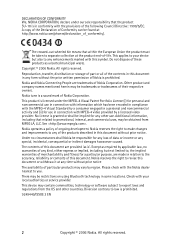
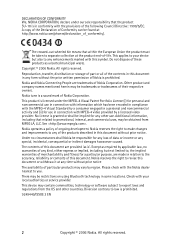
...http://www.nokia.com/phones/declaration_of_conformity/. There may be obtained from the US and other use in connection with MPEG-4 video provided by a licensed video provider. Check with your device but not... of the following Council Directive: 1999/5/EC. Except as required by applicable law, no circumstances shall Nokia be implied for any loss of these products as is licensed under...
User Guide - Page 3


...45 Additional safety information...... 46 Open source software notice........ 48
Copyright © 2006 Nokia. Contents
For your device .......... 23 Create a cellular connection 23 Connectivity settings 24 Disable Internet connections 25
3. Overview 6 Nokia support on the Web 6 Touch screen 7
Task navigator 7 Application title area 8 Status indicator area 8 Minimize and close buttons...
User Guide - Page 6
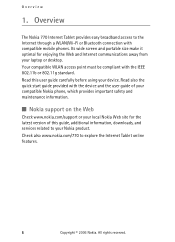
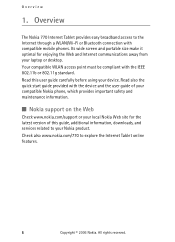
... the device and the user guide of your compatible Nokia phone, which provides important safety and maintenance information.
■ Nokia support on the Web
Check www.nokia.com/support or your local Nokia Web site for enjoying the Web and Internet communications away from your device. Overview
The Nokia 770 Internet Tablet provides easy broadband access to explore the Internet Tablet online...
User Guide - Page 7
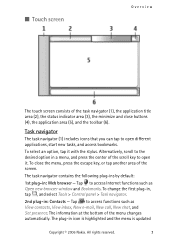
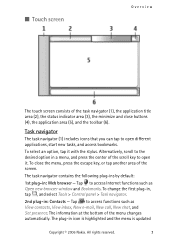
...by default:
1st plug-in icon is highlighted and the menu is updated
Copyright © 2006 Nokia. The plug-in : Web browser - To select an option, tap it . Alternatively, scroll...browser window and Bookmarks. All rights reserved.
7
To close buttons (4), the application area (5), and the toolbar (6). Tap to access Internet functions such as View contacts, View inbox, New e-mail, New call, ...
User Guide - Page 8
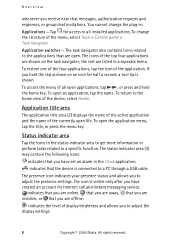
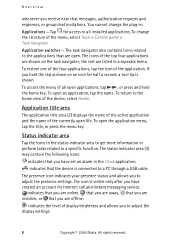
... adjust the display settings.
8
Copyright © 2006 Nokia.
The icon is connected to all open applications, tap , or press and hold the stylus down on the task navigator; Applications - Application switcher -
Tap for Internet call and instant messaging service. the rest are open file. To open an application, tap the name.
indicates that are listed in...
User Guide - Page 9


... data call) is active, that there is no Internet connection, or that the device is active, that a data call connection (for a second. All rights reserved.
9 The more charge is displayed in the Home menu.
To add or remove applets from the task navigator, the application is left in the offline mode where no connections...
User Guide - Page 10
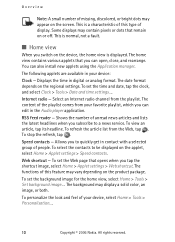
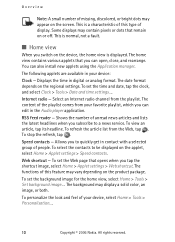
...in your device, select Home > Tools > Personalisation....
10
Copyright © 2006 Nokia. The background may contain pixels or dots that you can also install new applets using the Application manager. ...Audio player application.
The following applets are available in digital or analog format. The home view contains various applets that remain on or off. Internet radio ...
User Guide - Page 12
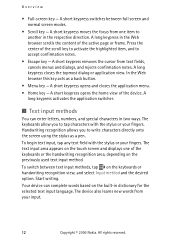
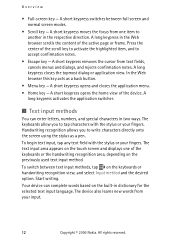
...stylus or your fingers. A short keypress removes the cursor from your fingers.
Start ...Nokia. A short keypress switches between text input methods, tap on the built-in the respective direction. Overview
• Full-screen key - In the Web browser this key acts as a pen. A long keypress in two ways. A long keypress closes the topmost dialog or application view.
The device...
User Guide - Page 16


...and tap OK. 3. Enter the new code, and tap OK. 4. Note: If you lose the device lock code, you are currently using.
To unlock the touch screen and keys, press the power key ...be corrupted.
16
Copyright © 2006 Nokia. Removing the card in any of an operation may damage the memory card as well as additional virtual memory for running applications, open the Virtual page, and select Extend...
User Guide - Page 18


... browse help topics, tap the following : 1. to search for example, directly after updating the software on your device.
■ Help
Your Nokia 770 Internet Tablet offers device help, which provides additional information on the memory
card that the E-mail application works as it should, restore its backup when no settings or e-mail messages are present in the...
User Guide - Page 19


... the Internet by two different means: through a wireless local area network (WLAN), or a cellular phone that supports Bluetooth wireless technology. The more search words
you use, the more accurate the search results. To set , the more accurate the search results. 3. Copyright © 2006 Nokia. Tap , and select Search. 2. Results appear in your device. The...
User Guide - Page 22


... not visible to other . Features that the compatible phone and the Nokia 770 Internet Tablet be in some locations. Define Internet connections
Tip: Your device includes a settings database with predefined settings of some settings may be subject to run in nondiscoverable and nonconnectable mode, and is compliant with your device. To access the database, tap , and select Tools...
User Guide - Page 23
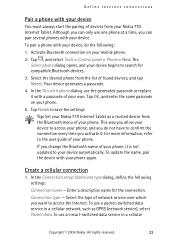
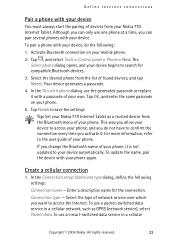
...and your phone again. Tip: Set your phone. Connection type: - To use the generated passcode or replace it with your device begins to search for the connection. Tap Finish to your Nokia 770 Internet Tablet.
To update the name, pair the device with a passcode of found devices, and tap Select. Create a cellular connection
1. Select the type of your Nokia 770 Internet Tablet as...
User Guide - Page 24
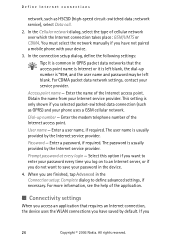
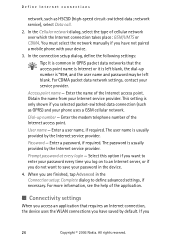
... setting is usually provided by the Internet service provider. Enter a password, if required. Define Internet connections
network, such as GPRS) and your phone uses a GSM cellular network. The user name is only shown if you have not paired a mobile phone with your Internet service provider.
Obtain the name from your device.
3. Enter a user name, if required...
User Guide - Page 27


... are shown on the left, and the bookmarks in the device, tap , and select Bookmarks. For more information, see the help of the application.
■ Manage bookmarks
To manage the bookmarks you would with any Internet site. Copyright © 2006 Nokia. All rights reserved.
27 Nokia does not warrant or endorse these sites.
To change...
User Guide - Page 28
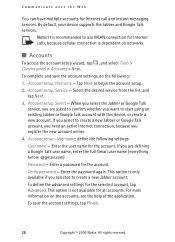
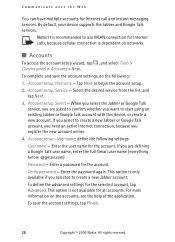
...using an existing Jabber or Google Talk account with this device, or create a new account. Password - This option...169; 2006 Nokia. If you select to create a new Jabber or Google Talk account, you need an active Internet connection, because... the accounts, see the help of the application. To define the advanced settings for Internet calls, because cellular connection is recommended to ...
User Guide - Page 37


... the application toolbar, and paste the address of the news feed to copy the address of a file format. Copyright © 2006 Nokia. The news folders and feeds you have created are : MPE, MPEG, MPG, RA, RM, RMJ, RMVB, RV, AVI, and 3GP/3GPP. In RSS feed reader, tap on your device, compatible mobile phone...
User Guide - Page 39


...device, and view information about your region and device language. Select your device and end-user licenses. Task navigator - This function does not affect applications you have installed. Change the brightness of your device. Teach the device...content you have created, security codes, passwords, the device language, or game scores. To clear user data from the cellular ...
User Guide - Page 40


The notes application supports the following file formats: ascii (plain text with no formatting) and .note.html (formatted text). All rights reserved. Utilities and games
■ File manager
In File manager, you can move, copy, rename, delete, and open files and folders available in the device, compatible mobile phone, or memory cards inserted in portable...
User Guide - Page 41


...games.
To be corrupted. However, you are saved in .png format.
■ Games
Your device has a set of each individual application.
8.
For more information on how to update the latest software on your device...your Nokia 770 Internet Tablet is listed as the device, and data stored may damage the memory card as well as a mass storage device on your PC. Important: Do not remove the...
Similar Questions
When I Open Game Application Of Nokia X201 My Phone Get Swich Of
(Posted by DorGranny 9 years ago)
Why I Cant Open My Game Application ?when I Open It ..its Getting Automatically
(Posted by rajahep 10 years ago)
My Nokia N810 Tablet Is 'frozen'the Word Nokia Is Stuck On The Screen
(Posted by cgeaski 11 years ago)

