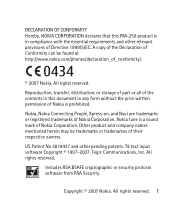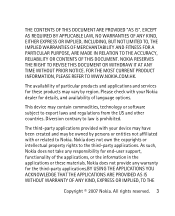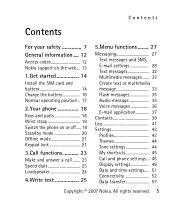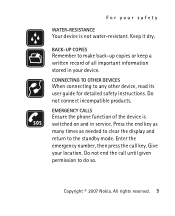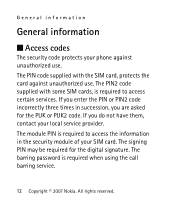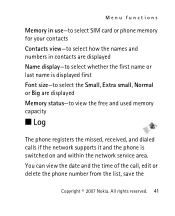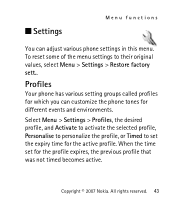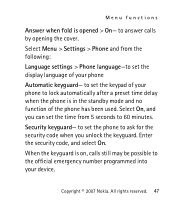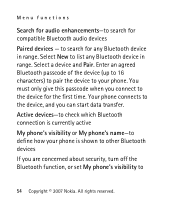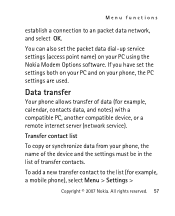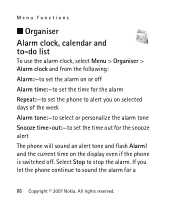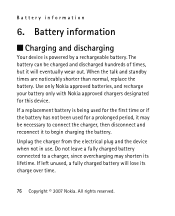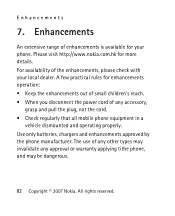Nokia NOKIA 2760 Support Question
Find answers below for this question about Nokia NOKIA 2760.Need a Nokia NOKIA 2760 manual? We have 1 online manual for this item!
Question posted by rodneypeter on June 7th, 2013
Ringtone Time Too Short!
I've unblocked my phone but the ringtone only lasts 5 or 6 seconds top with FIDO! I'm quadraplegic and it cost me prepaid seconds to call the person back and it's a real pain!
Is there any way to make the ringtone last longer, code or something, it won't even accept ringtones because of their length!
Current Answers
Related Nokia NOKIA 2760 Manual Pages
Similar Questions
No Display In Mobile Phone
I have a Nokia mobile phone model 6070 the display is not working when I try to switch on it
I have a Nokia mobile phone model 6070 the display is not working when I try to switch on it
(Posted by Swagatdash1978 3 years ago)
How To Transfer Picture To The Laptop?
I wanna transfer my picture from nokia 2760 to laptop. Thanks
I wanna transfer my picture from nokia 2760 to laptop. Thanks
(Posted by iqranoveen 9 years ago)
The Phone Does Not Ring When Called, Only Vibrates. Ring Volume Set To Full.
(Posted by bridgmanp 10 years ago)
How I Can Change Picture Resolution In Nokia C5 03 Mobile Phone
HOW I CAN CHANGE PICTURE RESOLUTION IN NOKIA C5-03 MOBILE PHONE
HOW I CAN CHANGE PICTURE RESOLUTION IN NOKIA C5-03 MOBILE PHONE
(Posted by josekp 12 years ago)
How Do I Set My Nokia 2760 To Text Without Pressing Number 2 Or 3 Times?
Never texted before...how do I get Nokia 2760 set so I don't have to press numbers several times to ...
Never texted before...how do I get Nokia 2760 set so I don't have to press numbers several times to ...
(Posted by KayBee01 12 years ago)