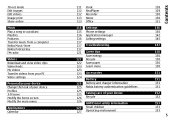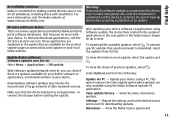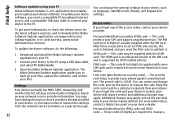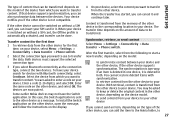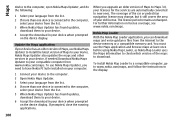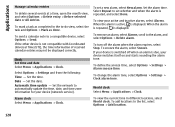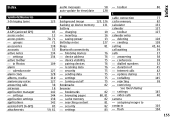Nokia N97 mini Support Question
Find answers below for this question about Nokia N97 mini.Need a Nokia N97 mini manual? We have 1 online manual for this item!
Question posted by mohaibrahim2001 on February 23rd, 2012
Nokia N97 Uninstall Application
I have some applicatio on my nokia n97 like joikuspot-boingo-qik-amazon those application couldn''t be removed from application manager is there any way to remove it from my device?????
Thanks In Advanced
Current Answers
Related Nokia N97 mini Manual Pages
Similar Questions
No Display In Mobile Phone
I have a Nokia mobile phone model 6070 the display is not working when I try to switch on it
I have a Nokia mobile phone model 6070 the display is not working when I try to switch on it
(Posted by Swagatdash1978 3 years ago)
Can I Download The Mobile Application For Bank Of America On Nokia N97
(Posted by AdamSHo 10 years ago)
How I Can Change Picture Resolution In Nokia C5 03 Mobile Phone
HOW I CAN CHANGE PICTURE RESOLUTION IN NOKIA C5-03 MOBILE PHONE
HOW I CAN CHANGE PICTURE RESOLUTION IN NOKIA C5-03 MOBILE PHONE
(Posted by josekp 12 years ago)