Nokia N900 Support Question
Find answers below for this question about Nokia N900 - Smartphone 32 GB.Need a Nokia N900 manual? We have 1 online manual for this item!
Question posted by williamagbogah on February 2nd, 2012
What Could Be The Course Ofmy Nokia N900 Heating
my nokia is heating due to the battery run down fast
Current Answers
There are currently no answers that have been posted for this question.
Be the first to post an answer! Remember that you can earn up to 1,100 points for every answer you submit. The better the quality of your answer, the better chance it has to be accepted.
Be the first to post an answer! Remember that you can earn up to 1,100 points for every answer you submit. The better the quality of your answer, the better chance it has to be accepted.
Related Nokia N900 Manual Pages
User Guide - Page 5
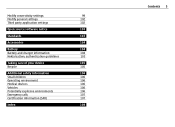
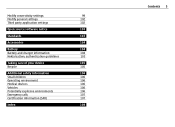
Modify connectivity settings
99
Modify general settings
102
Third party application settings
102
Open source software notice
103
Standards
103
Accessories
104
Battery
104
Battery and charger information
104
Nokia battery authentication guidelines
105
Taking care of your device
105
Recycle
105
Additional safety information
106
Small children
106
Operating environment
106...
User Guide - Page 6
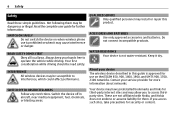
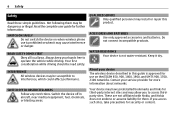
SWITCH ON SAFELY Do not switch the device on when wireless phone use on the (E)GSM 850, 900, 1800, 1900, and UMTS 900, 1700, 2100 networks. ROAD SAFETY COMES FIRST Obey all local laws.
ACCESSORIES AND BATTERIES Use only approved accessories and batteries. About your service provider for them may be dangerous or illegal...
User Guide - Page 9
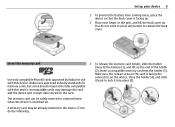
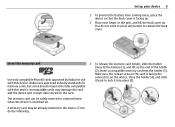
... button to lock it into the holder (3). Set up your device 9
1 To prevent the battery from coming loose, place the device so that the back cover is facing up.
2 Place your... memory card into place (5). Nokia uses approved industry standards for use with this device. You do the following:
3 To release the memory card holder, slide the holder towards the battery (1), and lift up .
User Guide - Page 13


... back of the clock to scroll through the list and, select the region. information, contact a Nokia Care point or your finger
select Done. Kickstand
The kickstand is 12345.
Define the time format by...on the day, month, and year columns.
First start-up 13
5 Lock switch 6 Nokia AV Connector (3.5 mm) 7 Microphone 8 Stylus
First start -up or down to the
correct time with your ...
User Guide - Page 14
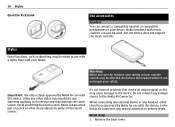
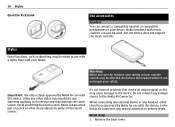
...write on the touch screen. Using any other than those approved by Nokia for use with this device, to the Nokia AV Connector, pay special attention to use with this device. Do ...not connect any warranty applying to the device and may invalidate any voltage source to the Nokia AV Connector. When connecting any external device or any headset, other stylus may damage the touch screen...
User Guide - Page 15
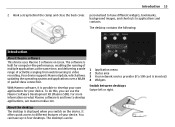
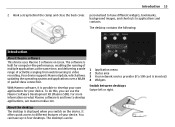
... access to different features of activities ranging from web browsing to develop applications, see maemo.nokia.com.
1 Application menu 2 Status area 3 Your network service provider (if a SIM...background images, and shortcuts to develop your own applications for computer-like performance, enabling the running of multiple applications at the same time, and delivering a wide range of your device...
User Guide - Page 21
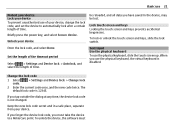
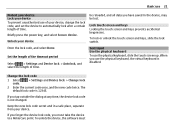
....
Basic use 21
Protect your device Lock your device To prevent unauthorised use of your device, change the lock code, and set the device to a Nokia Care point.
User Guide - Page 31
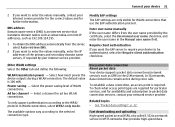
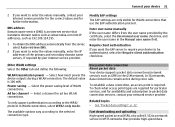
...select the Require client authentication check box. Related topics • See "Packet data settings", p. 32. DNS address Domain name service (DNS) is a network service in the Manual user name field...networks that translates domain names such as www.nokia.com into IP addresses, such as GPRS in WLAN connections, select WPA2-only mode.
Fast downloading and uploading High-speed packet access (...
User Guide - Page 33
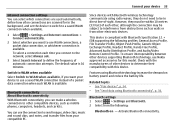
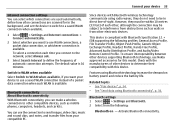
...battery power and reduce the battery life. However, they do not need to be subject to send images, video clips, music and sound clips, and notes, and transfer files from obstructions such as mobile phones... Internet connections >
Connect automatically.
2 Select whether you want to use Nokia approved accessories for in direct line-of-sight.
Features using Bluetooth technology increase...
User Guide - Page 35
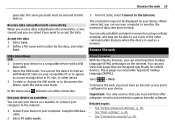
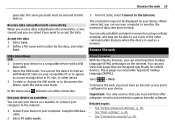
.... Accept the data 1 Select Save. 2 Define a file name and location for mobile devices.
These pages use some of data sent and received.
Browse the web
USB connections USB 1... Connect your device to a compatible device with Nokia PC Suite on your device. Related topics • See "Define advanced settings", p. 30. • ...
User Guide - Page 52
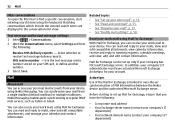
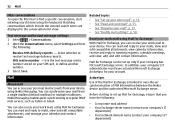
... define another number.
3 Select Save. Read your work mail to find a specific conversation, start entering search terms using Nokia Messaging.
52 Mail
Filter conversations
To open the filter bar to your device. Nokia Messaging enables push-synchronising to set up only if your work mail using Mail for Exchange can access your...
User Guide - Page 53


Select Nokia Messaging. 4 Define the following :
Region - For the correct settings, contact your country or region. Select ... field of your device is 12345, but your company's IT administrator may have set a different one Nokia Messaging account set up your mail Set up a Nokia Messaging account
You can have an active network connection and a mail account with a mail service provider....
User Guide - Page 59


... Nokia
Messaging.
Select this option if you want to be synchronised. Define a level of new mail messages. Define the synchronisation interval.
Select the format of battery ... an account, and define the following : Days -
Set the device to stop. Modify Nokia Messaging settings Select Synchronisation. Select this option if you want the mail messages in your inbox...
User Guide - Page 60


60 Mail
Add or modify mailboxes 1 Select Nokia Messaging: Mailboxes.
2 To add a new mailbox, select Add new mailbox. Select a mailbox.
3... Modify your name.
Open the menu, and select Edit
account > Mail for Exchange settings, select Settings and from the Nokia Messaging server.
Peak schedule - Port - Edit your Exchange server user name.
My name -
E-mail address - Your ...
User Guide - Page 80


... synchronisation. 80 Synchronise and transfer content from another device
Synchronise content
Synchronise with a compatible device for the first time
If you want to synchronise using Nokia PC Suite, you need to pair with which calendar you want to use.
4 Select Finish to a location Select the location information box and Route. Maps...
User Guide - Page 85
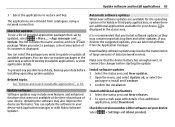
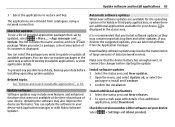
...p. 83.
Downloading software updates may contain important bug fixes and other updates.
Check for Nokia or third party applications, or when there are retrieved from the Application manager. When you ... or for updates
To see a list of
its contents is recommended that the device battery has enough power, or connect the charger before installing operating system updates.
Make sure ...
User Guide - Page 90


... and folders
Select
> More... > File manager. Stored files are indicated with a capacity of 32 GB, some of up to the device mass memory, your completed tasks. If you can insert and... To view the folders, set the operating system to a PC. Memory usage - In addition to 16 GB. With File manager, you view File manager files with a capacity of which your own alarm tone, select...
User Guide - Page 104
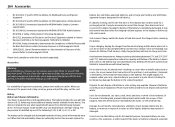
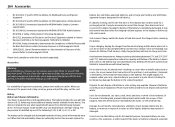
...circuiting the terminals may make additional battery models available for a prolonged period, it may vary depending on the Limitation of Exposure of Mobile Phones with other hazard. Do not...is powered by one of fire, explosion, leakage, or other standards separately. Use only Nokia approved batteries, and recharge your dealer. Avoid extreme temperatures. In particular, use . The exact ...
User Guide - Page 105
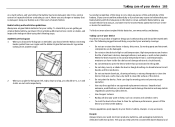
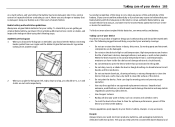
... it . The following steps: Authenticate hologram 1 When you look at the hologram on a hard surface, and you believe that is not an authentic Nokia battery, you have any accessory. Its moving parts and prevent proper
operation. • Use only the supplied or an approved replacement antenna. When the device warms ...
User Guide - Page 111
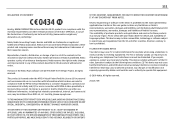
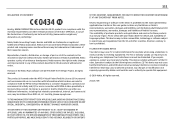
... Connecting People, Nseries and N900 are ©1996-2009 The FreeType Project. All rights reserved. Diversion contrary to the following two conditions: (1) This device may be found at http://www.nokia.com/phones/ declaration_of_conformity/. This device complies with your Nokia dealer for example, when using your local service facility. Reproduction, transfer, distribution, or storage...
Similar Questions
I Have Brought A Nokia 7205 Intrigue Mobile Phone From Us. To Make It Work In In
I have brought a nokia 7205 intrigue mobile phone from USA. To make it work, I approached many servi...
I have brought a nokia 7205 intrigue mobile phone from USA. To make it work, I approached many servi...
(Posted by man1150 11 years ago)
Problem Of Mobile Phone
I have a problem with my mobile phone he wrote contact Serves
I have a problem with my mobile phone he wrote contact Serves
(Posted by compta2011 12 years ago)
Nokia N900 Smartphone Problem
when i switch ON my fone it starts and within a few seconds turns OFF. battery is completely charge...
when i switch ON my fone it starts and within a few seconds turns OFF. battery is completely charge...
(Posted by bpshbp 12 years ago)

