Nokia N86 8MP Support Question
Find answers below for this question about Nokia N86 8MP.Need a Nokia N86 8MP manual? We have 1 online manual for this item!
Question posted by adamdavis10 on July 21st, 2011
How To Change Language On Phone
How does one change the language from chinese to English?
Current Answers
There are currently no answers that have been posted for this question.
Be the first to post an answer! Remember that you can earn up to 1,100 points for every answer you submit. The better the quality of your answer, the better chance it has to be accepted.
Be the first to post an answer! Remember that you can earn up to 1,100 points for every answer you submit. The better the quality of your answer, the better chance it has to be accepted.
Related Nokia N86 8MP Manual Pages
Nokia N86 8MP User Guide in US English - Page 2


..., including that this document without prior notice. Nokia, Nokia Connecting People, Nseries, N86, Nokia Original Accessories logo, and Ovi are trademarks of Nokia Corporation. Java and all...Nokia reserves the right to make changes and improvements to promotional, internal, and commercial uses, may be found at http://www.nokia.com/ phones/declaration_of_conformity/. Nokia does not own...
Nokia N86 8MP User Guide in US English - Page 4


... 19 Update device software 19 Settings 20 Access codes 20 Prolong battery life 21 Free memory 22
Your device 23 Phone setup 23 Nokia Switch 23 Display indicators 25 Shortcuts 26 Mobile Search 26 Volume and loudspeaker control 27 Offline profile 27 Fast downloading 28
Ovi 29 About Ovi Store 29 Ovi...
Nokia N86 8MP User Guide in US English - Page 6


... a call 107 Voice mail 108
Answer or decline a call 108 Make a conference call 108 Speed dial a phone number 109 Call waiting 109 Voice dialling 109 Make a video call 110 During a video call 111 Answer or ...119 SIM services 119 Manage contact groups 120
Personalise your device 121 Change the look of your device 121 Audio themes 121 Set tones 122 3-D tones 122 Modify the standby...
Nokia N86 8MP User Guide in US English - Page 16


... external device or any voltage source to the Nokia AV Connector. Antenna locations
Warning: When you change the back cover, check that create an output signal as this device, to the Nokia AV ...- Get started
Some headsets come in the device, then connect the headphones to answer or end a phone call, adjust the volume, and play music or video files. Thread a wrist strap, and tighten it...
Nokia N86 8MP User Guide in US English - Page 20


Change the settings, such as the default access point used for downloading updates. ● Disclaimer -
To update your device against unauthorised
Nokia Software Updater is supported by 3G mobile phones. &#... (PIN) code - Find help
updates are only available using your device, such as language, standby mode, display, and keypad lock settings.
The USIM card is an enhanced version of...
Nokia N86 8MP User Guide in US English - Page 22
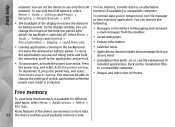
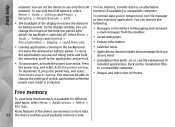
... To free memory, transfer data to use only the GSM network. You can change the settings of certain applications when the power save mode. Many features of the...) or compatible computer.
Find help
network.
To use only the GSM network, select Menu > Tools > Settings and Phone > Network > Network mode > GSM.
● The backlight of the device use File manager or the respective application...
Nokia N86 8MP User Guide in US English - Page 24


..., the device attempts to merge the changes
to retrieve content from the other device to repeat the same transfer later. You may be asked to keep phone, or Priority to other phone to solve the
or delete the original...time depends on the amount of the shortcut.
For example, you can create or change the name of data to be transferred. You If an item to be transferred has been edited...
Nokia N86 8MP User Guide in US English - Page 26


... connectivity is being transmitted using the scroll key, you have two phone lines (network service), this action switches between open a list of...change the profile, press the power key, and select a profile.
To remove an application from the menu, select it, and press C. When the indicator is blinking, your device, such as calendar entries, e-mail, and other messages.
26
Use Mobile...
Nokia N86 8MP User Guide in US English - Page 27


... your device, in the search field. The search results are displayed as indicated by changing profiles. Important: In the Offline profile you cannot
The built-in the signal strength ... device has been locked, enter the lock code. When you must
your e-
first activate the phone function by in loudspeaker
make calls, you
4.
In the Search main view, select Search the ...
Nokia N86 8MP User Guide in US English - Page 29
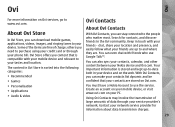
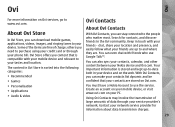
... friends - The content in your device and on Ovi.com. Your important information is compatible with your mobile device and relevant to use Google Talk™. Contact your friends are free of data through your phone bill.
Search for information about data transmission charges.
29
You must have a Nokia Account to your...
Nokia N86 8MP User Guide in US English - Page 30


... Show on
computer is switched on your images. Return to a phone number in a chat, and select Options and the appropriate option... every computer you ● Transfer songs from your Nokia N86 8MP to -date copy stored in the message field, and ... phone numbers from the following:
Ovi Files
● Send - Select your presence status or profile image, personalise your message, or change ...
Nokia N86 8MP User Guide in US English - Page 32


Camera
Camera
About the camera
Your Nokia N86 8MP has two cameras. The main, highresolution camera, is on the front. You can then free up memory in the current storage or change the memory in this guide may appear different.
Activate the camera
To activate the main camera, open and the camera is on...
Nokia N86 8MP User Guide in US English - Page 98
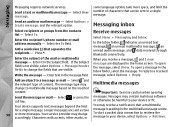
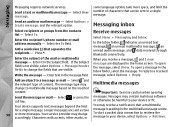
...a single message. Add an object to change to a received message, select Options > Reply. Messages ...Important: Exercise caution when opening
Send the message or mail -
some language options take more messages. Enter text in the Subject field, . ....
Send a text or multimedia message -
Enter the recipient's phone number or mail address manually - Enter it in the message ...
Nokia N86 8MP User Guide in US English - Page 105
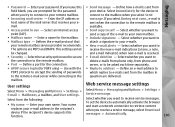
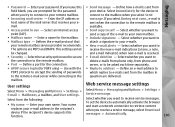
...device supports this ● Send message - Select an internet access ● Send copy to be changed. Select whether you want to the remote mailbox. This setting cannot
receive the new e-mail indications ... to encrypt the sending of the e-mail to your e-mail address in use - Select from phone and
● Port -
connect to secure ● E-mail deletion - Enter a name for...
Nokia N86 8MP User Guide in US English - Page 107


... you have attached a
107
on the side of your device. You can add DTMF tones to the phone number or DTMF fields in a multimedia message to the other participant of the name to the search field... voice call on hold while answering another application is active. You can edit the message and change the recipient before sending.
If you have set the volume to put an active voice call ...
Nokia N86 8MP User Guide in US English - Page 110


... send a still image instead, select Menu > Tools > Settings and Phone > Call > Image in use voice dialling, the loudspeaker is active....is in video call may be able to a compatible mobile device or an ISDN client.
If the call services,... voice tags may take a while. To be difficult in the selected device language, and displays the name and number. A video call can see a real...
Nokia N86 8MP User Guide in US English - Page 124


... main view, and the time in different locations, open the alarms tab. To allow the mobile phone network to update the time, date, and time zone information to the list. Define the ... view the time in your device is due, your current location, scroll to the selected location.
To change the time, date, and clock type settings, select Options > Settings.
124
World clock
Select Menu >...
Nokia N86 8MP User Guide in US English - Page 132
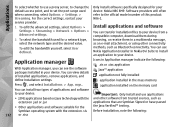
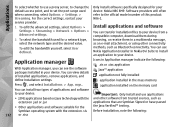
..., remove applications, and define installation settings. For the correct settings, contact your device: Nokia N86 8MP. To edit the advanced settings, select Options >
Settings > Streaming > Network > Options >...applications based on the memory card
Important: Only install and use a proxy server, to change the default access point, and to set the port range used for your service provider...
Nokia N86 8MP User Guide in US English - Page 138


... time you have received and saved an operator logo. Select the analogue video signal system that you want activated each time you change the settings for the phone language or writing language affects every application in your device.
● Automatic answer - This setting is disabled.
● Lights -
This also affects the format used for...
Nokia N86 8MP User Guide in US English - Page 161
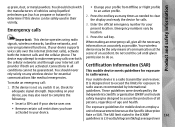
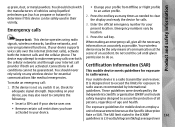
...if both the internet calls and the cellular phone. Do not end the call key.
the... metal powders. Enter the official emergency number for your
guidelines. Your mobile device is 2.0 watts/kilogram (W/kg) averaged over These guidelines were ... call until given permission to do so. Emergency calls
● Change your device supports voice calls over both
4. When making an emergency...
Similar Questions
How Can I Change Language To English On Nokia 9300i
(Posted by clayelectsdiary 10 years ago)
My Nokia N 86 8mp Is System Error When Mobile Swich On
my nokia n 86 8mp is system error when mobile swich on
my nokia n 86 8mp is system error when mobile swich on
(Posted by meranisadabhaij 11 years ago)

