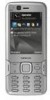Nokia N82 black Support Question
Find answers below for this question about Nokia N82 black - N82 Smartphone 100 MB.Need a Nokia N82 black manual? We have 1 online manual for this item!
Question posted by fayasshah on June 30th, 2010
Phone Repair
My nokia N82 it came is getting started up when we slide the shutter.
gave two timesto Noia care
Spent lots of money and time
My friends teased
Current Answers
There are currently no answers that have been posted for this question.
Be the first to post an answer! Remember that you can earn up to 1,100 points for every answer you submit. The better the quality of your answer, the better chance it has to be accepted.
Be the first to post an answer! Remember that you can earn up to 1,100 points for every answer you submit. The better the quality of your answer, the better chance it has to be accepted.
Related Nokia N82 black Manual Pages
User Guide - Page 2
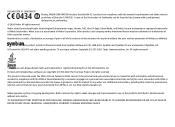
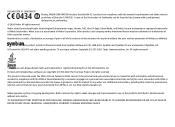
...CONSEQUENTIAL OR INDIRECT DAMAGES HOWSOEVER CAUSED.
Nokia, Nokia Connecting People, Nokia Original Enhancements logos, Nseries, N82, Navi, N-Gage, Visual Radio, and Nokia Care are trademarks or registered trademarks of ..., and commercial uses, may be found at http://www.nokia.com/phones/ declaration_of_conformity/.
© 2008 Nokia. A copy of the Declaration of Conformity can be trademarks...
User Guide - Page 4
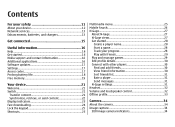
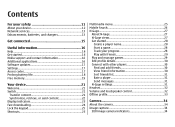
...12 Network services 13 Enhancements, batteries, and chargers 13
Get connected 15
Useful information 16 Help 16 Get started 16 Nokia support and contact information 16 Additional applications 16 Software updates... menu 25 Mobile Search 26 N-Gage 27
About N-Gage 27 N-Gage views 27 Get started 28
Create a player name 28 Start a game 28 Track your progress 28 Play with friends 29 Play...
User Guide - Page 8
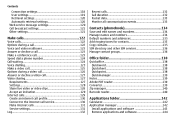
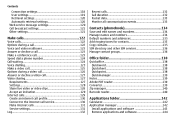
... calls 122 Voice calls 122 Options during a call 122 Voice and video mailboxes 123 Answer or decline a call 123 Make a conference call 123 Speed dial a phone number 124 Call waiting 124 Voice dialling 125 Make a video call 125 Options during a video call 126 Answer or decline a video call 127 Video sharing...
User Guide - Page 9
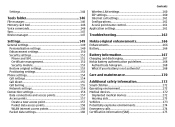
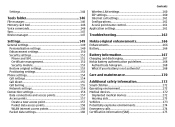
...settings 150 Security settings 151
Phone and SIM 151 Certificate management 152 Security module 153 Restore original settings 153 Positioning settings 153 Phone settings 154 Call settings 154... 167 Charging and discharging 167 Nokia battery authentication guidelines 168
Authenticate hologram 168 What if your battery is not authentic 168
Care and maintenance 170
Additional safety ...
User Guide - Page 11


...SAFELY Do not switch the device on when wireless phone use near medical equipment. SWITCH OFF NEAR BLASTING... only in the positions as explained in aircraft.
© 2008 Nokia. Do not connect incompatible products. Keep it may be road safety... vehicle while driving.
INTERFERENCE All wireless devices may install or repair this product. Always keep your safety
Read these simple guidelines....
User Guide - Page 12
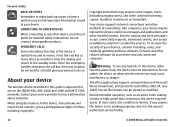
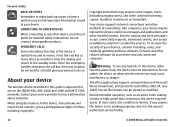
EMERGENCY CALLS
Ensure the phone function of others, including ... (including ringing tones), and other harmful content.
Press the end key as many times as an active video sharing session or high-speed data connection, the device may ... service facility.
12
© 2008 Nokia. The office applications support common features of your devices, consider installing, using the features in ...
User Guide - Page 13
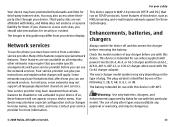
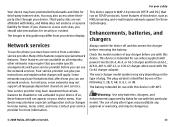
...as changes in menu names, menu order, and icons. Network services
To use the phone you instructions and explain what charges will not appear on all language-dependent characters and ...device supports WAP 2.0 protocols (HTTP and SSL) that certain features be dangerous.
© 2008 Nokia.
If so, these technologies. The plug variant is intended for security or content. Many of ...
User Guide - Page 16


....com/repair. Additional applications
There are various applications provided by Nokia and different third-party software developers that is open help . These applications are reading the instructions, to switch between help and the application that help topics. Select the desired application to view its help you are
16
© 2008 Nokia. Get started
See the get started...
User Guide - Page 17
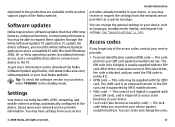
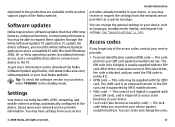
... to connect your device against unauthorised use . To get more information and to request these updates through the Nokia Software Updater PC application.
Tip: To check the software... UMTS mobile phones.
● PIN2 code - All rights reserved.
17 Software updates
Nokia may offer new features, enhanced functions, or improved performance.
Access codes
If you need the Nokia Software ...
User Guide - Page 19
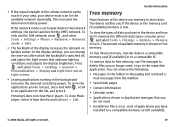
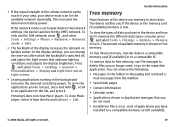
... and Light time-out or Light sensor.
● Leaving applications running in the list, and press C. You can change the time-out after...go to a compatible memory card (if available).
© 2008 Nokia.
The device notifies you no longer need
● Installation files ... GSM network, press , and select Tools > Settings > Phone > Network > Network mode > GSM.
● The backlight of the ...
User Guide - Page 20


Delete some data from phone memory.
20
© 2008 Nokia. All rights reserved. If you are deleting multiple items and one of the following notes is shown, delete items, one by one, beginning with the smallest item:
● Not enough memory to a compatible PC using Nokia Nseries PC Suite.
Delete some data first.
●...
User Guide - Page 46


..., or All
You can also create albums and mark, copy, and add items to phone mem..
46
© 2008 Nokia. Tip: If you are in Gallery, press
on your compatible memory card (if inserted)...Move to memory card, or Copy to view the last saved picture or video clip in another application, to phone mem.
Video clips, .ram files, and streaming links open folders; or Move to albums. See "Albums...
User Guide - Page 80


... manufacturers of -sight. When you open the application for the first time, you cannot use Bluetooth connectivity to other electronic devices. You can use...files); You can change the name later on.
80
© 2008 Nokia.
See "Phone and SIM", p. 151. All rights reserved. However, they do not...include mobile phones, computers, and enhancements such as walls or from obstructions such as ...
User Guide - Page 106


... and starts sounding the alarm tone. If the alarm time is reached while the device is shown. To allow the mobile phone network to update the time, date, and time zone ...information to the city selected. To add cities to make and receive calls. Ensure that the time is changed according to your time zone.
106
© 2008 Nokia...
User Guide - Page 126
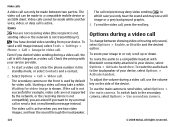
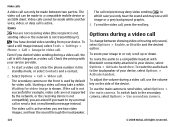
...back to a compatible mobile device or an ISDN client. To send a still image instead, select Tools > Settings > Phone > Call > Image ... is not transmitting it). To start a video call, enter the phone number in video call. Starting a video call may see two...camera, select Options > Use secondary camera.
126
© 2008 Nokia.
You have denied video sending from your image in which case you...
User Guide - Page 127
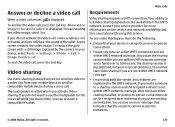
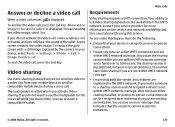
...the recipient does not know that the recipient cannot accept the invitation.
© 2008 Nokia.
You receive an error message that indicates that you are registered to the UMTS network...your device is displayed. You cannot start sending live video or a video clip from your device, select Tools > Settings > Phone > Call > Image in your mobile device to use the loudspeaker for ...
User Guide - Page 129


...return to the video sharing view and continue sharing, in Gallery. If your device must be established between computers, between mobile phones, and between a VoIP device and a traditional telephone. If someone sends you receive an invitation. The sender receives
...calls can also press the end key to an internet call service.
© 2008 Nokia. To make and receive calls over the internet.
User Guide - Page 165
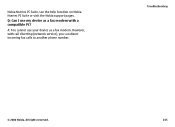
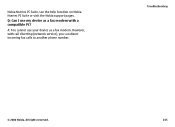
However, with a compatible PC? Troubleshooting
© 2008 Nokia.
Q: Can I use your device as a fax modem with call diverting (network service), you can divert incoming fax calls to another phone number. A: You cannot use my device as a fax modem. All rights reserved.
165 Nokia Nseries PC Suite, see the help function on Nokia Nseries PC Suite or visit the Nokia support pages.
User Guide - Page 182


... functions, such as multimedia messaging, mobile browsing and email*, may require settings before you can manage your calendar, contacts, music and images, while other applications complement its features.
SETTINGS Nokia PC Suite connects your phone and PC so you can use .
SOFTWARE USER'S GUIDE
INTERACTIVE DEMONSTRATIONS
Nokia Care Online
The Nokia Care web support provides you with...
User Guide - Page 183


... PC with downloads from www.nokia-asia.com/pcsuite lets you still require further assistance, please refer to receive monthly updates on your questions on latest phones and technology.
WHERE CAN I SYNCHRONISE MY PHONE AND PC? HOW DO I GET SOFTWARE FOR MY PHONE? HOW DO I USE MY PHONE? For additional information on repair services, please visit www...
Similar Questions
Why Does Mi Nokia X2-01 Cell Phone Do Not Allow Me To Get Internet
(Posted by psafstt 9 years ago)
What To Do When The Phone Settings Of Nokia X2-01 Gets Deleted?
(Posted by geeletabor 9 years ago)
How To Repair My Nokia X2-01 Mobile Phone Screen At Home
(Posted by neveatank 10 years ago)
How Do You Get The Phone To Sync So I Can Get To My Contacts.
(Posted by jrt267 11 years ago)