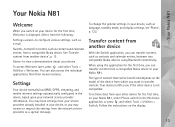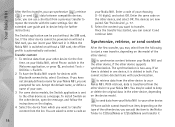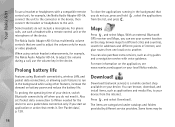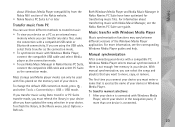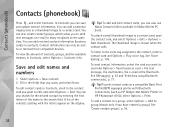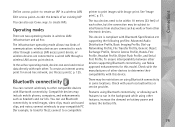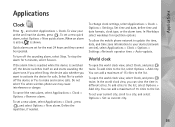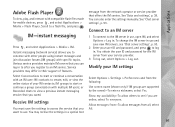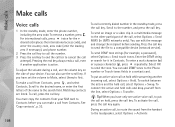Nokia N81 8GB Support Question
Find answers below for this question about Nokia N81 8GB.Need a Nokia N81 8GB manual? We have 1 online manual for this item!
Question posted by freshboy1 on June 26th, 2014
I Want To Reset My Fone But I Cant Enter The Code
The person who posted this question about this Nokia product did not include a detailed explanation. Please use the "Request More Information" button to the right if more details would help you to answer this question.
Current Answers
Answer #1: Posted by harrytonia on June 26th, 2014 4:08 PM
See how to reset your phone below
discussions.nokia.com/t5/Symbian-Devices/i-forgot-my-lock-code-N81-8GB-please-help-URGENT/td-p/735618
PLEASE ACCEPT IF SATISFIED
if you are not satisfied with my help please don't rate it but continue to ask another question. MAY THE MERCY OF GOD BE WITH YOU, YOUR FRIENDS AND FAMILY.
Related Nokia N81 8GB Manual Pages
Similar Questions
Hello,my Phone-nokia N81 8gb Is Unable To Install Applications Compartible For M
(Posted by ojiemax6 11 years ago)
Camera Feature Not Supported
I cannot open the camera. Can I make it on line?
I cannot open the camera. Can I make it on line?
(Posted by Puthalath14 11 years ago)
N-gage Game Instal Plese Help Me My Mobile Nokia N81
(Posted by wwwrajukhan3923 11 years ago)
Nokia X2 01 Model Pin Blocked So I Want
Puk To Enter My Mobile Plze Replay
(Posted by pmsathya92 11 years ago)
I Want To Know Which Code I Use For Resets My Security And Which Code I Use For
(Posted by JamiluAbdulkareem9 11 years ago)