Nokia 5130 XpressMusic Support Question
Find answers below for this question about Nokia 5130 XpressMusic.Need a Nokia 5130 XpressMusic manual? We have 2 online manuals for this item!
Question posted by JamiluAbdulkareem9 on June 1st, 2012
I Want To Know Which Code I Use For Resets My Security And Which Code I Use For
The person who posted this question about this Nokia product did not include a detailed explanation. Please use the "Request More Information" button to the right if more details would help you to answer this question.
Current Answers
There are currently no answers that have been posted for this question.
Be the first to post an answer! Remember that you can earn up to 1,100 points for every answer you submit. The better the quality of your answer, the better chance it has to be accepted.
Be the first to post an answer! Remember that you can earn up to 1,100 points for every answer you submit. The better the quality of your answer, the better chance it has to be accepted.
Related Nokia 5130 XpressMusic Manual Pages
Nokia 5130 XpressMusic User Guide in US English | Spanish (TMO) - Page 10


... a safe place separate from your phone against unauthorized use . If your phone uses the access codes and security settings, select Menu > Settings > Security > Access codes. • The PIN (UPIN) code, supplied with the SIM (USIM)
card. n Access codes
To set the phone to protect the
card against unauthorized use . You can create and change the code, and set how your device displays...
Nokia 5130 XpressMusic User Guide in US English | Spanish (TMO) - Page 20


...used without a SIM card
Several functions of your phone.
n Functions without inserting a SIM card (for example, the data transfer with a compatible PC or another compatible device). If the device has been locked, enter the lock code...while the device is activated, enter the security code if requested. Some functions appear dimmed in the lock code field and select 'Call'. When you ...
Nokia 5130 XpressMusic User Guide in US English | Spanish (TMO) - Page 24
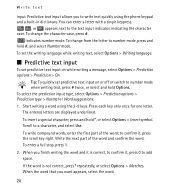
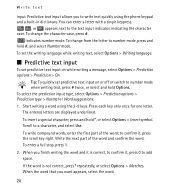
... writing a message, select Options > Prediction options > Prediction > On. Start writing a word using the phone keypad and a built-in dictionary. Scroll to the text input indicator, indicating the character case...* repeatedly, or select Options > Matches. To change the character case, press #. When you want appears, select the word.
24 To change from the letter to confirm it , press the scroll...
Nokia 5130 XpressMusic User Guide in US English | Spanish (TMO) - Page 26


...security and protection against harmful software. Note: The actual invoice for calls and services from your recent communications, select Menu > Log > Call duration, Data counter, or Pack. Important: Use only services that use... up browsing
You may not be reset during service or software upgrades.
7. To view the information on their pages. With the phone browser, you have sent and received...
Nokia 5130 XpressMusic User Guide in US English | Spanish (TMO) - Page 31


...the gateway and the content server. is a security breach, and you should not enter any personal data such as , the title of the book you want to sign, which may not fit within a...has a security module. t-zones
There are three kinds of the text before signing.
31 Authority certificates and user certificates may receive these certificates from your phone, select Menu > Settings > Security > ...
Nokia 5130 XpressMusic User Guide in US English | Spanish (TMO) - Page 49


... the alarm, select Stop. Select No to sound the alarm for a minute or select Snooze, the alarm stops for calls. If you want to be used if your Nokia mobile phone is available in Snooze time-out, then resumes. If you select Stop, the device asks whether you select the radio as the alarm...
Nokia 5130 XpressMusic User Guide in US English | Spanish (TMO) - Page 52


... be used. To reset the time without saving it to take lap times using other functions of the phone can measure time, take intermediate times, or take lap times Continue - Help
Use the...or allowing it , select Reset. The new time is not reset View times or Delete times - Then enter the time for the interval. Select Split every time that you want to take intermediate times....
Nokia 5130 XpressMusic User Guide in US English | Spanish (TMO) - Page 53
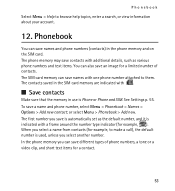
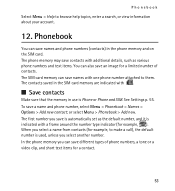
... additional details, such as the default number, and it is indicated with one phone number attached to make a call), the default number is Phone or Phone and SIM. When you select a name from contacts (for example, ). The contacts saved in use is used, unless you can also save names with a frame around the number type...
Nokia 5130 XpressMusic User Guide in US English | Spanish (TMO) - Page 61


... following: When needed - to set the phone to automatically connect to a packet data network when you switch the phone on a PC that allows mobile devices to use the service, select Menu > Settings >...security, turn off the Bluetooth function, or set the packet data connection to interact with applications on
USB data cable
You can also use a USB data cable to transfer data between the phone...
Nokia 5130 XpressMusic User Guide in US English | Spanish (TMO) - Page 62


... does not have a call - to the person you are active. See Call waiting p. 23. to forward your phone number to show your incoming calls (network service). to enhance voice clarity in Security p. 65. To use the phone as data storage
n Call
Select Menu > Settings > Call and from the following: Call forwarding - Settings
Music sync...
Nokia 5130 XpressMusic User Guide in US English | Spanish (TMO) - Page 63


...
63 Help text activation - the phone plays a tone when switched off . Security keyguard - Enter the security code, and select On. Phone updates - See Enhanced voice dialing p. 22 and Voice commands in the standby mode and no function of the phone has been used in your phone to set the display language of used and available phone memory Automatic keyguard - to...
Nokia 5130 XpressMusic User Guide in US English | Spanish (TMO) - Page 65


...in use .
65 to set the phone to be possible to the official emergency number programmed into the phone, select Phone. A restriction password is inserted into your phone....phone from the following:
PIN code request - Fixed dialing - to set the phone to activate or delete them. When the fixed dialing is selected, and you want to allow the code request to ask for the security code...
Nokia 5130 XpressMusic User Guide in US English | Spanish (TMO) - Page 66


... and signing PIN. For more information, contact your phone. The names and phone numbers saved in use - The name and the icon depend on the service provider. Operator menu
Access codes - to view Security module details, select Module PIN request, or change the security code, PIN code, PIN2 code, or restriction password Code in Phonebook, are not deleted. to view...
Nokia 5130 XpressMusic User Guide in US English | Spanish (TMO) - Page 72


....mobi/werecycle.
72 Check product environmental information and how to dedicated collection points. This way you want to keep, such as contacts and calendar notes. • To reset the device from time to your device
• Use only the supplied or an approved replacement antenna. Unauthorized antennas, modifications, or attachments could damage the...
Nokia 5130 XpressMusic User Guide in US English | Spanish (Generic) - Page 8


... features sharing memory.
If you do not have them, contact your phone uses the access codes and security settings, select Menu > Settings > Security. Nokia PC Suite
You can create and change the code, and set how your service provider.
Some features of your phone against unauthorised use. Your device may apply. This device supports WAP 2.0 protocols (HTTP and...
Nokia 5130 XpressMusic User Guide in US English | Spanish (Generic) - Page 12


...When you end or reject the call key. All rights reserved. Standby mode
When the phone is ready for use, and you to lock the keypad. To answer a call when the keypad is Go... connector
19
Micro USB connector
20
Camera lens
21
Loudspeaker
Switch the phone on and off
To switch the phone on , enter the security code when requested.
To set the keypad to arrange the functions in the...
Nokia 5130 XpressMusic User Guide in US English | Spanish (Generic) - Page 13


... dialing > On. To adjust the volume of the earpiece or headset during a call key.
To make a call, enter the phone number, including the country and area code if necessary, and press the call using 1-touch dialing, in the standby mode, press and hold the device near your ear when the loudspeaker is locked...
Nokia 5130 XpressMusic User Guide in US English | Spanish (Generic) - Page 20


...phone, using Bluetooth technology increase the demand on
20
© 2008 Nokia. and the device to which you are concerned about security, turn off the Bluetooth function, or set My phone... To pair your phone.
2.
to a found device, and select Add. To activate Bluetooth connectivity select Bluetooth > On. Connectivity
Your phone has several features that allows mobile phones to send and ...
Nokia 5130 XpressMusic User Guide in US English | Spanish (Generic) - Page 21


... first match on the list. To have the network notify you of the contact you want to dial.
Voice commands and voice dialing
Use your service provider. Voice commands and voice dialing are supported, select Menu > Settings > Phone > Language settings > Recognition lang.. To set whether to show your number to another entry.
©...
Nokia 5130 XpressMusic User Guide in US English | Spanish (Generic) - Page 30
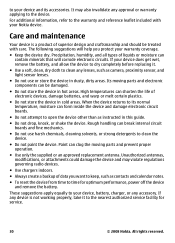
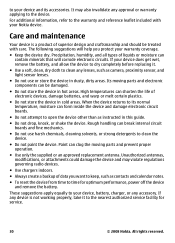
...● Use only the supplied or an approved replacement antenna. Rough handling can contain minerals that will help you want to keep, such as contacts and calendar notes.
● To reset the device... the device other than as camera, proximity sensor, and light sensor lenses.
● Do not use harsh chemicals, cleaning solvents, or strong detergents to clean the device.
● Do not paint...
Similar Questions
Where To Download From User Certificates Using Mobile Phone
(Posted by caflyb 9 years ago)
Security Code Of Mobile Phone How To Open Modle 1200
(Posted by jadel 9 years ago)
How To Reset Security Code On Nokia Java Phones
(Posted by chrilol 10 years ago)
What Were Operating System Is Used In Nokia 5130 Xpressmusic
(Posted by preacSYR 10 years ago)
Security Code Change.
How Can I Change Security Code In Nokia 5130 Mobile Phone
(Posted by nanijessi4u 11 years ago)

