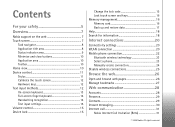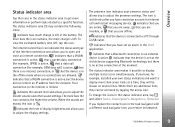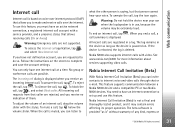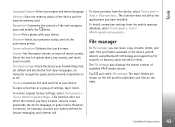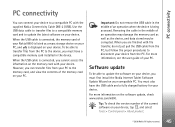Nokia N800 Support Question
Find answers below for this question about Nokia N800 - Internet Tablet - OS 2007.Need a Nokia N800 manual? We have 1 online manual for this item!
Question posted by wduplooy on May 3rd, 2012
How Do I Copy Contacts From Nokia N8 00 To My Pc
The person who posted this question about this Nokia product did not include a detailed explanation. Please use the "Request More Information" button to the right if more details would help you to answer this question.
Current Answers
Related Nokia N800 Manual Pages
Similar Questions
Urgent!! Help Me With Copying Contacts.
Nokia 2626 screen broken, Its displaying blank screen. Help me with the steps to copy contacts from ...
Nokia 2626 screen broken, Its displaying blank screen. Help me with the steps to copy contacts from ...
(Posted by killerdudegk 10 years ago)
My Nokia N810 Tablet Is 'frozen'the Word Nokia Is Stuck On The Screen
(Posted by cgeaski 11 years ago)
How Can I Download Adoba Flash Player N8-00
how can i download adobe flash player N8-00
how can i download adobe flash player N8-00
(Posted by aliain98 11 years ago)