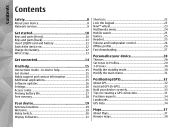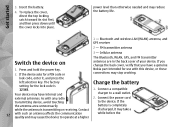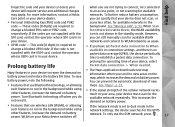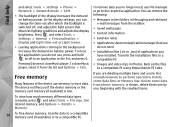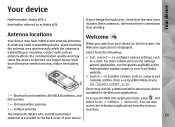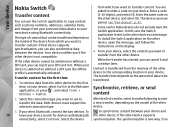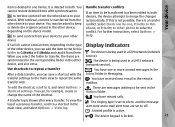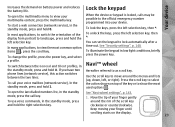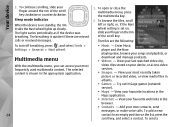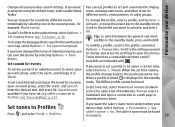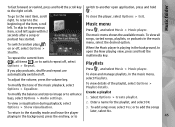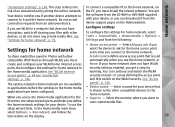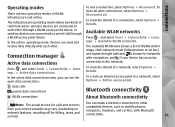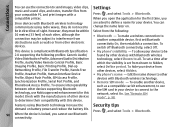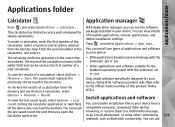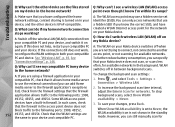Nokia N78 Support Question
Find answers below for this question about Nokia N78 - Smartphone 70 MB.Need a Nokia N78 manual? We have 1 online manual for this item!
Question posted by H3artbeat on March 7th, 2014
Why Does My Nokia X2 Switch Off When I Open Games
Current Answers
Answer #1: Posted by Support101 on March 7th, 2014 10:28 PM
1. The phone may not be receiving enough power - try and clean the battery contacts
2. It could be resulting from a system glitch - you may have to perfom a hard reset and start over.
3. The firmware may have gone corrupt - update it using the Nokia PC Suite or reflsh it using the "Phoenix Service Software".
Please click on "ACCEPT" and/or on "helpful" if my answer helped in any way.
Thanks