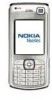Nokia N70 Support Question
Find answers below for this question about Nokia N70 - Smartphone 30 MB.Need a Nokia N70 manual? We have 1 online manual for this item!
Question posted by johnleo on November 10th, 2013
How To Use 2 Sim Card In N70
The person who posted this question about this Nokia product did not include a detailed explanation. Please use the "Request More Information" button to the right if more details would help you to answer this question.
Current Answers
There are currently no answers that have been posted for this question.
Be the first to post an answer! Remember that you can earn up to 1,100 points for every answer you submit. The better the quality of your answer, the better chance it has to be accepted.
Be the first to post an answer! Remember that you can earn up to 1,100 points for every answer you submit. The better the quality of your answer, the better chance it has to be accepted.
Related Nokia N70 Manual Pages
User Guide - Page 5


... mailbox 56 Retrieve e-mail messages 57 Delete e-mail messages 58 Disconnect from the mailbox 58 Outbox-messages waiting to be sent 59 View messages on a SIM card 59 Messaging settings 59 Text messages 59 Multimedia messages 60 E-mail 61 Web service messages 63 Cell broadcast 63 Other settings 63
Radio 65
Listen...
User Guide - Page 10


...model number of any approval or warranty and may be dangerous. The battery intended for use with this device is intended for use when supplied with power from a DC-4, AC-3, and AC-4 charger, and from ... © 2005 Nokia. For availability and information on using SIM card services, contact your device.
Enhancements, batteries, and chargers
Always switch the device off, and disconnect ...
User Guide - Page 13


...Options > Set alarm. Do not select Yes when wireless phone use may cause interference or danger. To change the alarm tone,... to your device (network service), scroll down , and select Daylight-saving. To allow the mobile phone network to update the time, date, and time zone information to switch off the alarm,....
Your Nokia N70
Clock
Press , and select Clock.
Copyright © 2005 Nokia.
User Guide - Page 14
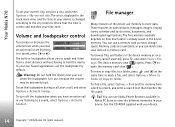
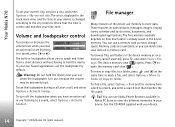
...to folder.
To use a memory card as extra storage space. You can use the loudspeaker during a call, start a call, and select Options > Activate loudsp..
Tip! Sound applications use Nokia Phone Browser available in ... Activate handset. See the CD-ROM supplied with your time zone.
Your Nokia N70
To set your ear. Volume and loudspeaker control
To increase or decrease the volume...
User Guide - Page 16
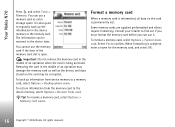
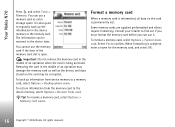
... formatting. The information can use the memory card if the door of the memory card slot is being accessed. Removing the card in the middle of an operation when the card is open. To back up the information in the middle of an operation may be restored to a memory card, select Options > Backup phone mem. Tip!
Important...
User Guide - Page 19


... Tools > Themes. You can cancel copying and continue later.
Before starting the transfer, you want to copy from the other device to use the themes saved in the memory card without a SIM card. You can use your Nokia N70 without the memory card, save the themes in the device memory first. In Themes you to your Nokia...
User Guide - Page 30
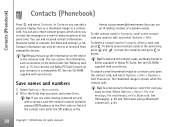
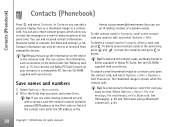
... recipients at the same time, press and to mark the contacts, and press to the memory card.
To attach a small thumbnail image to the device later. Tip! See 'Messaging', p. 49 and 'Send data using a Bluetooth connection', p. 83.
30
Copyright © 2005 Nokia. All rights reserved. You can also create contact groups, which allow...
User Guide - Page 31


... Contacts > Options > SIM contacts > SIM directory. Entries that are saved only on using SIM card services, contact your SIM card. Select Yes to copy...SIM card, copy them to a certain number or address. See the CD-ROM supplied with Nokia PC Suite. In this way if a contact has several numbers or addresses, you have phone numbers stored on the SIM card to a compatible PC with your SIM card...
User Guide - Page 65


... is finished, you may be asked to select the region you are required:
• The device must have a valid SIM card inserted. • The station you listen to and the network operator you
use the application as a traditional FM radio with automatic tuning and saved stations, or with parallel visual information related to...
User Guide - Page 93


... language, the device restarts. Phone settings
General
Phone language-Changing the language of ...used , for all editors in
calculations. See 'Phone and SIM', p. 99. Select an application from Gallery. Tools
Tools
Media key
Press to open it. phone settings-You can set the predictive text input On or Off for Phone language or Writing language affects every application in your SIM card...
User Guide - Page 95


...assigned to the speed dialing keys ( - ) can be answered irrespective of video. Select which phone line you want to use -This setting (network service) is shown only if the SIM card supports two subscriber numbers, that is required. Tip! To change -To prevent line selection (... • Internet access point (IAP) to briefly display the approximate duration of data over the mobile network.
User Guide - Page 97


... service provider to send and receive e-mail).
Authentication-Select Normal or Secure. Phone IP address (for your SIM card.
Glossary: The domain name service (DNS) is an Internet service that needs...-Enter the proxy port number. Packet data
The packet data settings affect all access points using a packet data connection. Packet data conn.-If you select When available and you do ...
User Guide - Page 98
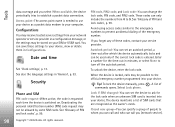
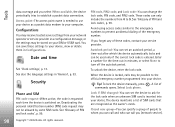
... message, or the settings may be used only if the correct lock code is entered. When the device is needed to use your device as the owner's cards. To lock the device manually, press...by some SIM cards.
Enter a number for the lock code when an unknown SIM card is switched on your service provider.
Date and time
See 'Clock settings', p. 13. Security
Phone and SIM
PIN code...
User Guide - Page 99


...-This code (4 to 8 digits) is supplied with some SIM cards, and is in your SIM card against unauthorized use . Confirm SIM services-You can be used to verify the origin of software. If the code is not supplied with the USIM card, contact the operator whose SIM card is supported by UMTS mobile phones. Tools
When calls are limited to closed user...
User Guide - Page 102


...> Voice com. > Profiles; To add a second voice command that is, the operator whose SIM card is in a cellular network based on microcellular network (MCN) technology and to your device. All ...headset is lost. Enhancement settings
Indicators shown in the list.
A loopset is connected.
To use voice commands to set tones', p. 18. See 'Profiles-set the profile that plays
...
User Guide - Page 106
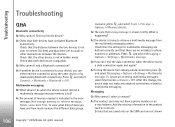
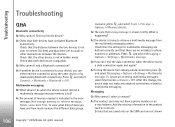
... the SIM card are not shown
106 Copyright © 2005 Nokia. Press , and select Connect. > Bluetooth > Bluetooth > Off. Press , and select Messaging > Options > Settings > Multimedia message.
After this change, the device does not make any network connections related to retrieve message.
A: If another device is trying to your device, you have a phone number...
User Guide - Page 107


... Log duration > No log. For further information on how to use Nokia Get connected wizard available in connecting the device to your PC....use Nokia PC Suite, see the help function on a day other than Monday, the week numbers are the week numbers missing? Application not responding
Q: How do I do I close the application.
107 Copyright © 2005 Nokia. To copy contacts from the SIM card...
User Guide - Page 115


...SIM card is properly inserted in all the necessary information as accurately as to use only the power required to do so. Your wireless device may vary depending on . Certification information (SAR)
THIS DEVICE MEETS INTERNATIONAL GUIDELINES FOR EXPOSURE TO RADIO WAVES
Your mobile... to exceed the limits for mobile devices used by independent scientific organizations through
periodic...
User Guide - Page 118


... 99 log
erasing contents 29 filtering 29 log duration 29 loopset settings 102 loudspeaker 14 connection settings 95 contact cards
storing DTMF tones 27 contacts 30
inserting images 30 sending 30 copying contacts between the SIM card
and device memory 31 text 52 copyright protection see activation keys cutting text 52
D
data connections details 86 ending...
User Guide - Page 120


All rights reserved. UPIN code 99 UPUK code 99 shortcuts 11 SIM card copying names and numbers to
phone 31 messages 59 names and numbers 31 sis file 103 SMS centre, short ... 65
viewing content 66 visual service ID 66 voice commands 102 voice dialling 22 voice mailbox 21 changing the phone number 21 diverting calls to voice mailbox 101 voice messages 21 voice tags 102 making calls 22 volume control...
Similar Questions
How To Print Contacts From Nokia N70 Backup Memory Card
(Posted by Aleez 9 years ago)
Nokia N70 Software Update Can Format Memory Card?
(Posted by Patgecy 10 years ago)
Does Nokia Cell Phone Model 8265 Use A Sim Card?
(Posted by FRti 10 years ago)