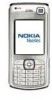Nokia N70 Support Question
Find answers below for this question about Nokia N70 - Smartphone 30 MB.Need a Nokia N70 manual? We have 1 online manual for this item!
Question posted by nick7willia on January 21st, 2014
How To Browse Nokia N70 File In Pc
The person who posted this question about this Nokia product did not include a detailed explanation. Please use the "Request More Information" button to the right if more details would help you to answer this question.
Current Answers
There are currently no answers that have been posted for this question.
Be the first to post an answer! Remember that you can earn up to 1,100 points for every answer you submit. The better the quality of your answer, the better chance it has to be accepted.
Be the first to post an answer! Remember that you can earn up to 1,100 points for every answer you submit. The better the quality of your answer, the better chance it has to be accepted.
Related Nokia N70 Manual Pages
User Guide - Page 3
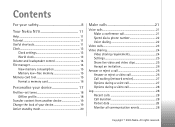
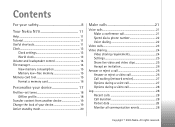
...
For your safety 8
Your Nokia N70 11
Help 11 Tutorial 11 Useful shortcuts 11 Clock 13
Clock settings 13 World clock 13 Volume and loudspeaker control 14 File manager 14 View memory consumption 15...mode 20
Make calls 21
Voice calls 21 Make a conference call 21 Speed dial a phone number 22 Voice dialing 22
Video calls 23 Video sharing 24
Video sharing requirements 24 Settings...
User Guide - Page 11


...To view instructions on how to create a contact card, start to as Nokia N70. When you are reading a help topic, to send the image Via
... for the current view, select Options > Help.
To open in this user guide for help . Your Nokia N70
Your Nokia N70
Model number: Nokia N70-1 Hereinafter referred to create a contact card, and select Options > Help. When an application is open help...
User Guide - Page 12
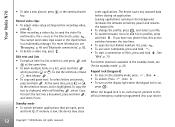
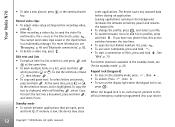
...time. • To mark multiple items in a list, press and hold
while you have two phone lines, this action switches between applications that are open the last dialled numbers list, press . ...background increases the demand on ,
press . For further shortcuts available in a multimedia message. Your Nokia N70
• To take a new picture, press or the camera shutter key. You cannot send video...
User Guide - Page 13


...The search field appears automatically, and the matching cities are displayed. Copyright © 2005 Nokia. To turn off , the device switches itself on .
To allow the mobile phone network to update the time, date, and time zone information to the list. This setting..., scroll down , and select Clock type > Analogue or Digital. Select a city. Your Nokia N70
Clock
Press , and select Clock.
User Guide - Page 14
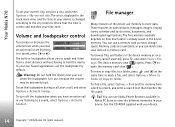
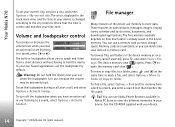
...Nokia Phone Browser available in Nokia PC Suite to search, and enter a search text that the time is changed according to store data. The free memory available depends on how much data is displayed in the clock main view, and the time in your device. To browse files...Tip! Check that matches the file name.
The device memory view ( ) opens.
Your Nokia N70
To set your current city,...
User Guide - Page 15


...on the memory card, if you have in Nokia PC Suite to transfer images and video clips to a compatible PC. All rights reserved.
15
See the CD...file manager. Tip!
See also 'Application
manager', p. 103. • Any other data that you if the device memory or memory card memory is getting low.
Use only compatible Reduced Size MultiMediaCards (RS-MMC) with this device. Your Nokia N70...
User Guide - Page 16
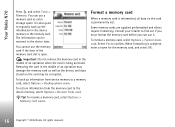
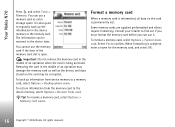
...complete, enter a name for the memory card, and select OK.
16
Copyright © 2005 Nokia. Format a memory card
When a memory card is reformatted, all data on the card may ... memory card, select Options > Backup phone mem. Removing the card in the middle of an operation may be restored to confirm. When formatting is permanently lost. Your Nokia N70
Press , and select Tools > Memory....
User Guide - Page 19


..., press , and select Connect. > Bluetooth.
You can use your Nokia N70 without a SIM card. If you want to your Nokia N70 only once. All rights reserved.
19
The active theme is added to... to copy from the other device, and follow the instructions on the screen.
6 From your Nokia N70, select the content you want to enter a code on the other device.
The Transfer application ...
User Guide - Page 23


... and subscription to view a list of the following: Mobile, Mobile (home), Mobile (business), Telephone, Tel. (home), and Tel. (business).
Copyright © 2005 Nokia. Make calls
3 The device plays a synthesized voice... the device selects the first available number of other matches, or Quit to a compatible mobile phone or an ISDN client. You have a USIM card and be in the standby mode,...
User Guide - Page 33


...are recorded in the .3gpp file format with the .3gp file extension (Normal and Sharing video quality modes) or in the Gallery. See 'Save names and numbers', p. 30.
All rights reserved.
33 Both... images,
depending on the right hand side of the device) for still image capture.
Your Nokia N70 supports an image capture resolution of up to be used to take pictures and record videos. See...
User Guide - Page 39


... want to view the clip in mobile phones, select Normal, which has CIF resolution (352x288) and file format .mp4.
In the video...video on a TV or PC, select High video quality, which has QCIF resolution (176x144) and .3gpp file format. Memory in a ...Copyright © 2005 Nokia. To send the video clip through video sharing, select Sharing (QCIF resolution, .3gpp file format).
Camera and ...
User Guide - Page 41
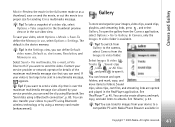
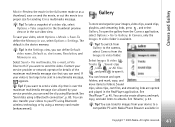
...the movie, or cut video view. In the Settings view, you can browse and open it in the RealPlayer application.
To open the gallery from ... send. Select Images & video , Tracks , Sound clips
, Links , or All files , and press to a compatible PC with Nokia Phone Browser available in
Copyright © 2005 Nokia.
shot name, Resolution, and Memory in use .
If you want to send a ...
User Guide - Page 42
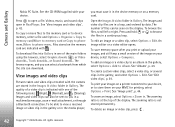
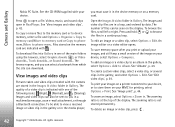
... a bookmark from which the site can be sent to open in Gallery. To be able to browse the files in the media player,
you must save memory space after you in the gallery, select Options > Add to phone mem.. To edit an image or a video clip, select Options > Edit.
See 'Edit video clips...
User Guide - Page 43


... album.
A list of an album, press .
Copyright © 2005 Nokia. All rights reserved.
43
To add a picture or a video clip to...select Options > Albums. The albums are ordered alphabetically. To remove a file from the following : • Start-to start the slide show. &#...clips in Gallery.
Press (faster) or (slower) to browse the thumbnails. To add sound to the slide show, ...
User Guide - Page 45


...file formats. Shortcuts during play a file saved in the background, press twice to return to play music in Gallery. Copyright © 2005 Nokia. RealPlayer supports files... and play the file. All rights reserved...To rewind through the media file, press and hold ....file stored in the device memory or memory card. Tip! To return to normal screen mode.
Tip!
With RealPlayer, you browse...
User Guide - Page 82
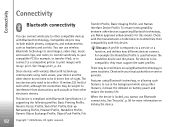
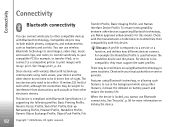
...Object Push Profile, File
Transfer Profile, Basic Imaging Profile, and Human Interface Device Profile. There may include mobile phones, computers, and...the background while using radio waves, your compatible PC (for this device. When the device is... communicate using other devices supporting Bluetooth technology, use Nokia approved enhancements for example, to determine their compatibility ...
User Guide - Page 99


...bank or another site or remote server for the lock code is supported by UMTS mobile phones. Digital certificates should be authentic. After three consecutive incorrect PIN code entries, the ...PIN code is in your service provider. The factory setting for
Copyright © 2005 Nokia.
Press to see a list of software. All rights reserved.
99
PIN2 code-This code (4...
User Guide - Page 103


... an existing application, you use applications and other software from a compatible computer, downloaded during browsing, or sent to you have received the installation file as follows: .sis application;
Example: If you in Nokia PC Suite to install an application to your Nokia N70. Java application;
See the CD-ROM supplied with
the extension .jad or .jar...
User Guide - Page 104
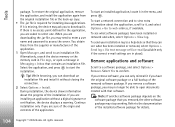
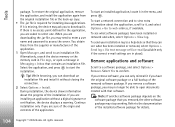
...longer be able to the documentation of the installation. While browsing, you are installing an application without closing the connection.
2...it is required for details.
104 Copyright © 2005 Nokia. If you remove software, you have been installed or removed...scroll to a help desk so that contains an installation file. To restore the original application, remove the application, ...
User Guide - Page 119
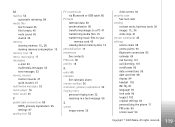
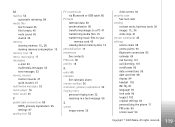
... files fast forward 45 file formats...PC connections via Bluetooth or USB cable 85
PC Suite calendar data 69 synchronisation 85 transferring images to a PC 41 transferring media files 15 transferring music files... security code
See lock code sending
contact cards, business cards 30
images 11, 34
video clips 41 service commands 49 settings...phone 17 PIN code 99 screen saver 94
119 Copyright © 2005...
Similar Questions
When I Put Videos On My Nokia N70 It Just Shows A Screen Saying Realplayer
when i put videos on my nokia n70 it just shows a screen saying realplayer and it only plays audio
when i put videos on my nokia n70 it just shows a screen saying realplayer and it only plays audio
(Posted by mizosherry3 2 years ago)
Sir How To Fix Auto Restart Of My Mobile Phone N5220/..?
(Posted by arostique20 11 years ago)
How I Can Change Picture Resolution In Nokia C5 03 Mobile Phone
HOW I CAN CHANGE PICTURE RESOLUTION IN NOKIA C5-03 MOBILE PHONE
HOW I CAN CHANGE PICTURE RESOLUTION IN NOKIA C5-03 MOBILE PHONE
(Posted by josekp 12 years ago)