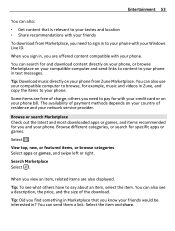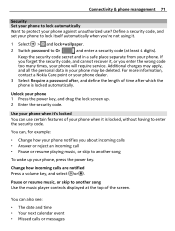Nokia Lumia 900 Support Question
Find answers below for this question about Nokia Lumia 900.Need a Nokia Lumia 900 manual? We have 1 online manual for this item!
Question posted by dancfas on February 20th, 2014
How To Send Pic Message On Unlocked Nokia Lumia 900
The person who posted this question about this Nokia product did not include a detailed explanation. Please use the "Request More Information" button to the right if more details would help you to answer this question.
Current Answers
Related Nokia Lumia 900 Manual Pages
Similar Questions
Nokia Lumia 900 Unlocked Code
please help me to unlocked sim of my nokia lumia 900 from canada and i live in philippines thank you
please help me to unlocked sim of my nokia lumia 900 from canada and i live in philippines thank you
(Posted by maengroxas 1 year ago)
I Cant Seem To Send Text Messages To Specific Number, Just Happened Today
just happened today,cants end messages to specific number, power cycled the phone, remove the simcar...
just happened today,cants end messages to specific number, power cycled the phone, remove the simcar...
(Posted by antioxb 7 years ago)
How To Send Picture Messages On Nokia Lumia 900 Simple Moblie Netwok
(Posted by dedenshady 10 years ago)
How To Unlock Nokia T Mobile Phone Model 1680 Security Code
(Posted by Terryhoangq 10 years ago)
Unlocked Att Nokia Lumia 900
I purchased an at&t unlocked nokia lumia 900 from USA to use in India. However, the internet sha...
I purchased an at&t unlocked nokia lumia 900 from USA to use in India. However, the internet sha...
(Posted by avileshmahajan 11 years ago)