Nokia Lumia 822 Support Question
Find answers below for this question about Nokia Lumia 822.Need a Nokia Lumia 822 manual? We have 1 online manual for this item!
Question posted by MaurLUKAS on April 20th, 2014
How Do You Transfer Pictures From Nokia Lumia 822 To Sd Card
The person who posted this question about this Nokia product did not include a detailed explanation. Please use the "Request More Information" button to the right if more details would help you to answer this question.
Current Answers
There are currently no answers that have been posted for this question.
Be the first to post an answer! Remember that you can earn up to 1,100 points for every answer you submit. The better the quality of your answer, the better chance it has to be accepted.
Be the first to post an answer! Remember that you can earn up to 1,100 points for every answer you submit. The better the quality of your answer, the better chance it has to be accepted.
Related Nokia Lumia 822 Manual Pages
User Guide - Page 10
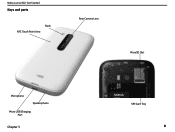
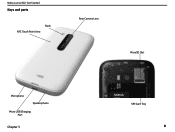
Nokia Lumia 822: Get Started
Keys and parts
NFC Touch Point Area
Flash
Rear Camera Lens
MicroSD Slot
Microphone
Speakerphone
Micro USB Charging Port
Chapter 3
SIM Card Tray
9
User Guide - Page 13
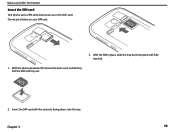
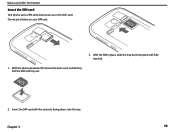
... cover and battery. Chapter 3
12 With the SIM in place, slide the tray back into the tray. Insert the SIM card with the contacts facing down, into place until fully inserted.
1. Do not put stickers on your SIM card.
3. Nokia Lumia 822: Get Started
Insert the SIM card
Your phone uses a SIM card, also known as a mini-UICC...
User Guide - Page 14


....
Chapter 3
13 Slide the SIM card tray out, and lift the SIM card from one device to another and your mobile phone number, calling plan, account information, and content, such as you have a compatible device and service plan.
1. Nokia Lumia 822: Get Started
Remove the SIM card
1. Insert the memory card
A Subscriber Identity Module (SIM Card) is a "smartcard" that houses...
User Guide - Page 15
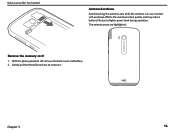
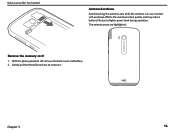
Remove the memory card
1. Nokia Lumia 822: Get Started
Antenna locations
Avoid touching the antenna area while the antenna is in use. With the phone powered off, remove the back cover and battery. 2.
Chapter 3
14 The antenna areas are highlighted. Gently pull the MicroSD card out to higher power level during operation.
Contact with antennas affects the...
User Guide - Page 17
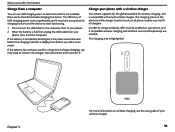
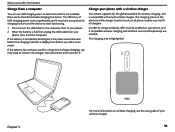
...phone, and a compatible wireless charging pad and back cover (sold separately) are needed. If the battery is displayed or before the charging indicator is completely discharged, it .
In order to touch, so all chargers. Nokia Lumia 822... charging, you may need to charge wirelessly, NFC must be transferred while charging the device. The charging areas on your wireless charger.
...
User Guide - Page 19


... a Microsoft account you put your SIM card in your Microsoft account • Keep track of your Microsoft account. Tip:
Forgotten your phone. To create a Microsoft account later, ...in your phone and switch your account on your password?
Chapter 3
18 Nokia Lumia 822: Get Started
Microsoft account
With a Microsoft Account, you can access all Microsoft services, create your phone. For ...
User Guide - Page 21


... a voice command.
You can:
• Locate your phone on your computer
The available options may vary. You can be re- Chapter 3
20
If you type in the code incorrectly three times in a row, you • Delete all data from the Mac App Store.
Nokia Lumia 822: Get Started
Use voice commands
Press and hold...
User Guide - Page 23


..., press the power key. Chapter 4
22
Use your phone when it easy to the desired position and lift your finger from the screen.
Nokia Lumia 822: Basics
Drag
Pause or resume music, or skip to ...you like . You can size your Live Tiles however you 'd like , making your phone as unique as a map, picture, or web page, and slide your fingers together or apart in the hubs. Touch and...
User Guide - Page 27


... rather than a
mobile data (GPRS /Edge/3G/4G) connection. • Stop your phone to another number or your voice mailbox
There is no SIM card in your phone. You need to... phone is connected to comply with any applicable safety requirements.
Nokia Lumia 822: Basics
Status bar icons
Your phone is connected to make or receive calls, switch airplane mode on.
• Set your phone ...
User Guide - Page 31


... your own pictures, to your phone. You only need to music using NFC, make sure the screen and keys are unlocked.
For more information, see the accessory user guide.
Connect to go deep into the phone menus. Chapter 6
30 Tap other phones, accessories, tags, or readers with NFC
Hands busy? Use a headset.
Nokia Lumia 822: Bluetooth Connectivity...
User Guide - Page 32


...Nokia Lumia 822: People
People hub
The People's hub section includes how to: • manage contacts • search for contacts • use voice commands • create groups
Chapter 7
About the People hub
You can save and organize your friends' phone... numbers, addresses, and other contact information in the People hub. Using services or downloading content may cause transfer of...
User Guide - Page 34


...be unlinked and unlink.
Copy contacts from a SIM card to your phone.
Tap the group name.
2.
On the start ... Write a name for the group, and tap .
3. Nokia Lumia 822: People
Create, edit, or delete a contact group
When ...social networking services or mail accounts as alternative phone numbers, addresses, or a picture.
Delete a contact group
Tap the group and...
User Guide - Page 35


...1. Tap your own contact card and your message. 3.... tap . 4. low your phone has a Family Room ready for...picture twice, and in the People hub. Tap your friends by writing on a friend's status update
In Facebook, you can fol- Comment on their status updates.
1. From the start screen, tap People, and swipe to , select or clear the check
3.
Nokia Lumia 822: People
4. Drag the picture...
User Guide - Page 37
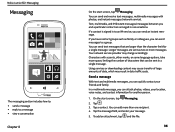
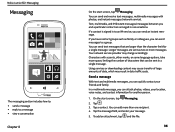
... groups such as two or more messages. Longer messages are arranged in data traffic costs. Nokia Lumia 822: Messaging
Messaging
The messaging section includes how to: • send a message • ...If a contact is signed in a single message. Using services or downloading content may cause transfer of large amounts of characters that are longer than one recipient. 4. Send a message
With...
User Guide - Page 44
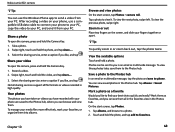
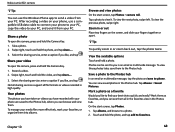
... phone are saved to the Photos hub, where you can see them all file formats or videos recorded in the Photos hub. To view the previous photo, swipe right.
Tap albums > Saved Pictures....the photo, and tap add to your PC, and send it . Nokia Lumia 822: camera
Tip:
You can use a compatible USB data cable to connect your phone to your PC, copy the video to favorites.
Select the sharing ...
User Guide - Page 45


... the MicroSD slot, and replace
battery and back cover. 3.
With the phone powered off, remove back cover and battery. 2. Nokia Lumia 822: camera
Tip:
You can also mark a photo as the background of ...SD Card Found on your computer, open the Windows phone app. Select a photo or video to favorites. and the service.
3. Tap
> choose background.
2. Use the Windows phone app or Windows Phone...
User Guide - Page 68
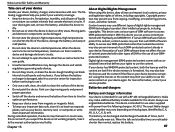
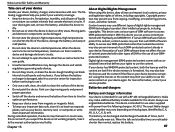
... protected with power from copying, modifying, or transferring pictures, music, and other content. During extended operation...card, or computer, or write down important information. Batteries and chargers
Battery and charger information
Your device is normal. Nokia...identified by E, X, AR, U, A, C, K, B, or N. Nokia Lumia 822: Safety and Warranty
Take care of your device
Handle your device, ...
User Guide - Page 70


Nokia Lumia 822: Safety and Warranty
phone for all individuals, including those with disabilities. Medical devices
Operation of radio transmitting equipment, including wireless phones, may interfere with an
implanted medical device, consult your safety. vice. • If you hear any interfering noise. Your mobile device complies with the medical device. To use a telecoilequipped ...
User Guide - Page 71
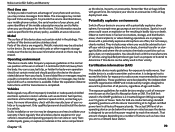
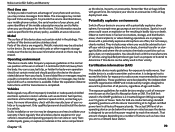
Nokia Lumia 822: Safety and Warranty
First time use
...transfer or storage facilities and where the air contains chemicals or particles such as electronic fuel injection, electronic anti lock braking, electronic speed control, and air bag systems. For more information, check with a potentially explosive atmosphere, for the first time. To provide the service described above, your mobile phone...
User Guide - Page 77
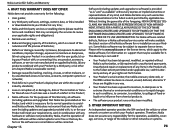
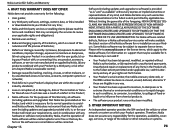
...Nokia's reasonable control;
• Damage caused by hacking, cracking, viruses, or other malware, or by applicable law. Nokia Lumia 822...card and the cellular or other networks or systems.
76 For Nokia software related defects, Nokia or a Nokia...number, the mobile accessory date ...transfer thereof even if such loss was a result of the Nokia software for re-installation on which apply to the Nokia...
Similar Questions
How To Make Your Own Ringtone On Lumia 822 From Memory Card
(Posted by kenysp 10 years ago)
Can Documents On The Micro Sd Card On The Nokia 822 Be Edited On The Phone
(Posted by Humphtuhu9 10 years ago)
How To Transfer Photos From Phone To Sd Card In Nokia C2-01
(Posted by pacwi 10 years ago)
How I Can Change Picture Resolution In Nokia C5 03 Mobile Phone
HOW I CAN CHANGE PICTURE RESOLUTION IN NOKIA C5-03 MOBILE PHONE
HOW I CAN CHANGE PICTURE RESOLUTION IN NOKIA C5-03 MOBILE PHONE
(Posted by josekp 12 years ago)

