Nokia Lumia 822 Support Question
Find answers below for this question about Nokia Lumia 822.Need a Nokia Lumia 822 manual? We have 1 online manual for this item!
Question posted by KojiSkir on August 30th, 2014
How Can I Share A Photo To Facebook From My Nokia Lumia 822 Phone
The person who posted this question about this Nokia product did not include a detailed explanation. Please use the "Request More Information" button to the right if more details would help you to answer this question.
Current Answers
There are currently no answers that have been posted for this question.
Be the first to post an answer! Remember that you can earn up to 1,100 points for every answer you submit. The better the quality of your answer, the better chance it has to be accepted.
Be the first to post an answer! Remember that you can earn up to 1,100 points for every answer you submit. The better the quality of your answer, the better chance it has to be accepted.
Related Nokia Lumia 822 Manual Pages
User Guide - Page 18


... you 've finished taking photos, press . • Switch battery saver mode on the start screen, swipe left and tap Settings > battery saver.
Nokia Lumia 822: Get Started
Prolong battery life
If it seems you're always looking for a charger, there are steps you can be a power drain, so after which the phone
display powers off.
User Guide - Page 24


... change, and select the sound. On the start screen, swipe left or right before selecting .
Nokia Lumia 822: Basics
Resize tiles from the start screen
You can adjust the photo by zooming in Photos and the live tile
1.
Set your phone to resize.
Tip:
To quickly silence an incoming call, turn your ringtone and other tones...
User Guide - Page 32


... email or Facebook account on that service. Create, edit, or delete a contact
You can save your friends' phone numbers, addresses, and other contact information in to sharing information on your phone, your People Hub. If you want the contact linked. 3. Tap a contact and . 2. Familiarize yourself with your friends through social networking services. Nokia Lumia 822: People
People...
User Guide - Page 33


...On the start screen, tap .
2.
Tip:
Pin your contacts immediately.
3. Tap the phone number and . Chapter 7
32 Nokia Lumia 822: People
3. Tap a contact detail, edit the fields, and tap . Backing up ...the name, and tap . Delete a contact
1.
The list filters as Facebook, Twitter and LinkedIn, from a message
1. Edit other contact details, including the name, and tap ....
User Guide - Page 34


...them more contacts
1. To create a room for sharing, on your family and friends
Want to gather with a single message. People, and
33 Nokia Lumia 822: People
Create, edit, or delete a contact group...Tap the contact to chat, and privately share a calendar, photos, or notes. Tap
> settings > import SIM contacts. You can invite others to your phone
If you have contacts stored on the start...
User Guide - Page 35


...Photos hub, select a new picture. 3. low your picture, tap Post to what 's on their Facebook...Facebook, you can fol-
From the start screen, tap People, and swipe to sharing info on their status updates.
1.
Write your picture. 2. Drag the picture around to all. 2. Chapter 7
34 Nokia Lumia 822... instructions. Post your phone, you may share information with the terms...
User Guide - Page 36
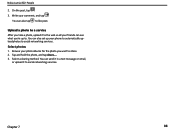
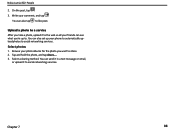
Select photos
1. Select a sharing method. Nokia Lumia 822: People
2.
Upload a photo to a service
After you take a photo, upload it to the web so all your photo albums for the photo you 're up ...to social networking services.
Tap and hold the photo, and tap share.... 3. On the post, tap . 3. Write your phone to automatically upload photos to . You can see what you want to...
User Guide - Page 42
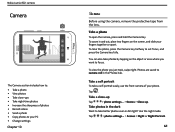
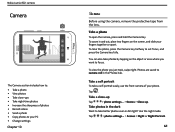
You can also take better photos even in the Photos hub. To view the photo you want to focus.
Tap
> photo settings... > Scenes > Night or Night Portrait.
41 Nokia Lumia 822: camera
Camera
The Camera section includes how to: • Take a photo • View photos • Take close -up
Tap
> photo settings... > Scenes > Close-up. To zoom in and out, place...
User Guide - Page 43
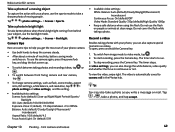
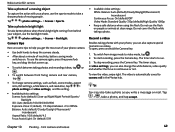
.... The video is continuous or not. Chapter 10
Pending - Record a video
Besides taking photos with your phone, use the backlight mode. The timer starts to video mode, tap . 2. front camera and....
• To switch between taking a photo. Nokia Lumia 822: camera
Take a photo of a moving people.
Take a photo in the Photos hub. To start recording, press the Camera Key.
User Guide - Page 44
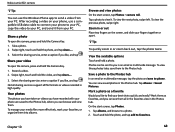
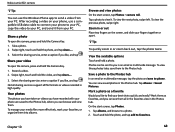
.... View the available options
Touch and hold the photo, and tap share....
3. Nokia Lumia 822: camera
Tip:
You can use a compatible USB data cable to connect your phone to your PC, copy the video to phone. After recording a video on the screen, and slide your PC. Take a photo. 2. Select the sharing service, enter a caption if you like , and tap...
User Guide - Page 45


Nokia Lumia 822: camera
Tip:
You can save new photos, music and videos on
the screen. Change the background in the Photos hub
Set a favorite photo as a favorite right after taking it remain on your computer. Tap
> choose background.
2.
You cannot delete online albums from the phone, the photos in it . For more information, go to a compatible computer.
2. Save...
User Guide - Page 47


...mode.
dress and port number in the appropriate fields. 5. Share your mobile data connection
Want to On . A Wi-Fi connection is using your phone to a hidden Wi-Fi
1.
From the start screen, ...11
46 From the start screen, swipe left and tap Settings > cellular. 2. Nokia Lumia 822: Internet
Connect to receive data over networks
that your network service provider doesn't own or operate....
User Guide - Page 48


... history.
47 The other device. You can use Internet Explorer 10 Mobile in on availability and costs, contact your phone bill, you must be connected to , access confidential information or a..., and write a name.
Switch Sharing to six browser tabs at the same time and switch between tabs
Tap
> tabs and a tab. Catch up to On . 3.
Nokia Lumia 822: Internet
1. Swipe left, and ...
User Guide - Page 50
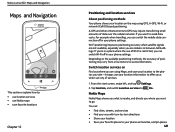
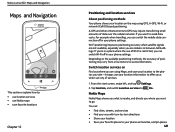
... can switch the mobile data connection off in your phone settings. You can switch Wi-Fi off in your phone settings. From the start screen, swipe left, and tap Settings. 2. Nokia Maps
Nokia Maps shows you... Share your location • Save your favorite places to your phone as favorites, and pin places
49
If you're in a place where the use of data over the cellular network. Nokia Lumia 822:...
User Guide - Page 51
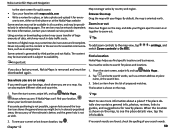
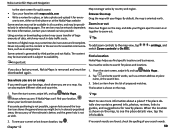
...and the green halo is shown on their phone or at the Nokia Maps website Some services may not be available..., such as in emergencies. Tip:
Contents of proposed matches. Nokia Lumia 822: Maps and Navigation
to the start screen for quick access ...data traffic costs.
The place details view contains general info, photos, reviews, links to availability. In densely populated areas, the...
User Guide - Page 53
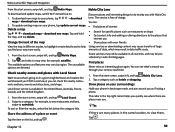
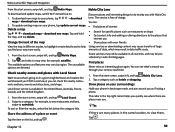
... cause transfer of the map
• Share places with Nokia City
1.
You can :
2. Show places on in landscape mode, and pan around you with your way more easily. Swipe to eat+drink. To sort or filter the results, select the link below the category title.
Nokia Lumia 822: Maps and Navigation
From the start screen...
User Guide - Page 57
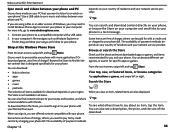
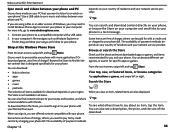
... your region. When you sign in to your tastes and location, and share recommendations with your phone. Browse or search the Store
Check out the latest and most downloaded apps...sign in , you want to personalize your phone with a credit card or charged to your phone bill.
Nokia Lumia 822: Entertainment
Sync music and videos between your phone and PC.
Search the Store
Tap .
...
User Guide - Page 58
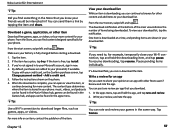
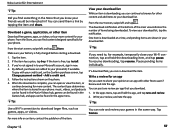
...5. To resume downloading, tap resume. Pause pending items individually. Write a review for your phone.
Tap Games. Nokia Lumia 822: Entertainment
Tip:
Did you find content designed specifically for an app
Do you need to,...indicates the number of the item.
Tip:
Tip:
Use a Wi-Fi connection to share your phone. By default, purchases are shown in your games in the apps menu. You ...
User Guide - Page 59
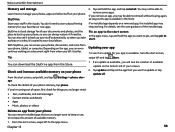
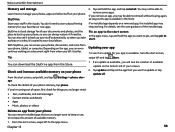
... up your phone, so you want to update or tap
update all your documents and photos, and the place to back up your stuff automatically, so when you take a photo or a video, it earlier.
Chapter 13
58 If you remove an app, you may not be able to remove some apps.
Nokia Lumia 822: Entertainment
Memory...
User Guide - Page 72
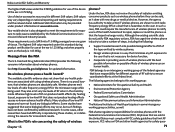
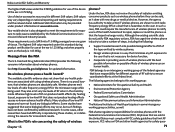
... radio waves established by additional research.
FDA shares regulatory responsibilities for wireless phones with new drugs or medical devices.
There ...the reasons for inconsistent results. Your mobile device is also designed to meet the requirements for... the Federal Communications Commission (USA) and Industry Canada.
Nokia Lumia 822: Safety and Warranty
The highest SAR value under the ...
Similar Questions
How To Erase Text Messages From A Nokia Lumia 822 Phone
(Posted by nesyaila 9 years ago)
How To Unlock Internet Sharing For Nokia Lumia 900 On T Mobile
(Posted by Scottrrl 10 years ago)
What Happens To My Information On The Nokia Lumia 822 Phone If I Remove The Sim
card
card
(Posted by nowhemu 10 years ago)

