Nokia Lumia 822 Support Question
Find answers below for this question about Nokia Lumia 822.Need a Nokia Lumia 822 manual? We have 1 online manual for this item!
Question posted by nowhemu on October 9th, 2013
What Happens To My Information On The Nokia Lumia 822 Phone If I Remove The Sim
card
Current Answers
There are currently no answers that have been posted for this question.
Be the first to post an answer! Remember that you can earn up to 1,100 points for every answer you submit. The better the quality of your answer, the better chance it has to be accepted.
Be the first to post an answer! Remember that you can earn up to 1,100 points for every answer you submit. The better the quality of your answer, the better chance it has to be accepted.
Related Nokia Lumia 822 Manual Pages
User Guide - Page 3


... may cause interference or danger, for long periods. For further information, read the complete user guide.
Always keep your ear while ...device off when mobile phone use is in restricted areas.
Do not connect incompatible products. Protect your Device dry
Your device is made of the device or attempt to remove the broken glass from the device. Nokia Lumia 822: Safety
Safety
Read...
User Guide - Page 11
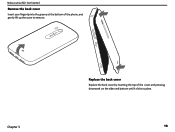
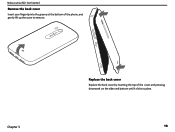
Nokia Lumia 822: Get Started
Remove the back cover
Insert your fingertip into the groove at the bottom of the cover and pressing downward on the sides and bottom until it clicks to remove. Chapter 3
Replace the back cover
Replace the back cover by inserting the top of the phone, and gently lift up the cover to place.
10
User Guide - Page 12
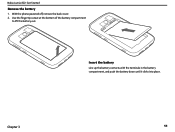
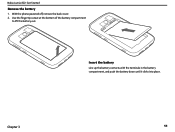
Insert the battery
Line up the battery contacts with the terminals in the battery compartment, and push the battery down until it clicks into place.
Nokia Lumia 822: Get Started
Remove the battery
1. Use the fingertip cutout at the bottom of the battery compartment
to lift the battery out. Chapter 3
11 With the phone powered off, remove the back cover. 2.
User Guide - Page 13
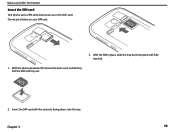
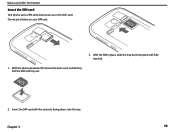
Chapter 3
12
Nokia Lumia 822: Get Started
Insert the SIM card
Your phone uses a SIM card, also known as a mini-UICC card. With the phone powered off, remove the back cover and battery. With the SIM in place, slide the tray back into the tray. Pull the SIM card tray out.
2. Insert the SIM card with the contacts facing down, into place until fully inserted.
1. Do not...
User Guide - Page 14


... back cover and battery. 2.
Slide the SIM card tray out, and lift the SIM card from one device to another and your mobile phone number, calling plan, account information, and content, such as you have a compatible device and service plan.
1.
Nokia Lumia 822: Get Started
Remove the SIM card
1. Insert the MicroSD card into the slot above the SIM card tray, and
slide into place until...
User Guide - Page 15
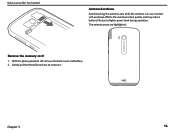
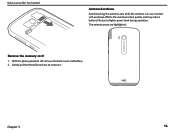
The antenna areas are highlighted. Gently pull the MicroSD card out to higher power level during operation.
Chapter 3
14 With the phone powered off, remove the back cover and battery. 2.
Nokia Lumia 822: Get Started
Antenna locations
Avoid touching the antenna area while the antenna is in use. Contact with antennas affects the communication quality and may...
User Guide - Page 16


... then from the electrical outlet. Connect the USB cable to automatically save power when the battery charge level is low.
Nokia Lumia 822: Get Started
About the battery
Your phone has a removable, rechargeable battery. Connect the small end of the USB cable to an electrical outlet. 3. Chapter 3
15 From the start to change the settings...
User Guide - Page 17
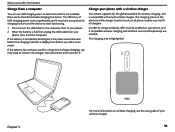
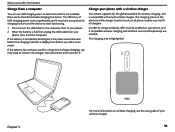
... unplug the USB cable from your phone with any calls can be made.
Charge your
phone, then from the computer. Chapter 3
For more information on wireless charging, see the user guide of USB charging power varies significantly, and it may take several minutes before any Qi wireless charger. Nokia Lumia 822: Get Started
Charge from a computer...
User Guide - Page 19


...you can create the account later.
Nokia Lumia 822: Get Started
Microsoft account
With a Microsoft Account, you need an internet connection.
For information about a Microsoft account and its ...Microsoft services, create your phone.
If you put your SIM card in your phone and switch your phone on your phone.
To create your account on your computer or phone. • Download ...
User Guide - Page 20


Nokia Lumia 822: Get Started
Set your phone to lock automatically
Want to protect your phone dealer.
3. If you to the previous screen, press screen. For more information, contact a Nokia Care point or your phone against unauthorized use?
Switch between open apps
Press and hold , swipe left and tap screen. Switch password to the start screen, press at the...
User Guide - Page 21


... afraid it is powered on • Lock your phone, and set your phone, and select Find My Phone. If you have media on your PC that you can :
• Locate your phone on a map • Make your SIM card against unauthorized use.
To call Gina Harris, mobile".
Tip:
For more information, contact Verizon. You can say a voice command...
User Guide - Page 23


Nokia Lumia 822: Basics
Drag
Pause or resume music, or skip to another song To wake your phone up or down the screen, then lift your life, realtime. Zoom in or out
.... For example, drag the tile to ring + vibrate .
Example: Swipe left or right between the start screen
To move, remove, or resize a tile, just tap and hold , swipe left to set to vibrate , tap vibrate to switch to the...
User Guide - Page 34


... can send a message to several people at the same time. Tap . Remove a contact
1.
Tap the main contact you need to sign in a single contact card. Copy contacts from a SIM card to your phone
If you have contacts stored on your phone, such as separate contact entries?
Nokia Lumia 822: People
Create, edit, or delete a contact group
When you have...
User Guide - Page 45


Nokia Lumia 822: camera
Tip:
You can also set your phone...phone to subject. For more information, go to upload. 2. Insert compatible MicroSD card into albums according to a compatible computer.
2. Tap Yes to save phone memory by storing photos to see SD Card Found on your SD card...on , you like, and tap . With the phone powered off, remove back cover and battery. 2.
Select a photo or...
User Guide - Page 51
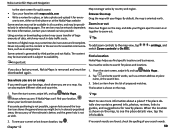
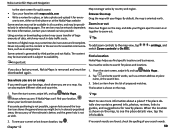
... where you are. Nokia Lumia 822: Maps and Navigation
to the start screen, swipe left , and tap Nokia Maps.
The services may be in or together to availability.
See where you might be provided only in data traffic costs. The location is shown on the map, to see , either on their phone or at the...
User Guide - Page 66
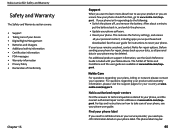
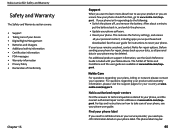
... on . • Update your phone software. • Reset your phone.
Nokia Lumia 822: Safety and Warranty
Safety and Warranty
The Safety and Warranty section covers: • Support • Taking care of your device • Digital Rights Management • Batteries and chargers • Additional safety information • Certification information • FDA messages • Warranty...
User Guide - Page 67
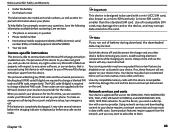
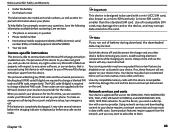
..., 1900; Contact your phone. Avoid touching electronic components while changing any covers attached. Use only compatible memory cards with the SIM card.
and GSM/EDGE 850, 900, 1800, 1900 MHz networks. To use the device, you may have customized items such as menu names, menu order, and icons. Chapter 16
66 Nokia Lumia 822: Safety and Warranty...
User Guide - Page 69
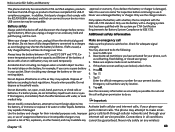
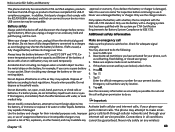
...SIM card. 2.
the metal strips on . Press
. Recycle when possible. If this happens, immediately flush the affected areas with the IEEE-std-1725 standard. Give the necessary information... with the system per CTIA Certification Requirements for your pocket.
Nokia Lumia 822: Safety and Warranty
This phone shall only be guaranteed. In addition, third-party chargers that...
User Guide - Page 74
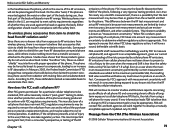
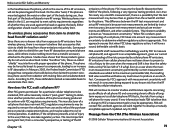
... phone. FCC measures the Specific Absorption Rate (SAR) of injury to determine whether production versions of the phone are different, and other variable factors. If new information leads... to remove the cell phone from RF radiation work together to protect wireless phone users from those emissions reduce risks. Nokia Lumia 822: Safety and Warranty
in the head because the phone, which...
User Guide - Page 76
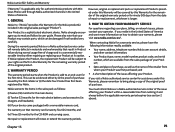
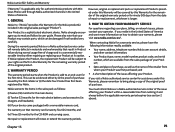
... or for authentic Nokia products with Windows Phone sold to bring along a copy of the original proof of purchase.
If you visit a Nokia authorized service center for assistance under this Warranty will renew or extend the warranty periods.
Chapter 16
75 Nokia strongly encourages you reside in the United States of America.
1. Nokia Lumia 822: Safety and...
Similar Questions
How Can I Share A Photo To Facebook From My Nokia Lumia 822 Phone
(Posted by KojiSkir 9 years ago)
How To Remove Sim Card From Nokia 2680
How do I remove SIM card from Nokia 2680 slide
How do I remove SIM card from Nokia 2680 slide
(Posted by helenfalk 11 years ago)

