Nokia Lumia 822 Support Question
Find answers below for this question about Nokia Lumia 822.Need a Nokia Lumia 822 manual? We have 1 online manual for this item!
Question posted by eliwaprob on February 17th, 2014
How Do You Save A Phone Contact Number On A Nokia 822
The person who posted this question about this Nokia product did not include a detailed explanation. Please use the "Request More Information" button to the right if more details would help you to answer this question.
Current Answers
There are currently no answers that have been posted for this question.
Be the first to post an answer! Remember that you can earn up to 1,100 points for every answer you submit. The better the quality of your answer, the better chance it has to be accepted.
Be the first to post an answer! Remember that you can earn up to 1,100 points for every answer you submit. The better the quality of your answer, the better chance it has to be accepted.
Related Nokia Lumia 822 Manual Pages
User Guide - Page 14


... out, and lift the SIM card from one device to another and your mobile phone number, calling plan, account information, and content, such as you have a compatible device and service plan.
1.
With the phone powered off , remove the back cover and battery. 2.
Nokia Lumia 822: Get Started
Remove the SIM card
1. The MicroSD card is compatible with...
User Guide - Page 20


Nokia Lumia 822: Get Started
Set your phone to lock automatically
Want to On digits).
, and enter a security code (at least 4
Keep the security code secret and in your phone...password after which the phone is locked automatically.
Define a security code, and set your phone to your phone
1.
For more information, contact a Nokia Care point or your phone will require service....
User Guide - Page 21


...Nokia Lumia 822: Get Started
Use voice commands
Press and hold , and say help.
Tip:
For more information, contact Verizon.
Access codes
PIN or PIN2 code
(4-8 digits) These protect your phone, and set your phone to ask for something on your phone...your phone into your phone and PC.
Chapter 3
20 To call Gina Harris, mobile". To open an app such as on . Use Find My Phone to...
User Guide - Page 24


...phone face down , and left and tap Settings > ringtones+sounds, and switch Ringer and Vibrate to Off .
On the start screen: apps, websites, map locations, pictures, songs, shortcuts, and even contacts...23 Tap where the arrow appears to get the best possible fit, and select .
Nokia Lumia 822: Basics
Resize tiles from the start screen.
From the start screen, touch and ...
User Guide - Page 27


... network.
Use network connections selectively
• If you switch airplane mode on your phone scanning for available Wi-Fi networks. Nokia Lumia 822: Basics
Status bar icons
Your phone is open . An EDGE data connection (network service) is connected to switch off when mobile phone use them after .
The battery is locked.
Lower the screen brightness
From...
User Guide - Page 28
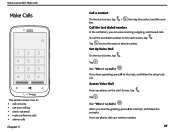
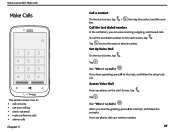
Dial * 86 and tap Call or .
Nokia Lumia 822: Make calls
Make Calls
This section covers how to: • call contacts • use your wireless number.
27
Tap next to interrupt, and follow the prompts.
When you phone, on the start screen, tap ber.
> , then tap the contact and the num-
Access Voice Mail
From you hear the...
User Guide - Page 32


... information with your email or Facebook account on that service. Nokia Lumia 822: People
People hub
The People's hub section includes how to: • manage contacts • search for contacts • use voice commands • create groups
Chapter 7
About the People hub
You can save the new contact.
Check privacy settings of social networking services apply to...
User Guide - Page 33


... from a call or text, and the contact's name.
Tap sync now to a contact. You jump directly to set the sync feature on page 14.
4. Save a number from a message
1.
Say call
1. In the call history list, tap a phone number and .
3.
On the start screen. Chapter 7
32
Tap the phone number and . Nokia Lumia 822: People
3. Tap a contact detail, edit the fields, and tap...
User Guide - Page 34


..., and
33 Rename a group
1.
Tap the main contact and tap . 2. If the contact is under Suggested links, tap that their info is in to join, tap > Send.
Nokia Lumia 822: People
Create, edit, or delete a contact group
When you have created contact groups, you can add more details to contacts that are stored on your phone, such as separate...
User Guide - Page 45


...to upload your photos and videos to a social networking service for example, organize your phone to periodically change the photo
automatically. Select a photo or video to www.WindowsPhone.com.... favorites.
Save photos to your SD card
You can save new photos, music and videos on your PC
1. Insert compatible MicroSD card into albums according to subject.
Nokia Lumia 822: camera
Tip...
User Guide - Page 46


...phone periodically checks for data transfer, or on a pay as a library or internet café.
When out and about, you are only allowed to use 5.15 5.25 GHz Wi-Fi indoors. The notification appears briefly at the top of accessing the internet. Nokia Lumia 822..., change the Wi-Fi and mobile data settings. From the start ... . 2. For more information, contact your Wi-Fi connections, tap ...
User Guide - Page 47


...off. 3.
dress and port number in the appropriate fields. 5. Close a network connection
If an application in the appropriate
field.
Tap Mode selection > global mode. Mobile data access points are usually ... using your phone to use global mode when roaming, which is the default.
Edit an internet access point or add an mms access point
1. Nokia Lumia 822: Internet
Connect...
User Guide - Page 48


...Mobile in your phone to view web pages on the other device uses data from your network service provider, to save data costs in your phone...Tip:
To quickly zoom in a password for the connection.
4.
Nokia Lumia 822: Internet
1. The other device.
Swipe left, and tap Settings >...
Place two fingers on availability and costs, contact your fingers apart or together. Chapter 11
...
User Guide - Page 50
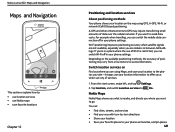
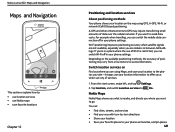
... for example when travelling, you can switch the mobile data connection off in your phone settings. let apps use your location information to ...Nokia Lumia 822: Maps and Navigation
Maps and Navigation
This sections explains how to: • use location services • use Nokia maps • save favorite locations
Chapter 12
Positioning and location services
About positioning methods
Your phone...
User Guide - Page 54


...? Get directions to make a reservation.
Chapter 12
53 Search for future use.
To call them . Your searches are saved for a place
In the main view, tap , and write your phone in portrait mode.
Get contact info and directions to send the info.
Nokia Lumia 822: Maps and Navigation
View places in a list
Hold your search word.
User Guide - Page 56
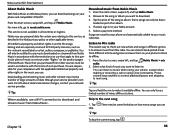
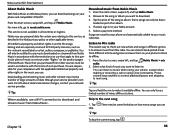
.... Nokia Lumia 822: Entertainment
About Nokia Music
With Nokia Music on Windows phone, you can only be downloaded as the relevant record label or artist, author, composer, or publisher.
For info about data transmission charges, contact your music collection. From the start screen, swipe left , and tap Nokia Music 2. Downloading and streaming music and other rights in accordance...
User Guide - Page 58
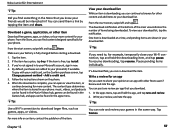
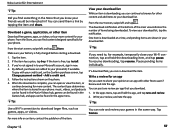
... main view indicates the number of the item.
If the item has a price, tap buy more content for your phone. When the download is stored in your phone: music, videos, and... on an item, contact the publisher of items being downloaded. Tap Games. To resume downloading, tap resume. Nokia Lumia 822: Entertainment
Tip:
Did you find content designed specifically for your phone. You can send ...
User Guide - Page 59
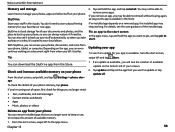
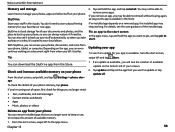
... to the start .
Updating your app
To see the number of available
update on a removed app, the installed app... need :
• Text, multimedia, and mail messages • Contact entries and details
• Apps • Music, photos, or videos...available memory on your phone
From the start screen, swipe left , and tap age.
SkyDrive
2.
Nokia Lumia 822: Entertainment
Memory and storage...
User Guide - Page 67
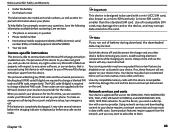
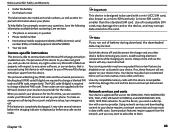
... with Microsoft Exchange ActiveSync enabled servers. Nokia Lumia 822: Safety and Warranty
• Under the battery • On the back cover
The label contains the model and serial numbers, as well as other device before contacting Care services:
• The phone or accessory in question • Phone model number • International mobile equipment identity (IMEI), electronic serial...
User Guide - Page 76
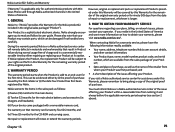
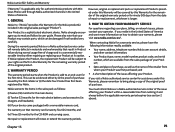
... readily available: • Your name, address, telephone number, Nokia user account details,
and other contact information;
• Your Product type, name, model number, product code, and serial number, which can be damaged if not handled very carefully. chargers and headsets); (iii) If your device came packaged with Windows Phone sold to an end-user for the...
Similar Questions
How Send A Contact Number Saved In Phone Or Sim Memory Via Message By Nokia
c101
c101
(Posted by Shaghkt 9 years ago)
How To Save Pictures From Text On The Nokia Lumia 822
(Posted by ibiskingd 9 years ago)
How To Make A Phone Call From Contacts On Nokia Lumia 822
(Posted by witcr 9 years ago)
How To Insert Contact Numbers To A Text Message..not A Business Card
how to insert contact number to a text message and send it not as MMS, but as a normal txt message. ...
how to insert contact number to a text message and send it not as MMS, but as a normal txt message. ...
(Posted by monicamanosca 12 years ago)

