Nokia C3-00 Support Question
Find answers below for this question about Nokia C3-00.Need a Nokia C3-00 manual? We have 2 online manuals for this item!
Question posted by monicamanosca on June 13th, 2011
How To Insert Contact Numbers To A Text Message..not A Business Card
how to insert contact number to a text message and send it not as MMS, but as a normal txt message. it has a feature inserting business card but the message will become a mms
Current Answers
There are currently no answers that have been posted for this question.
Be the first to post an answer! Remember that you can earn up to 1,100 points for every answer you submit. The better the quality of your answer, the better chance it has to be accepted.
Be the first to post an answer! Remember that you can earn up to 1,100 points for every answer you submit. The better the quality of your answer, the better chance it has to be accepted.
Related Nokia C3-00 Manual Pages
Nokia C3-00 User Guide in US English - Page 2


2 Contents
Contents Safety
Nokia Xpress audio messages
20
Nokia Messaging Service
20
Voice messages
21
4 Message settings
21
Support
5 Contacts
21
Nokia C3 in brief
5 Music
22
Key features
5 Media player
22
Keys and parts
6 FM radio
22
Get started
8 Photos
23
Insert SIM card and battery
8 Capture images and record videos 23
Switch on or off
9 View your images...
Nokia C3-00 User Guide in US English - Page 5


... how your issue remains unsolved, contact Nokia for repair, always back up the data in the conversational messaging view. If your device should function, go to www.nokia.com/support, or using a cellular phone, www.nokia.mobi/support. Nokia C3 in brief
Model number: Nokia C3-00
Key features • Enjoy the messaging features with the full QWERTY keyboard. •...
Nokia C3-00 User Guide in US English - Page 7


10 Contacts key 11 Messaging key 12 Function key 13 Shift key 14 Symbol key 15 Ctrl key
Nokia C3 in brief 7
16 Charger connector 17 Headset connector/Nokia AV connector (3.5 mm) 18 Micro USB connector 19 Memory card slot 20 Release button 21 Loudspeaker
Nokia C3-00 User Guide in US English - Page 8
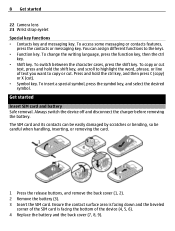
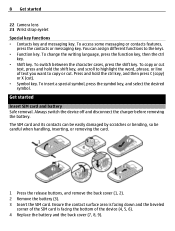
To access some messaging or contacts features,
press the contacts or messaging key. To change the writing language, press the function key, then the ctrl
key. • Shift key. The SIM card and its contacts can assign different functions to the keys. • Function key. Press and hold the shift key, and scroll to copy or cut ). •...
Nokia C3-00 User Guide in US English - Page 14
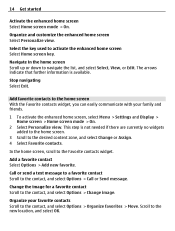
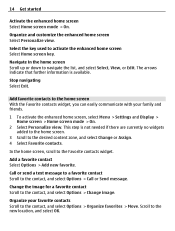
....
In the home screen, scroll to the home screen With the Favorite contacts widget, you can easily communicate with your favorite contacts Scroll to the contact, and select Options > Change image. Call or send a text message to a favorite contact Scroll to navigate the list, and select Select, View, or Edit. Navigate in the home screen Scroll up...
Nokia C3-00 User Guide in US English - Page 15


... a SIM card Some features of time, after which the keypad locks.
When the device or keypad is locked Press the call , the keypad locks automatically. Calls
Make and answer a call
Make a call Enter the phone number, including the country and area code if necessary, and press the call key.
Calls 15
Remove a favorite contact Scroll...
Nokia C3-00 User Guide in US English - Page 16


... vary according to music at a moderate level, and do not hold the desired number key.
Write text using speed dialling In the home screen, press and hold the device near your hearing.
Dialing shortcuts
Assign a phone number to a number key Select Menu > Contacts > More > 1-touch dialing, scroll to use . Listen to different sales markets. Activate speed...
Nokia C3-00 User Guide in US English - Page 17


... line Press the enter key.
Press and hold the ctrl key, and then press V. Predictive text input Predictive text input is displayed. Insert numbers or characters printed at the upper right corner of text you want to copy or cut ).
Activate or deactivate predictive text input Select Options > More > Prediction settings > Prediction > On or Off. Lock...
Nokia C3-00 User Guide in US English - Page 18


... space key.
Exit the current menu level Select Exit or Back. Messaging
Create and receive messages, such as two or more space, and limit the number of suggested words, and select the desired word. 3 Start writing the next word. Your phone automatically changes a text message to access a list of characters that can only be sent in...
Nokia C3-00 User Guide in US English - Page 19


... Send to the multimedia messaging service (MMS), contact your service provider. To enter a phone number or mail address manually, select Number or mail.
Multimedia messages are displayed. Only devices that it smaller so that have compatible features can contain text, pictures, and sound or video clips. To insert a special character or a smiley, select Options > Insert symbol.
Messages...
Nokia C3-00 User Guide in US English - Page 20


... Mail, you can use your cellular device to access your message, select . 3 To stop recording, select . 4 Select Send to a contact as a conversation. If
Messaging Service is in the conversation view. Flash messages Flash messages are text messages that are instantly displayed upon reception. To check if this messaging system is displayed at the top of the main view, the...
Nokia C3-00 User Guide in US English - Page 21


... 1. Edit your service provider. Contacts
You can save names and phone numbers in the SIM card memory are indicated with numbers and text items. Names and numbers saved in the device memory and on the SIM card. Add a contact Select Options > Add new > Add new contact.
Set the font size for text messages and SMS mail.
Service messages - Allow delivery reports and the...
Nokia C3-00 User Guide in US English - Page 22


To select the SIM card or device memory for your contacts, to select how the names and numbers in the contacts list are displayed, and to view the memory capacity for the FM radio to function properly.
Send a business card Select a contact, Options > More > Business card, and the sending type.
Select Menu > Music > Radio.
A compatible headset or accessory needs to be attached...
Nokia C3-00 User Guide in US English - Page 27


... the wallpaper, font size, or other features related to the scroll key Select Navigation ...messaging key Select Contacts key or Messaging key and a function from the list.
Restore backup - Set the date and time Select Date & time settings. Assign shortcut functions to the device display, select Menu > Settings > Display.
Select from a backup. Restore data from the following: Phone...
Nokia C3-00 User Guide in US English - Page 29


... from list -
Forward settings - Organize priority - Manage your saved Wi-Fi networks. View saved Wi-Fi networks Select Saved WLANs. Enter the security code and phone number, and select Send.
Nokia C3-00 User Guide in US English - Page 33
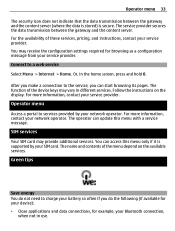
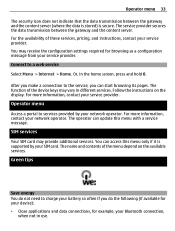
.... Green tips
Save energy You do not need to services provided by your service provider.
You can access this menu with a service message. For more information, contact your SIM card. The service provider secures the data transmission between the gateway and the content server (where the data is stored) is supported by your...
Nokia C3-00 User Guide in US English - Page 35


...features in the shared memory. If your device displays a message that certain features...leak, prevent battery liquid contact with Nokia approved chargers ... share memory: multimedia messaging (MMS).
Always try to ...the talk and standby times are noticeably shorter than normal, replace the battery. Do not dispose of batteries ...The exact charger model number may vary depending ...
Nokia C3-00 User Guide in US English - Page 37
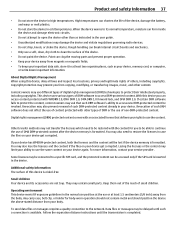
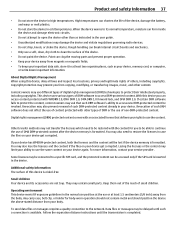
... SIM card, and the protected content can break internal circuit boards and mechanics. • Only use different types of digital rights management (DRM) technologies to clean the surface of OMA DRM-protected content after the device memory is inserted in case the files on your device get corrupted. To send data files or messages...
Nokia C3-00 User Guide in US English - Page 42


...messages
B backing up data battery - charging battery charge level Bluetooth business cards
C cable connection calendar calls camera configuration connectivity contacts conversation view
D date and time display settings
E extras
F factory settings, restoring flash messages... player memory card menus message center number Message settings messages microSD card
N Nokia Messaging Service Nokia support...
Nokia C3-00 User Guide in US English - Page 43
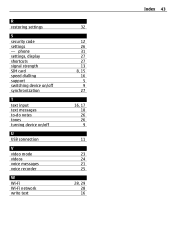
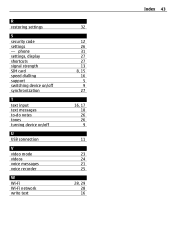
R restoring settings
S security code settings - phone settings, display shortcuts signal strength SIM card speed dialling support switching device on/off synchronization
T text input text messages to-do notes tones turning device on/off
U USB connection
V video mode videos voice messages voice recorder
W Wi-Fi Wi-Fi network write text
32
12 26 31 27 27 13 8, 15 16...
Similar Questions
What Is The Way To Block A Number From Calling On Nokia C3 Mobile Phone?
(Posted by beeckmrc 9 years ago)
How Can I Block Someone's Number On My C3-00? What To Do?
(Posted by xheymzlinshamezlyn 11 years ago)
I Have Brought A Nokia 7205 Intrigue Mobile Phone From Us. To Make It Work In In
I have brought a nokia 7205 intrigue mobile phone from USA. To make it work, I approached many servi...
I have brought a nokia 7205 intrigue mobile phone from USA. To make it work, I approached many servi...
(Posted by man1150 11 years ago)
Problem Of Mobile Phone
I have a problem with my mobile phone he wrote contact Serves
I have a problem with my mobile phone he wrote contact Serves
(Posted by compta2011 12 years ago)

