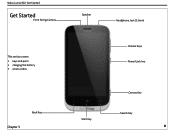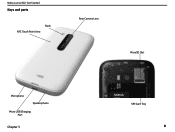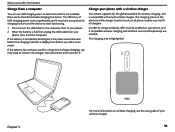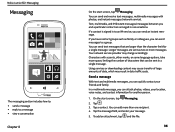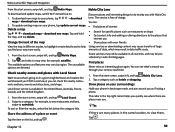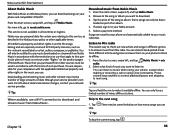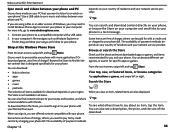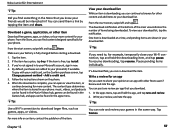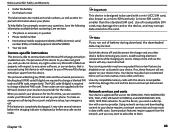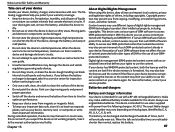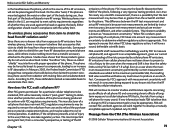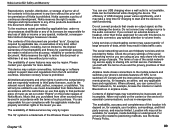Nokia Lumia 822 Support Question
Find answers below for this question about Nokia Lumia 822.Need a Nokia Lumia 822 manual? We have 1 online manual for this item!
Question posted by roronen on August 13th, 2014
Nokia Lumia 822 Alert When Done Charging
The person who posted this question about this Nokia product did not include a detailed explanation. Please use the "Request More Information" button to the right if more details would help you to answer this question.
Current Answers
Related Nokia Lumia 822 Manual Pages
Similar Questions
No Display In Mobile Phone
I have a Nokia mobile phone model 6070 the display is not working when I try to switch on it
I have a Nokia mobile phone model 6070 the display is not working when I try to switch on it
(Posted by Swagatdash1978 3 years ago)
Nokia 822, Can I Charge A Phone Without A Sims Card
(Posted by retredevent 10 years ago)
If My Nokia Lumia 822 Wont Charge With A Wall Charger Can I Use A Wireless
charger pad
charger pad
(Posted by cocoARBO 10 years ago)
How I Can Change Picture Resolution In Nokia C5 03 Mobile Phone
HOW I CAN CHANGE PICTURE RESOLUTION IN NOKIA C5-03 MOBILE PHONE
HOW I CAN CHANGE PICTURE RESOLUTION IN NOKIA C5-03 MOBILE PHONE
(Posted by josekp 12 years ago)