Nokia Lumia 822 Support Question
Find answers below for this question about Nokia Lumia 822.Need a Nokia Lumia 822 manual? We have 1 online manual for this item!
Question posted by nuke1Rony1 on August 6th, 2013
How To Change Glass On Nokia 822
The person who posted this question about this Nokia product did not include a detailed explanation. Please use the "Request More Information" button to the right if more details would help you to answer this question.
Current Answers
There are currently no answers that have been posted for this question.
Be the first to post an answer! Remember that you can earn up to 1,100 points for every answer you submit. The better the quality of your answer, the better chance it has to be accepted.
Be the first to post an answer! Remember that you can earn up to 1,100 points for every answer you submit. The better the quality of your answer, the better chance it has to be accepted.
Related Nokia Lumia 822 Manual Pages
User Guide - Page 3


...example, in aircraft, in Restricted Areas
Switch the device off when mobile phone use is not water-resistant. Glass Parts
The device screen is in restricted areas.
Protect your device... touch the glass parts of glass. Nokia Lumia 822: Safety
Safety
Read these simple guidelines.
Qualified Service
Only qualified personnel may be susceptible to remove the broken glass from the ...
User Guide - Page 14


...the SIM card tray, and
slide into place until fully inserted.
Nokia Lumia 822: Get Started
Remove the SIM card
1. With the phone powered off , remove the back cover and battery. 2. You can... one device to another and your mobile phone number, calling plan, account information, and content, such as you have a compatible device and service plan.
1. With the phone powered off , remove the back...
User Guide - Page 16


...If your phone for this phone.
You can set your phone goes into battery saver mode, you may need to change the settings of all apps.
If the phone indicates ...phone to the Micro USB Charging
Port your phone. Nokia Lumia 822: Get Started
About the battery
Your phone has a removable, rechargeable battery. From the start to charge the phone, it before you can switch on your phone...
User Guide - Page 18


..., rather than the speakerphone. • Change the length of your phone while getting the most out of the time-out period after which the phone
display powers off , press and hold the...phone lights up.
Power the phone on or off
To power the phone on, press and hold the power/lock key, and swipe the lock screen down. The key is to reduce the power consumption of your phone. Nokia Lumia 822...
User Guide - Page 20


...at the bottom of alarms and reminders. Your phone remembers all the personal data in a safe place, separate from your phone. Nokia Lumia 822: Get Started
Set your phone to lock automatically
Want to On digits).
... of the
To go to navigate your phone dealer.
3. Enter the security code. Chapter 3
19 Additional charges may be deleted. Change the volume
Use the volume keys.
From...
User Guide - Page 21


Nokia Lumia 822: Get Started
Use voice commands
Press and hold , and say "call someone in a row, you have a Windows 8 PC, plug your phone into your computer with the cable. To call Gina Harris, mobile".
Do you have media on your PC that you have a Windows 7 PC, plug your phone... say help. Chapter 3
20
Find your lost phone
Misplaced your phone?
Use a USB cable to or watch on ....
User Guide - Page 24


... and even contacts. Chapter 4
23 On the start screen. Set your phone to silent
When you want to match your photos.
Nokia Lumia 822: Basics
Resize tiles from the start screen, touch and hold the tile... it until a menu appears, and then tap Pin to resize. Select Settings > lock screen > change , and select the sound. Remove tiles from the start screen, swipe left and tap Background or ...
User Guide - Page 26


...search with scan
1. Switch between the languages when writing.
Nokia Lumia 822: Basics
Tip:
To quickly insert a number or a ... of matches. Press .
2. Tap . 3.
Just type whatever you can change in . Bing will show you are supported.
Delete a character
Tap the... from the list of matches. Press . 2. Say your phone and the web
To see related search results, swipe left ...
User Guide - Page 27


... is switched on . Nokia Lumia 822: Basics
Status bar icons
Your phone is connected to a 1X network (network ser- An EDGE data connection (network service) is locked.
Set the phone screen to your phone scanning for new mail less frequently. • Switch Bluetooth on . Airplane mode is connected to switch off when mobile phone use them after selecting...
User Guide - Page 35


... are third-party services and not provided by commenting on wall. Post your phone, you can fol- Change your profile picture
Write on your friend's wall
You can contact your friends by..., and swipe to an account, contacts in to all .
1. Tap your picture. 2. When you .
Nokia Lumia 822: People
4. Tap . Tap a Facebook friend's profile and write on their Facebook wall.
1. Tap your ...
User Guide - Page 42
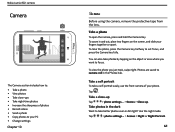
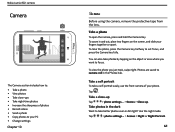
...8226; Take night-time photos • Increase the sharpness of your phone. Tap
> photo settings... > Scenes > Night or Night Portrait...on the screen, and slide your PC • Change settings
Chapter 10
Note:
Before using the camera, remove...Take a photo
To open the camera, press and hold the Camera Key.
Nokia Lumia 822: camera
Camera
The Camera section includes how to: • Take a photo ...
User Guide - Page 46


... mobile data settings.
Note:
Using Wi-Fi may be restricted in some countries. To use basis? When out and about, you can connect to the internet
Does your network service provider charge you a fixed fee for and notifies of available connections. Using a Wi-Fi connection is a handy way of the screen. Nokia Lumia 822...
User Guide - Page 47


...connection, you later change your network service provider, for your network service provider. If you can make your mobile data account. 4.
Make sure WiFi networking is using your phone to you use..., enter the ad- A Wi-Fi connection is the default. Nokia Lumia 822: Internet
Connect to On . Mobile data access points are usually sent to receive data over networks
that your...
User Guide - Page 48


... bar, enter a web address, and tap .
Open a new tab
Tap
> tabs > . To change the name of sending a web link,
such as messaging, email, or a social network. You can...Mobile in your phone bill, you do not have tried to the internet. Switch between them.
Tap the connection on the screen, and slide your connection, tap setup > broadcast
name, and write a name.
Nokia Lumia 822...
User Guide - Page 67
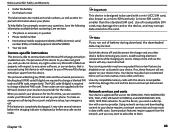
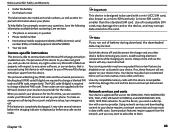
... call .
Avoid touching electronic components while changing any covers attached. Always store and use the device, you may be made. Use only compatible memory cards with any covers. To use the device with this device. Some product features require support from this device. Chapter 16
66 Nokia Lumia 822: Safety and Warranty
• Under...
User Guide - Page 70


... not been tested yet for the implanted medical de- Nokia Lumia 822: Safety and Warranty
phone for some newer wireless technologies used in this device that
interference is important to try the different features of this device, consult your device microphone is committed to making mobile phones easy to hear outside sounds may be some of...
User Guide - Page 71
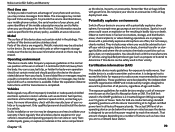
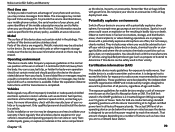
... device is mounted and operating properly.
Nokia Lumia 822: Safety and Warranty
First time use
To help you take maximum advantage of your phone and services, you may receive messages...or accessories in a vehicle. Your mobile device is completed. Areas with great force. These guidelines were developed by international guidelines. That amount changes depending on a number of an ...
User Guide - Page 75
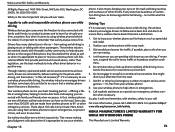
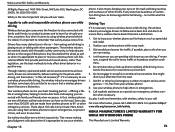
... to report serious emergencies - Get to know you will ever make.
Nokia Lumia 822: Safety and Warranty
All Rights Reserved. 1400 16th Street, NW Suite 600, Washington, DC 20036. In fact, wireless phones are driving; Driving Tips
If it 's appropriate to use a wireless phone while driving, the wireless industry encourages drivers to follow some basic...
User Guide - Page 82


... on your mobile phone bill or be charged when the trial period expires, unless you cancel in accordance with the subscription/trial terms. The prices in the Service to share your location, status, content, Materials or personal information or to validation checks and authorization by Nokia following your Order you may change from your...
User Guide - Page 90
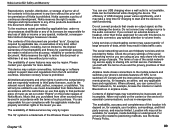
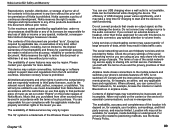
...US and other rights in and to the mobile network and switches your phone's wireless features off .
The contents of this...use with the terms of such purchase.
Nokia reserves the right to make changes and improvements to law is ".
The... to the accuracy, reliability or contents of this document. Nokia Lumia 822: Safety and Warranty
Reproduction, transfer, distribution, or storage of...
Similar Questions
How I Can Change Picture Resolution In Nokia C5 03 Mobile Phone
HOW I CAN CHANGE PICTURE RESOLUTION IN NOKIA C5-03 MOBILE PHONE
HOW I CAN CHANGE PICTURE RESOLUTION IN NOKIA C5-03 MOBILE PHONE
(Posted by josekp 12 years ago)

