Nokia Lumia 710 Support Question
Find answers below for this question about Nokia Lumia 710.Need a Nokia Lumia 710 manual? We have 2 online manuals for this item!
Question posted by PRTesku on July 12th, 2014
Nokia Lumia Can't Download File Web Page
The person who posted this question about this Nokia product did not include a detailed explanation. Please use the "Request More Information" button to the right if more details would help you to answer this question.
Current Answers
There are currently no answers that have been posted for this question.
Be the first to post an answer! Remember that you can earn up to 1,100 points for every answer you submit. The better the quality of your answer, the better chance it has to be accepted.
Be the first to post an answer! Remember that you can earn up to 1,100 points for every answer you submit. The better the quality of your answer, the better chance it has to be accepted.
Related Nokia Lumia 710 Manual Pages
User Guide - Page 13


..., you are prompted to you can request it to be stored in with your fingertips. To create a Nokia account later, use your old phone. If you can create the accounts later.
You can , for example:
• Download content from Marketplace • Back up your network service provider.
With your Windows Live ID, you...
User Guide - Page 18
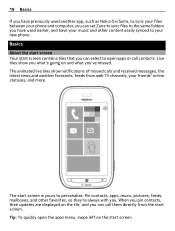
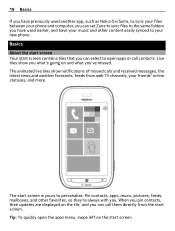
...have previously used another app, such as Nokia Ovi Suite, to sync your files between your phone and computer, you can set Zune to sync files to the same folders you have used ...earlier, and have your music and other favorites, so they're always with you 've missed.
Tip: To quickly open apps or call them directly from web TV channels, your new phone...
User Guide - Page 28


... > and brightness, switch Automatically adjust to the internet, rather than a mobile data (GPRS or 3G) connection.
• Stop your phone to check for a while, you can switch battery saver mode on ....to your phone.
• Set your phone scanning for available Wi-Fi networks. Battery saver mode is automatically switched on when the battery charge level is not automatically downloaded, and...
User Guide - Page 31


...with a large group of that service. Using services or downloading content may cause transfer of large amounts of data, which may share information with your friends' phone numbers, addresses, and other information to the conference call ... you are third party services and not provided by Nokia. Familiarize yourself with your voice to make a phone call arrives, press the volume key.
User Guide - Page 36


... in a text message or mail, or upload
it to the web so all your phone to upload pictures automatically to social networking services. Use a Wi-... a picture, upload it to social networking services. 4 Add a picture caption if you want , and select .
Use a mobile data connection when roaming Select cellular > Data roaming options > roam. Recent posts from your friends are displayed. 2 On the ...
User Guide - Page 38


... Off
.
Close all Wi-Fi connections 1 Select Wi-Fi.
2 Switch Wi-Fi networking to view web pages on the internet. Catch up on the news, and visit your phone to Off
.
Internet About the web browser Select . Close all mobile data connections 1 Select cellular.
2 Switch Data connection to On
.
2 Select advanced > .
3 Enter the network...
User Guide - Page 44


...file, select . 7 To send the mail, select .
Delete a mail Open the mail, and select . Open mail from the People hub, select in the To: field. 3 To remove a recipient, select their name or mail address, and select Remove. 4 Enter a subject in the phone web... browser, select the address. Tip: If a mail contains a web address, to the mails, and select ...
User Guide - Page 53
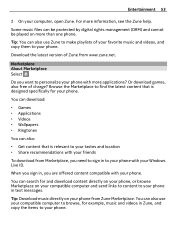
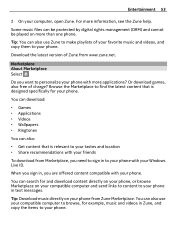
... favorite music and videos, and copy them to your phone from Zune Marketplace.
Entertainment 53
2 On your phone. Some music files can search for and download content directly on your phone, or browse Marketplace on your phone in , you want to make playlists of charge? Tip: Download music directly on your compatible computer and send links to...
User Guide - Page 55


...phone displays your download queue, select the notification.
The Global Positioning System (GPS) is downloaded at the bottom of the main view indicates the number of items being downloaded.
To resume downloading, select resume. If a download.... 2 Write your download queue While an item is a network service that you want to download larger files, such as games, applications, or videos...
User Guide - Page 59
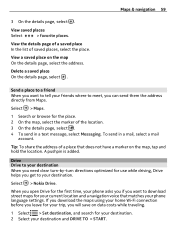
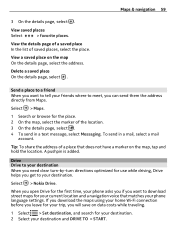
...Drive for the first time, your phone asks you if you want to tell your destination. Maps & navigation 59
Send a place to a friend When you want to download street maps for your destination. 2...voice that does not have a marker on the map, tap and hold the location. Select > Nokia Drive.
View saved places
Select
> favorite places. Drive Drive to meet, you need clear turn-...
User Guide - Page 60
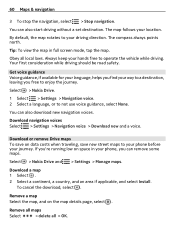
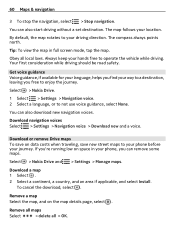
...language, helps you find your phone, you free to your location. Download navigation voices Select > Settings > Navigation voice > Download new and a voice.
To cancel the download, select .
The map ...journey. Select > Nokia Drive and > Settings > Manage maps.
Remove a map Select the map, and on data costs when traveling, save new street maps to your phone before your hands ...
User Guide - Page 67


Select > Office, and swipe to documents.
1 Select a PowerPoint file, and turn your phone on its side, so it to your phone.
Share documents with Microsoft PowerPoint Mobile. Tip: To access an important note quickly, you can pin it is downloaded to the start . Send a presentation in landscape mode.
2 To browse between slides, swipe left or right...
User Guide - Page 69


...8226; A high-speed internet connection • A compatible USB data cable
To download and install Zune to date About phone software and app updates
Stay in step with the beat - When you cannot use...your phone software for example, to www.zune.net. Select > and Bluetooth.
1 Switch Searching and discoverable to pair is not directly at www.nokia.com/support.
update your phone ...
User Guide - Page 73
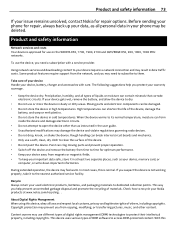
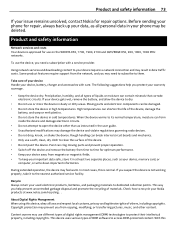
... Your device is normal. Using network services and downloading content to your device requires a network connection and may result in your phone may use a soft, clean, dry cloth to...device in cold temperatures. Product and safety information 73
If your issue remains unsolved, contact Nokia for optimum performance. • Keep your device away from copying, modifying, or transferring pictures...
User Guide - Page 75


...devices Manufacturers of medical devices recommend a minimum separation of small children.
Accessibility solutions Nokia is taking place. • Follow the manufacturer directions for your health care provider...off if there is any reason to suspect that interference is committed to making mobile phones easy to use for adequate signal strength. Small children Your device and its ...
User Guide - Page 76
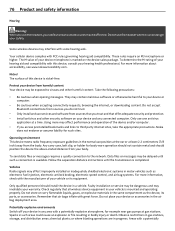
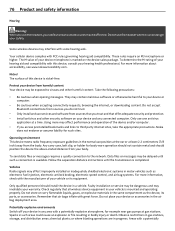
... not trust.
• Only install and use services and software from your body. Nokia
does not endorse or assume liability for body-worn operation should not contain metal and ...potentially
To send data files or messages requires a quality connection to your device or computer.
• Be cautious when accepting connectivity requests, browsing the internet, or downloading content. Do not place...
User Guide - Page 78
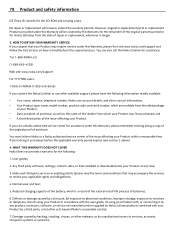
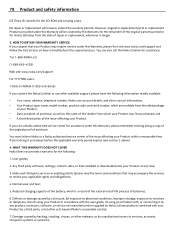
... User guides;
2. Any third party software, settings, content, data, or links installed or downloaded onto your applicable rights and obligations);
4. HOW TO OBTAIN YOUR WARRANTY SERVICE If you suspect ... Nokia does not provide a warranty for assistance:
Tel: 1-888-NOKIA-2U
(1-888-665-4228)
Web site: www.nokia.com/support
For TTY/TDD users:
1-800-24-NOKIA (1-800-246-6542)
If you visit a Nokia ...
User Guide - Page 83


... - walking Marketplace - location details - marking locations - removing maps - setup mailbox - navigating - downloads - clearing
42, 43, 44 44 44 42 43 44 42
29 56 56 57 57 56... IM (instant messaging) IMEI number indicators internet
See web browser internet connection internet radio
K keyboard keyguard keys and parts
L locate phone location information lock code
Index 83
60 lock screen...
User Guide - Page 84
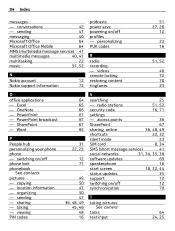
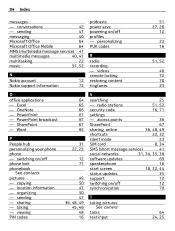
...70
T
taking - Word
P
People hub personalizing your phone phone - location information - PowerPoint - 84 Index
messages
- sending
41
messaging
40
Microsoft Office
64
Microsoft Office Mobile
64
MMS (multimedia message service) 41
multimedia messages
40, 41
multitasking
22
music
51, 52
N
Nokia account
12
Nokia support information
72
podcasts power save powering on /off...
User Guide 2 - Page 3


...downloaded onto your applicable rights and obligations);
4. Nokia and third party services or enabling clients (please read the terms and conditions that are within the scope of industry standards. For more information on pixel defects and industry standards, please visit local Nokia web...hacking, cracking, viruses, or other acts beyond Nokia's reasonable control;
7. Pixel defects in equipment ...
Similar Questions
Why It Is So That While Downloading Files From Mobile Nokia X2-01 Service Not
found
found
(Posted by nksm 9 years ago)
How I Download Anything To Web On My Nokia Lumia 710
(Posted by patcovis 10 years ago)
How Could I Download The Video From A Site In Lumia Without Using Any Applicatio
i want to download a videao from a website.can i do it or not?? does lumia supports it or not ??
i want to download a videao from a website.can i do it or not?? does lumia supports it or not ??
(Posted by anurag031990 11 years ago)
Sir How To Fix Auto Restart Of My Mobile Phone N5220/..?
(Posted by arostique20 11 years ago)

