Nokia Lumia 710 Support Question
Find answers below for this question about Nokia Lumia 710.Need a Nokia Lumia 710 manual? We have 2 online manuals for this item!
Question posted by mpuedeade on June 30th, 2014
How To Firmware Nokia Lumia 710
The person who posted this question about this Nokia product did not include a detailed explanation. Please use the "Request More Information" button to the right if more details would help you to answer this question.
Current Answers
There are currently no answers that have been posted for this question.
Be the first to post an answer! Remember that you can earn up to 1,100 points for every answer you submit. The better the quality of your answer, the better chance it has to be accepted.
Be the first to post an answer! Remember that you can earn up to 1,100 points for every answer you submit. The better the quality of your answer, the better chance it has to be accepted.
Related Nokia Lumia 710 Manual Pages
User Guide - Page 3


...
Office
62
Clock
62
Calendar
63
Microsoft Office Mobile
64
Use the calculator
68
Connectivity & phone management 68
Bluetooth
68
Keep your phone software and
applications up to date
69
Back up, sync, and restore your
phone
70
Free up phone memory
71
Remove an application from your
phone
71
Security
71
Support
72
Product and...
User Guide - Page 4
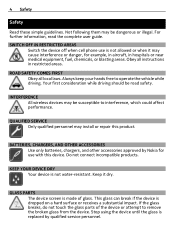
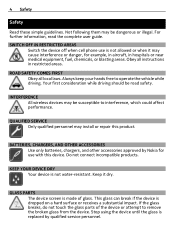
...safety. For further information, read the complete user guide. SWITCH OFF IN RESTRICTED AREAS
Switch the device off when cell phone use with this product. KEEP YOUR DEVICE DRY Your device is not allowed or when it dry. QUALIFIED SERVICE Only ..., fuel, chemicals, or blasting areas.
Stop using the device until the glass is replaced by Nokia for example, in aircraft, in restricted areas.
User Guide - Page 9
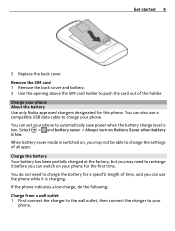
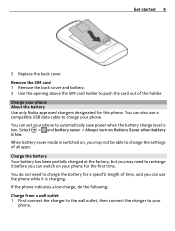
Get started 9
5 Replace the back cover. Charge your phone About the battery Use only Nokia approved chargers designated for a specific length of time, and you can switch on...card 1 Remove the back cover and battery. 2 Use the opening above the SIM card holder to charge your phone for the first time. Charge the battery Your battery has been partially charged at the factory, but you may ...
User Guide - Page 12
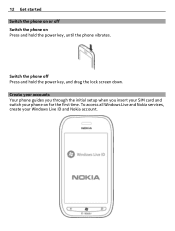
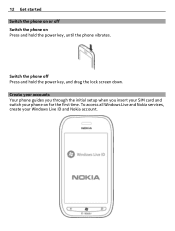
... the lock screen down. To access all Windows Live and Nokia services, create your phone on for the first time. 12 Get started Switch the phone on or off Press and hold the power key, until the phone vibrates. Create your accounts Your phone guides you through the initial setup when you insert your SIM...
User Guide - Page 13


... accounts later. If you can't connect to the internet, you need to create an account. You can , for example:
• Download content from your phone to access a Nokia service, and you are prompted to support Bluetooth. To make an emergency call during the initial setup, select emergency call. Use the Contacts Transfer...
User Guide - Page 15
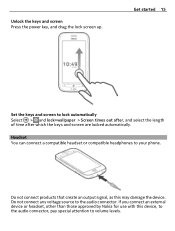
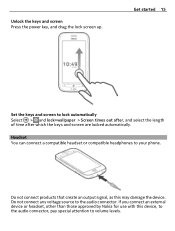
... are locked automatically. If you connect an external device or headset, other than those approved by Nokia for use with this may damage the device.
Do not connect products that create an output signal..., as this device, to the audio connector, pay special attention to your phone. Unlock the keys and screen Press the power key, and drag the lock screen up. Headset You...
User Guide - Page 16
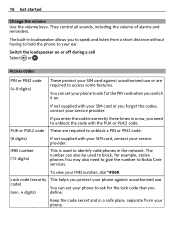
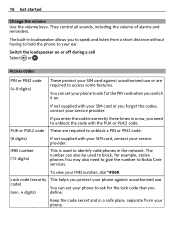
... unauthorized use or are required to unblock a PIN or PIN2 code.
(8 digits)
IMEI number (15 digits)
If not supplied with your SIM card, contact your phone to Nokia Care services.
The built-in a row, you
(min. 4 digits)
define.
To view your service provider. They control all sounds, including the volume of alarms...
User Guide - Page 18
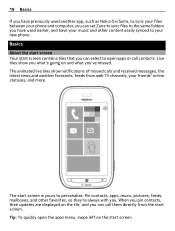
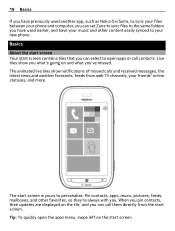
...contacts, apps, music, pictures, feeds, mailboxes, and other content easily synced to your new phone. When you pin contacts, their updates are displayed on the tile, and you can call... what you've missed. 18 Basics If you have previously used another app, such as Nokia Ovi Suite, to sync your files between your phone and computer, you can set Zune to sync files to the same folders you have used...
User Guide - Page 27
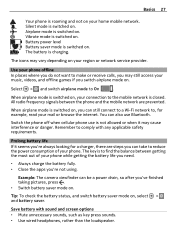
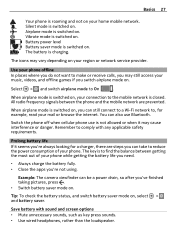
... on , you can still connect to a Wi-Fi network to, for a charger, there are steps you can take to find the balance between the phone and the mobile network are prevented.
Battery power level Battery saver mode is switched on your mail or browse the internet. The icons may cause interference or...
User Guide - Page 28


... connections selectively
• If you can use your phone normally, but the touch screen dims quickly, new mail... otherwise using your phone, but if you think you won't have the chance to charge your phone for available Wi-Fi.... 28 Basics
Set the phone screen to switch off Clear...app to copy your favorite music to your phone.
• Set your phone to check for new mail less frequently.
&#...
User Guide - Page 31


... making the call , select .
Add a new contact 1 Select > new contact.
You can save your phone. The terms of use and the privacy practices of people.
Select People, and swipe to all. Press and... of use of the social networking service you are third party services and not provided by Nokia.
Contacts & social networking services 31
To return to the conference call , press . End...
User Guide - Page 36


... you're up your network service provider charge you a fixed fee for the picture you want , and select . Use a mobile data connection 1 Select cellular.
2 Switch Data connection to the internet Does your phone to upload pictures automatically to social networking services. 36 Internet
Comment on a pay as you use the optimal connection...
User Guide - Page 37


....
Internet 37
Data roaming means using your phone to use Wi-Fi indoors. You can raise data costs substantially.
For more information, contact your mobile data account. 4 If the APN uses ..., such as a library or internet café.
If you can connect to www.nokia.com/support. Using encryption reduces the risk of accessing the internet.
The notification appears ...
User Guide - Page 38


...network name, and select add.
Close a network connection If an application in your favorite websites. Close all mobile data connections 1 Select cellular.
2 Switch Data connection to Off
.
Browse the web Select . 38 ... networking to On
.
Select > . Catch up on the news, and visit your phone to view web pages on the internet. Close the Wi-Fi connection
Switch Wi-Fi networking ...
User Guide - Page 56
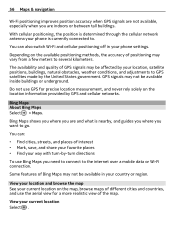
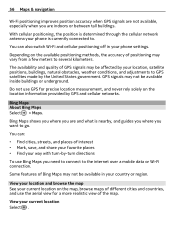
... on the map, browse maps of the map.
Some features of positioning may be affected by the United States government.
View your phone is currently connected to. The availability and quality of interest • Mark, save, and share your favorite places • Find ... when you are and what is nearby, and guides you where you want to the internet over a mobile data or Wi-Fi connection.
User Guide - Page 59
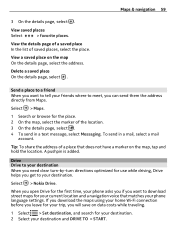
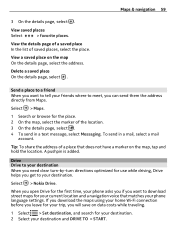
.... Select > Maps.
1 Search or browse for your destination. 2 Select your phone language settings. To send in a text message, select Messaging. Select > Nokia Drive. View the details page of a saved place In the list of saved ...places. A pushpin is added. When you open Drive for the first time, your phone asks you if you want to tell your friends where to your destination When you can send them...
User Guide - Page 75


... emergency call 1 Make sure the phone is committed to making mobile phones easy to use for all conditions cannot be guaranteed. Emergency call numbers vary by location. 7 Select call service provider. If you have such devices should:
• Always keep the wireless device more information, visit the Nokia website at www.nokiaaccessibility.com. Persons...
User Guide - Page 77
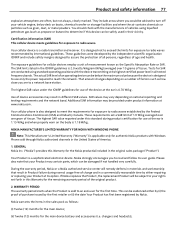
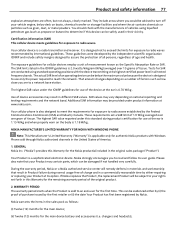
... battery and accessories (i.e. This can be subject to your vehicle engine, below the maximum value because the device is applicable only for authentic Nokia products with Windows Phone sold to an end-user for use only the power required to reach the network.
The highest SAR value under the ICNIRP guidelines for...
User Guide - Page 84
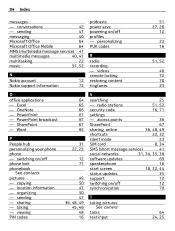
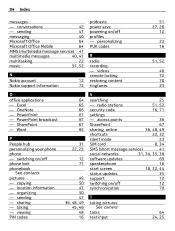
... Office
64
Microsoft Office Mobile
64
MMS (multimedia message service) 41
multimedia messages
40, 41
multitasking
22
music
51, 52
N
Nokia account
12
Nokia support information
72
podcasts power...
start screen
18, 22, 44
status updates
35
support
72
switching on/off phone lock phonebook
See contacts pictures - PowerPoint - videos remote locking restoring content ringtones
...
User Guide 2 - Page 1
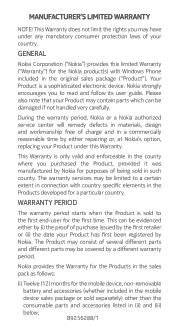
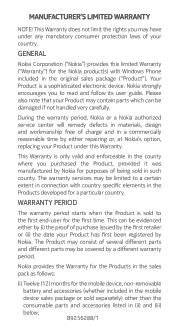
...Nokia for purposes of your Product may be limited to a certain extent in connection with Windows Phone included in the county where you purchased the Product, provided it was manufactured by Nokia.
B9256288/1 Nokia... Nokia product(s) with country specific elements in the Products developed for the mobile device, non-removable
battery and accessories (whether included in the mobile...
Similar Questions
Phone Update Nokia Lumia 710
how do I update my Nokia Lumia 710?? I mean which all softwares do I need to downoad to that ??
how do I update my Nokia Lumia 710?? I mean which all softwares do I need to downoad to that ??
(Posted by ni9e 11 years ago)
How I Can Change Picture Resolution In Nokia C5 03 Mobile Phone
HOW I CAN CHANGE PICTURE RESOLUTION IN NOKIA C5-03 MOBILE PHONE
HOW I CAN CHANGE PICTURE RESOLUTION IN NOKIA C5-03 MOBILE PHONE
(Posted by josekp 12 years ago)
Problem Of Mobile Phone
I have a problem with my mobile phone he wrote contact Serves
I have a problem with my mobile phone he wrote contact Serves
(Posted by compta2011 12 years ago)

