Nokia E72 Support Question
Find answers below for this question about Nokia E72.Need a Nokia E72 manual? We have 1 online manual for this item!
Question posted by vumgcithi on January 19th, 2012
File With Zip Code
i want to download a file with a zip code and it says file not supported what can i do?
Current Answers
There are currently no answers that have been posted for this question.
Be the first to post an answer! Remember that you can earn up to 1,100 points for every answer you submit. The better the quality of your answer, the better chance it has to be accepted.
Be the first to post an answer! Remember that you can earn up to 1,100 points for every answer you submit. The better the quality of your answer, the better chance it has to be accepted.
Related Nokia E72 Manual Pages
Nokia E72 User Guide in US English / Spanish - Page 2


...
23
Turn to silence calls or alarms
24
Find help
9 Calendar
24
Support
9 Contacts
26
Update device software
9 Multitasking
27
In-device help
10 Flashlight
28
Accessibility solutions
11 Ovi Files
28
Additional applications
11
Settings
11 Make calls
29
Access codes
11 Voice calls
29
Prolong battery life
12 Options during a call...
Nokia E72 User Guide in US English / Spanish - Page 9
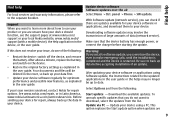
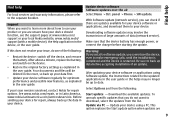
...support (with a mobile device), the Help application in the device, or the user guide. After about how to make emergency calls, until the installation is completed and the device is restarted. Before sending your device for repair options.
Downloading...from the list. Your documents and files will be up your data first.
• Update your issue, do not want to learn more about a minute...
Nokia E72 User Guide in US English / Spanish - Page 11


... Options > Show open apps. Personal unblocking key (PUK) code and PUK2 code -
For more information, visit the Nokia website at www.nokiaaccessibility.com. The USIM card is supported by Nokia and different third-party software developers that are various applications provided by UMTS mobile phones. Lock code (also known as a special message. For more information, contact...
Nokia E72 User Guide in US English / Spanish - Page 19
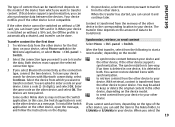
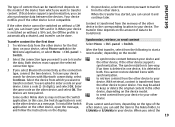
...code on the display.
Synchronize, retrieve, or send content Select Menu > Ctrl. The synchronization is not compatible. When you want to use to transfer content. panel > Switch.
2 Select the connection type you select Bluetooth connectivity as a message. Both devices must support...device from which you want to C:\Nokia or E:\Nokia in your device, select Phone switch in one ...
Nokia E72 User Guide in US English / Spanish - Page 22


...notification area.
To disable the contact search, select Options > Contact search off.
Your Nokia E72
Whenever you do not have assigned applications to the keys, in which items and shortcuts ...contact, press the call , scroll right, and select Send text msg. To define which case you want in it. To check your business e-mail and notifications, and another to a caller, select a ...
Nokia E72 User Guide in US English / Spanish - Page 26


...want to compatible devices. Enter the conference call service number. To make conference calls to make a conference call PIN code... contact you want to add to the group, and select Options > Mark/ Unmark > Mark.
2 Select Options > Group > Add to phone.
service number...Conf.
Enter the name of the contact. Your Nokia E72
To change the default view, select Options > Settings > Default...
Nokia E72 User Guide in US English / Spanish - Page 27
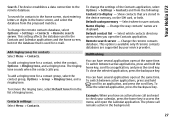
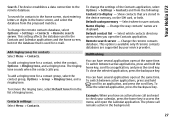
...When you have several applications open at the same time. The phone call and want to display - To change the settings of the Contacts application, ... the home screen, but not the database that are displayed. Your Nokia E72
Search. This setting affects the database used for a contact group, select ... databases are supported by your calendar, press the home key to an application, and ...
Nokia E72 User Guide in US English / Spanish - Page 28
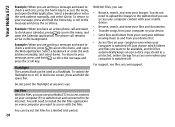
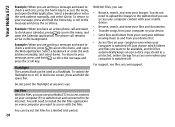
... the internet. For support, see files.ovi.com/support.
You can access your computer content with Ovi Files. You do not need to install the Ovi Files application on every computer you want to check a web site, press the home key to access the menu, and open the Web application. The phone call and want to check a web...
Nokia E72 User Guide in US English / Spanish - Page 29
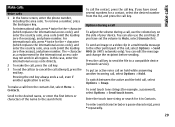
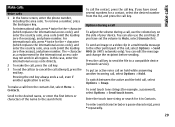
... replaces the international access code), and enter the country code, area code (omit the leading zero if necessary), and phone number.
Press the call attempt), press the end key. To make the call, press the call key.
3 To end the call (or to cancel the call key to send the file to Mute, select Unmute...
Nokia E72 User Guide in US English / Spanish - Page 34


... made to a compatible mobile device or an ISDN client...the video call recipient. Icons
You are asked if you want to try a normal call or send a text or... ( ), in the coverage of the video you are not supported by the camera in video call. To take a while. The... your service provider.
1 To start a video call, enter the phone number in the standby mode, or select Contacts and a contact.
...
Nokia E72 User Guide in US English / Spanish - Page 35


...start sending live video or a video clip from your hearing. If you do not want to another compatible mobile device during a video call arrives, is framerate 10 fps. Video sharing Use video...voice call , you move outside
35 is active when you activate video sharing.
panel > Settings and Phone > Call > Image in your service provider. To change the video quality, select Options > Video ...
Nokia E72 User Guide in US English / Spanish - Page 63


...
With Bluetooth connectivity, you can use the connection to leave it out. transfer files from your service provider.
A synchronization profile contains the necessary settings for billing, taxes... data, select Options > Synchronize.
mgr..
When you to other compatible devices, such as mobile
phones, computers, headsets, and car kits. To modify the profile, scroll to a sync item...
Nokia E72 User Guide in US English / Spanish - Page 65


...2820#. Tip: When searching for your own devices, such as follows:
computer phone audio or video device other device requires pairing before data can be entered in...view your device and the authorized device can be
transmitted, a tone sounds, and you want to use the same code. To set passcode. No separate acceptance or authorization is displayed. Connectivity
1 Open the application...
Nokia E72 User Guide in US English / Spanish - Page 67
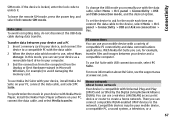
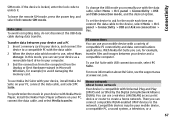
...can , for the mode each time you can see the support area at www.ovi.com. To synchronize the music in ... home network Your device is locked, enter the lock code to use your mobile device with your device, install Nokia Ovi Suite on ... device to ask for example, transfer files and images between your device and a PC 1 Insert a memory card in your mobile device, a compatible PC, a sound...
Nokia E72 User Guide in US English / Spanish - Page 69


...If your files, deactivate content sharing.
69 You can continue and activate WLAN security later; If you activate content sharing, other devices, or do not want other devices...Phone's name -
Copy to save copied media files. Connectivity
If you use WLAN in a network that does not have encryption, turn off sharing your files with your device, or you can download it from the device support...
Nokia E72 User Guide in US English / Spanish - Page 70


... share your device, and video and sound are stored on which the media file is allowed by . 4 Select the media file or folder you want to view. 5 Select Play or Show, and On phone or On external device. 6 Select the device on another home network device, such as a compatible TV, do the following :
1 In...
Nokia E72 User Guide in US English / Spanish - Page 71
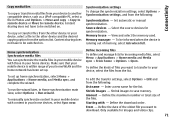
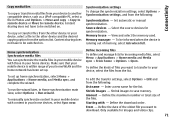
... define the kinds of the files.
Shrink images to your mobile device is within range of the oldest file you want to be informed when the device is running out of memory, select Ask when full. Define the maximum number or total size of files you want to transfer to save memory. Define the download order. From -
Nokia E72 User Guide in US English / Spanish - Page 72
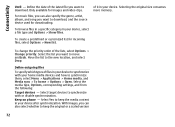
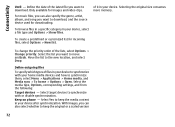
... For music files, you want to keep the original or a scaled version
72
Select the media type, Options, corresponding settings, and from the following:
Target devices - Keep on phone - Connectivity
Until... of files in your device after synchronization. Select the list you can also select whether to download, and the source device used for downloading. Define outgoing files
To specify...
Nokia E72 User Guide in US English / Spanish - Page 152


...
Ad-hoc operating mode Cookies
DNS
152
EAP
3rd generation mobile communications.
GPS is put on . When you want to evaluate your visits to remember but it allows for mobile communications which aims at global use of services, such as... data transfer speed, contact your service provider. GPRS enables wireless access for mobile phones to GPRS, contact your service provider.
Nokia E72 User Guide in US English / Spanish - Page 170
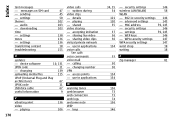
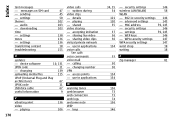
...
- settings
138
tones
136
- changing
139
uploading media files
115
UPnP (Universal Plug and Play
architecture)
67
UPUK code
11
USB data cable
67
useful information
9
V
vibrating...WPA security settings
147
WPA security settings
147
wrist strap
18
writing
18
33 Z
Zip manager
81
30
30
134 134
136 73 73 74
136
146 playing - changing ...145
- downloading
103
time
-
Similar Questions
E72 Phone Lock Code Reset
my phone lock code is not accepeted plz inform how to unlock this code Thanks
my phone lock code is not accepeted plz inform how to unlock this code Thanks
(Posted by saqibjutt88 10 years ago)
Unlock My E72
i changed my lock code as ajukutan but now its not working. aam not able to unlock my phn.. plz help...
i changed my lock code as ajukutan but now its not working. aam not able to unlock my phn.. plz help...
(Posted by mailtofeba 11 years ago)
Sir How To Fix Auto Restart Of My Mobile Phone N5220/..?
(Posted by arostique20 11 years ago)
Problem Of Mobile Phone
I have a problem with my mobile phone he wrote contact Serves
I have a problem with my mobile phone he wrote contact Serves
(Posted by compta2011 12 years ago)

