Nokia E72 Support Question
Find answers below for this question about Nokia E72.Need a Nokia E72 manual? We have 1 online manual for this item!
Question posted by antori on November 26th, 2011
To Read Halogram
Has teh Nokia E72 any application to read halogram
Current Answers
There are currently no answers that have been posted for this question.
Be the first to post an answer! Remember that you can earn up to 1,100 points for every answer you submit. The better the quality of your answer, the better chance it has to be accepted.
Be the first to post an answer! Remember that you can earn up to 1,100 points for every answer you submit. The better the quality of your answer, the better chance it has to be accepted.
Related Nokia E72 Manual Pages
Nokia E72 User Guide in US English / Spanish - Page 2


Contents
Contents
Nokia Switch
18
Your Nokia E72
21
Safety
...27
In-device help
10 Flashlight
28
Accessibility solutions
11 Ovi Files
28
Additional applications
11
Settings
11 Make calls
29
Access codes
11 Voice calls
29
Prolong ...conference call
31
Insert the SIM card and battery
14 1-touch dial a phone number
31
Insert the memory card
14 Call waiting
31
Remove the memory...
Nokia E72 User Guide in US English / Spanish - Page 5
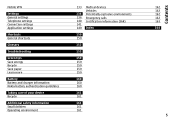
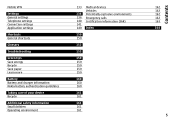
Mobile VPN
Settings General settings Telephone settings Connection settings Application settings
Shortcuts General shortcuts
Glossary
Troubleshooting
Green tips Save energy Recycle Save paper Learn more
Battery Battery and charger information Nokia battery authentication guidelines
Taking care of your device Recycle
Additional safety information Small children Operating environment
133 Medical ...
Nokia E72 User Guide in US English / Spanish - Page 6
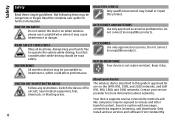
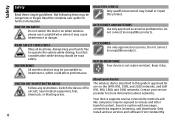
...accessories and batteries. WATER-RESISTANCE Your device is approved for use on when wireless phone use services and software from trustworthy 6 About your hands free to operate the ...should be susceptible to viruses and other harmful content. Do not connect incompatible products. Read the complete user guide for more information about networks.
INTERFERENCE All wireless devices may ...
Nokia E72 User Guide in US English / Spanish - Page 9
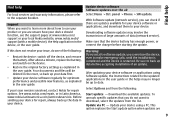
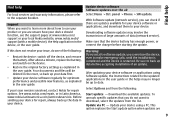
... Software update (network service), you are unsure how your device should function, see the support pages at www.nokia.com/ support or your local Nokia website, www.nokia.mobi/ support (with a mobile device), the Help application in the user guide. Download the available updates. Find help
Find help
For local services and warranty information, please...
Nokia E72 User Guide in US English / Spanish - Page 11


..., and set the device to request the code. This code (8 digits) is supported by Nokia and different third-party software developers that are various applications provided by UMTS mobile phones.
Settings Your device normally has MMS, GPRS, streaming, and mobile internet settings automatically configured, based on the product support pages of the access codes, contact...
Nokia E72 User Guide in US English / Spanish - Page 21
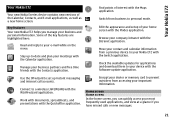
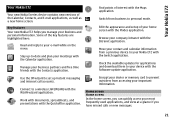
... card to a wireless LAN (WLAN) with the Switch application. Encrypt your device with the Software update application.
Find points of the key features are highlighted here:
Read and reply to your important information.
Connect to prevent outsiders from accessing your Nokia E72 with the WLAN wizard application. Home screen Home screen In the home screen, you...
Nokia E72 User Guide in US English / Spanish - Page 22


... of the home screen, select Menu > Ctrl.
To access an application, select the shortcut of the following:
1 Application shortcuts.
To read a message, select the message.
A box is only visible if... voice mail box in the home screen, start entering the contact's name. Your Nokia E72
Whenever you see businessrelated messages outside office hours. To return a call, select a...
Nokia E72 User Guide in US English / Spanish - Page 23
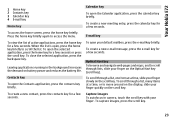
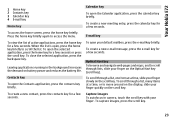
... backspace key. Capture images
To autofocus in the background increases the demand on the scroll key.
Your Nokia E72
1 Home key 2 Contacts key 3 Calendar key 4 E-mail key
Home key
Calendar key
To open the Contacts application, press the contacts key briefly.
To create a new contact, press the contacts key for a few seconds. To...
Nokia E72 User Guide in US English / Spanish - Page 24
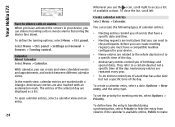
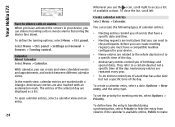
... refer to
Select Menu > Ctrl.
In the month view, calendar entries are repeated every year. • To-do entries remind you of the day. Your Nokia E72
Whenever you see the icon, scroll right to your device, you can silence incoming calls or snooze alarms by turning the device face down. To...
Nokia E72 User Guide in US English / Spanish - Page 25
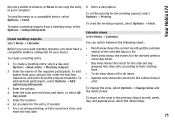
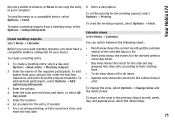
... > Change view and
4 Enter the start and end times and dates, or select All-
To set the priority for the selected week in a list.
Your Nokia E72
the entry visible to viewers, or None to not copy the entry to a compatible device, select Options > Send.
entries of the required participants.
To create...
Nokia E72 User Guide in US English / Spanish - Page 26


...Unmark > Mark.
2 Select Options > Group > Add to access a list of your contacts. Your Nokia E72
To change the default view, select Options > Settings > Default view. Contacts About Contacts Select Menu ... Contacts. With Contacts, you can add a personal ringing tone or a thumbnail image to phone. You can do remote contact searches. Whenever you want to make a conference call service number...
Nokia E72 User Guide in US English / Spanish - Page 27
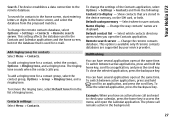
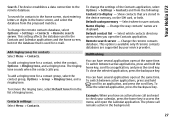
... server. Name display - To close the selected application, press the backspace key. Your Nokia E72
Search. To change the settings of the Contacts application, select Options > Settings > Contacts and from ...are stored in the background.
27
To switch between active applications, press and hold
, scroll to display -
The phone call and want to check your service provider. The ...
Nokia E72 User Guide in US English / Spanish - Page 28
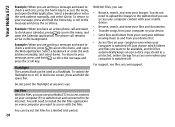
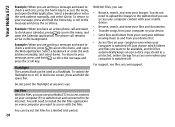
... you have an active phone call remains active in the...Nokia E72 to access content on your computer even when your message, press and hold , scroll to the message and press the scroll key. You will need to upload the images to the website but you want to access with your mobile...Calendar application.
Select a bookmark or enter the web address manually, and select Go to . Your Nokia E72
...
Nokia E72 User Guide in US English / Spanish - Page 41
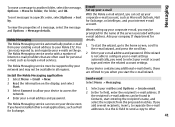
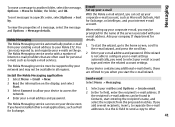
... , and organize your Nokia E72. If your company IT department for Exchange, or Intellisync, and your e-mail address and password. Ask your device contains any additional e-mail clients, those are often used for personal e-mail, such as Microsoft Outlook, Mail for details. Install the Nokia Messaging application 1 Select Menu > Email > New. 2 Read the information on...
Nokia E72 User Guide in US English / Spanish - Page 63


... communicate using radio waves, they do not need to other compatible devices, such as mobile
phones, computers, headsets, and car kits. You may vary, depending on the internet. ...so forth. To end a connection, select Options > Disconnect.
Since devices with various compatible applications on a compatible computer or on network features, rounding off for synchronization.
When you can ...
Nokia E72 User Guide in US English / Spanish - Page 78
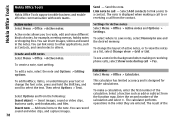
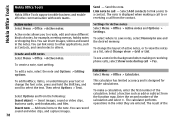
... Options > Settings.
To create a note, start writing. To select where to other applications, such as a list, select Change view > Grid or List.
You can record sound... and is displayed when making or receiving phone calls, select Show note during call - Nokia Office Tools
Nokia Office Tools
Nokia Office Tools support mobile business and enable effective communication with work...
Nokia E72 User Guide in US English / Spanish - Page 133
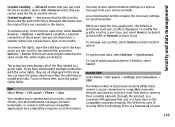
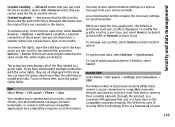
... To synchronize data, select Options > Synchronize.
Mobile VPN Select Menu > Ctrl. The Nokia mobile virtual private network (VPN) client creates a ...keys tabs. Not allowed means that acts as e-mail. panel > Phone > Sync. panel > Settings and Connection > VPN. Sync enables... open
133
If you can open the Sync application, the default or previously used sync profile is in...
Nokia E72 User Guide in US English / Spanish - Page 152


...you are easier to remember but it allows for mobile phones to authenticate wireless devices and authentication servers. For...internet is that translates domain names such as www.nokia.com into IP addresses such as multimedia. Enhanced GPRS. Global positioning ...EGPRS GPRS
GPS
Extensible authentication protocol. EGPRS is similar to read and so on IP addresses.
GPRS uses packet data ...
Nokia E72 User Guide in US English / Spanish - Page 159
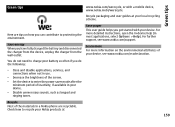
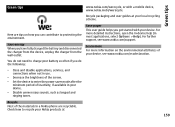
...your local recycling scheme.
For more information on how you get started with a mobile device, www.nokia.mobi/werecycle. Check how to enter the power saver mode after the
minimum ..., such as keypad and ringing tones. Recycle
Most of the materials in a Nokia phone are tips on the environmental attributes of inactivity, if available in most applications, select Options > Help).
Nokia E72 User Guide in US English / Spanish - Page 171
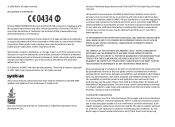
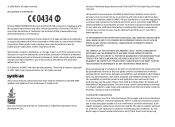
...Nokia E72, N-Gage, and Navi are trademarks or registered trademarks of Conformity can require you require assistance, contact your telephone if such interference cannot be found at http://www.nokia.com/ phones.... This product is a sound mark of Nokia's licensors. TO THE MAXIMUM EXTENT PERMITTED BY APPLICABLE LAW, UNDER NO CIRCUMSTANCES SHALL NOKIA OR ANY OF ITS LICENSORS BE RESPONSIBLE FOR...
Similar Questions
E72 Phone Lock Code Reset
my phone lock code is not accepeted plz inform how to unlock this code Thanks
my phone lock code is not accepeted plz inform how to unlock this code Thanks
(Posted by saqibjutt88 10 years ago)
Unlock My E72
i changed my lock code as ajukutan but now its not working. aam not able to unlock my phn.. plz help...
i changed my lock code as ajukutan but now its not working. aam not able to unlock my phn.. plz help...
(Posted by mailtofeba 11 years ago)
How I Can Change Picture Resolution In Nokia C5 03 Mobile Phone
HOW I CAN CHANGE PICTURE RESOLUTION IN NOKIA C5-03 MOBILE PHONE
HOW I CAN CHANGE PICTURE RESOLUTION IN NOKIA C5-03 MOBILE PHONE
(Posted by josekp 11 years ago)
Problem Of Mobile Phone
I have a problem with my mobile phone he wrote contact Serves
I have a problem with my mobile phone he wrote contact Serves
(Posted by compta2011 12 years ago)

