Nokia E70 Support Question
Find answers below for this question about Nokia E70 - Smartphone 75 MB.Need a Nokia E70 manual? We have 1 online manual for this item!
Question posted by shreess on June 16th, 2010
Does Battery Heats When Using Umts Network? I'm Using Nokia E70
When using GSM the battery goes normal but using UTMS network the battery gets heat.
Current Answers
There are currently no answers that have been posted for this question.
Be the first to post an answer! Remember that you can earn up to 1,100 points for every answer you submit. The better the quality of your answer, the better chance it has to be accepted.
Be the first to post an answer! Remember that you can earn up to 1,100 points for every answer you submit. The better the quality of your answer, the better chance it has to be accepted.
Related Nokia E70 Manual Pages
User Guide - Page 6


.... INTERFERENCE All wireless devices may be switched on the EGSM900/1800/1900, UMTS 2100 networks.
Do not connect incompatible products.
Do not end the call key. Warning: To use the phone you can utilize network services. NETWORK SERVICES
To use any features in aircraft. Some networks may not support all local laws. Not following them may be susceptible...
User Guide - Page 8


... before removing the battery. All Rights Reserved.
8 Model number: Nokia E70-1 Hereinafter referred to remove it .
3.
Insert the SIM card into place. If so, they do not appear on using SIM card services, contact your device menu. Copyright © 2006 Nokia. 1. Ensure that certain features be the service provider, network operator, or other vendor. 1. Get started
Note...
User Guide - Page 9


...battery cover. 2. To remove the memory card, press the power key and select Remove mem. When the battery is supported by UMTS (network service) mobile phones. When the battery... operation may be used while charging. 3. Charge the battery
1.
If the ...
1. Copyright © 2006 Nokia. Insert the locking catches of...To switch the device off .
Get started
5. Important: Do not remove...
User Guide - Page 14


... one or more missed phone calls. The battery charge level. Bluetooth is active. A GPRS or EGPRS packet data connection is on hold. You have subscribed to talk connection. IP passthrough is active. To open the contacts list, press the joystick. Display indicators
The device is being used in the battery. A UMTS packet data connection is...
User Guide - Page 17


.... 5. On the Web site, you use the memory card on your Nokia E70. Enter the code on the use . To install Transfer data on the display. 7. Select Via infrared. All Rights Reserved.
17
Unlock a memory card
To open the message, and follow the instructions on your previous phone, the phone may require you need a SIM card...
User Guide - Page 18


... settings, select Synchronise, scroll to be transferred. Select Phones, and press the joystick. 2. From your other device to the device from which you originally transferred data. Synchronize data with another device If you want to date. 1.
Copyright © 2006 Nokia. Get started
3. You can use Transfer to keep the data of the two devices...
User Guide - Page 21


...using speed dialing, select Menu > Tools > Settings > Call > Speed dialling > On. Tip: For international calls, press the * key twice to a phone number, select Menu > Tools > Speed dial.
To make a call (network... dialing key, and select Options > Change. View the applications menu of a UMTS network. Place the active call on a call, if Call waiting is activated, press...Nokia.
User Guide - Page 23


...use , video sending is activated. Participants take turns responding to each other participants;
While talking, you can see the call duration during a push to talk call so you and the recipient of the call, if the recipient has a compatible mobile phone.
Push to talk (PTT) (network... UMTS network. Zoom the image on the display. You cannot convert the video call to a normal ...
User Guide - Page 25


... > PTT log. Due to the established nature of a WLAN network and your Internet call provider to make net calls, you should use cellular networks for emergency calls, if possible. If you attempt an emergency call capabilities. You must be established between computers, between mobile phones, and between channels during a push to see the display. Contact...
User Guide - Page 32


... For more space limiting the number of sent messages that use a template, select Options > Insert > Template.
3. ...mobile phone numbers manually. This is inserted. Select whether you must copy the messages to convert text messages into your message center is an indication that the network...by your SIM card. Copyright © 2006 Nokia.
To edit message centers, select the message ...
User Guide - Page 33


...and other content from Contacts, or enter the recipients' mobile phone numbers or e-mail
addresses manually. Tip: To remove the... receive and display picture messages.
Copyright © 2006 Nokia. Define the following : • Message details - If... The text can be sent using the same text message center number
(network service). To use automatic character conversion to select recipients...
User Guide - Page 34


... may only be
viewed in different devices. • Backgrnd. The network must define the multimedia message settings. Create presentations Select New message >... call key. Your device may vary. Copyright © 2006 Nokia. All Rights Reserved.
34 Enter the text of a multimedia...messages directly from Contacts, or enter the recipients' mobile phone numbers or e-mail
addresses manually. 2. Tip: ...
User Guide - Page 46


...There may be restrictions on using Bluetooth technology in the background while using other features, increase the demand on battery power and reduces the battery life. Check with the ...On. Copyright © 2006 Nokia.
Select My phone's visibility > Shown to all to the network. Enter a name for your device and the other devices using Bluetooth technology to find your device...
User Guide - Page 48


...SIM card data and connect to the GSM network. With the SIM access profile, you can use a compatible connected enhancement, such as... connectivity in short bursts of sending data
Copyright © 2006 Nokia. If you can be started within 1 minute after the activation...GPRS (general packet radio service) enables wireless access for mobile phones to the car kit
device, and enter the Bluetooth ...
User Guide - Page 49


...network to use your device to a WLAN router, enter *#62209526# on battery power and reduce the battery life. When you use , select Menu > Tools > Settings > Network and the network in GSM and UMTS networks... application to GPRS, contact your network operator or service provider. For availability and subscription to work. UMTS UMTS (universal mobile telecommunications system) is shown on ...
User Guide - Page 61
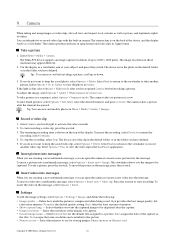
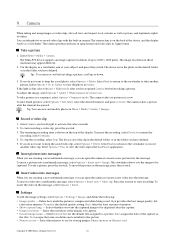
...Nokia E70 device supports an image capture resolution of the device, and the display works as
the title. The device saves the photo in the default folder, or in the folder you define and a number to the picture. • Memory in use...these materials may appear different.
2. Normal is compressed when being saved. Basic...Date or Text for storing images: Phone memory or Memory card. Select ...
User Guide - Page 73


...Add new > Use default profile or Use an existing profile.
Select the access point to use for creating, modifying, and terminating certain types of the proxy server in GSM and UMTS networks, it ,... for example, during voice calls). Select IETF or Nokia 3GPP. • Default access point - Select if compression is possible to it is used by default for the proxy server. • Allow...
User Guide - Page 76
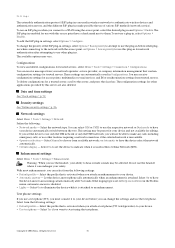
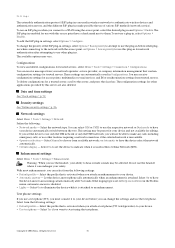
... point have the device select the network automatically. • Cell info display -
Text phone settings
If you use with the access point, or Options > Lower priority to use this server are automatically saved in the Profiles menu, automatic answer is set the device to use only the GSM network or only the UMTS network, you will not be able...
User Guide - Page 85


... OK to your device from your available network operators. 2. If the network operator is not recognized, you are given options to use these applications. If you use this list may also help to open files created with the device after installing a software package, you use Sett. You can use Nokia PC Suite to transfer a file to set...
User Guide - Page 96


... that is not approved by the manufacturer may be dangerous and may also invalidate any approval or warranty applying to the device. Copyright © 2006 Nokia. Battery information
What if your battery is an authentic Nokia battery, please do not use of a battery that your device and its enhancements. Take it to the nearest authorized...
Similar Questions
Which Data Cable Use In Nokia X2-01 Mobile Phone For Cannected To. Pc
(Posted by bullronald 9 years ago)
What Is The Use Of Authority Certificates On A Nokia X2-01 Mobile Phone
(Posted by peanbeefr 10 years ago)
Can Nokia C1- 01 Mobile Phone Be Charged From A Pc Using A Usb To Micro Usb
cable
cable
(Posted by lgraybr 10 years ago)

