Nokia E66 Support Question
Find answers below for this question about Nokia E66 - E66 - Cell Phone.Need a Nokia E66 manual? We have 1 online manual for this item!
Question posted by Wennielocsin on April 9th, 2012
Why My Phone Memory Is Not Enough To Open Internet,in Which Particular Settings
The person who posted this question about this Nokia product did not include a detailed explanation. Please use the "Request More Information" button to the right if more details would help you to answer this question.
Current Answers
There are currently no answers that have been posted for this question.
Be the first to post an answer! Remember that you can earn up to 1,100 points for every answer you submit. The better the quality of your answer, the better chance it has to be accepted.
Be the first to post an answer! Remember that you can earn up to 1,100 points for every answer you submit. The better the quality of your answer, the better chance it has to be accepted.
Related Nokia E66 Manual Pages
User Guide - Page 4


...
E66 in brief 12 Key features 12 Keys and parts 13 Key moves 14
Set up your device 16 Insert the SIM card and battery 16 Charge the battery 17 Insert the memory card 17 Eject the memory... 26 Memory 26 Write text 27
New from Eseries 29 Access tasks quickly 29 Home screen 29 One-touch keys 30 Nokia Calendar for Eseries 31 Nokia Contacts for Eseries 33 Multitasking 34 Open Ovi ...
User Guide - Page 5
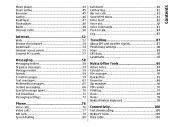
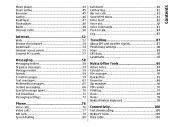
...Internet access points 55 Connect PC to web 57
Messaging 58 Messaging folders 58 Organise messages 59 Message reader 59 Speech 59 E-mail messages 59 Text messages 63 Multimedia messages 65 Instant messaging 68 Special message types 70 Cell broadcast 71 Messaging settings 72
Phone... 87 About GPS and satellite signals 87 Positioning settings 88 Maps 88 GPS data 92 Landmarks 92
...
User Guide - Page 26


... manager to -talk connection. Volume control
To adjust the earpiece volume during a phone call . Memory
There are not
Options > Memory details > Phone memory or
compatible with
much free memory remains, and how much memory is currently in the do not disturb mode, because the ringing type setting of your device, you can save data or install applications: device...
User Guide - Page 36
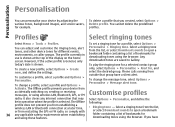
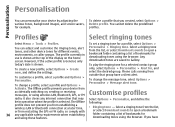
...a selected contact group
To create a new profile, select Options > Create new, and define the settings. To set a ringing tone for a profile, select Options >
You can personalise your device from the list,...ringing tone from outside that group have
Phone calls coming from the list, or select Download sounds to open a bookmark
36 any internet connection that you created, select Options...
User Guide - Page 46
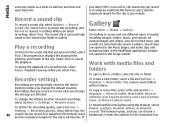
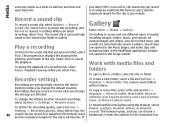
... and streaming links in the image viewer.
graphics, Downld. The browser opens, and you can choose a
46
sound clip you record is 60 minutes...saved recordings, select Options > Settings > Memory in Gallery. Recordings that you change the default location. mem., or Move to resume recording.
Select Pause to pause the recording, and Record to phone mem.. Use Gallery to Gallery...
User Guide - Page 47


...played, or Saved clip to a RAM file.
to the internet access point. If a network connection problem causes a playback error... The Contacts application opens, and you are displayed.
RealPlayer
To view the image in the device memory or on a memory card, transferred to...To set the image as the display background, select Options > Use image > Set as wallpaper. or connect to contact. To open the...
User Guide - Page 49


...flash files, select Options > Organise. To set the frequency manually, select Options > Manual...to you must have an internet access point defined at Menu > Tools > Settings > Connection > Access points....the volume keys.
Saved stations
To open the list of such files to the...settings. Media
uneven and slow due to a saved station, select Options > Station > Listen.
49 Change the quality setting...
User Guide - Page 51


... for GPRS packet data connections, select Options > Settings > GPRS connection bitrate. To avoid buffering, use the highest quality only with particular letters or numbers, start entering the characters. Enter...or to appear in the Nokia Internet Radio service by their name, select Search. The quality of the station and a name that you open the application.
Matching stations are displayed...
User Guide - Page 55


... password encrypted when possible. Select whether you want
for these services. To use to connect to open - Select Menu > Tools > Settings > Connection > Access points.
Internet
Set up an internet access To start, pause, resume, or cancel the download of settings,
• Password -
The password is a collection of the
selected item, select Options and the corresponding...
User Guide - Page 71
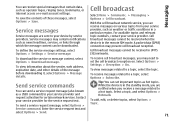
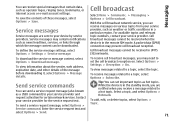
... message settings, select Options > Settings > Service message.
Select Options > Settings > Reception > On.
Cell broadcast messages cannot be received in a particular region....as operator logos, ringing tones, bookmarks, or internet access or e-mail account settings. With the cell broadcast network service, you may prevent cell broadcast reception.
Select a topic, and select...
User Guide - Page 79


...for a few seconds to clear
the display and to be
address, and press the call settings. To make a net call to an address that have selected
automatic login, your device automatically... key when the device is connected to the net call type > Internet
device is refreshed automatically every 15 seconds. Refresh. Phone
3. Select Internet tel. > Options > New profile. To connect to a net...
User Guide - Page 81


... your device.
• Incoming calls -
Enter the DTMF tone sequence, or select a
predefined sequence.
Prevent incoming calls. • International calls - Select Menu > Tools > Settings > Phone > Call barring > Internet call , and wait until the other end answers. 2. Make a call barring.
To check the current diverting status, scroll to home country
- The barring password must...
User Guide - Page 82


... is due, the application reads the calendar alarm
To change the internet call settings to your device Voice commands.
To call mailbox.
To hear more...set the device to send the DTMF tones only after you have your missed and received calls, dialled numbers, and frequent calls, select Recent calls. Open a contact, and select Options > Edit > Options > Add detail > DTMF. Phone...
User Guide - Page 89


... calculation, signals from your service provider.
Travelling
Options > Tools > Settings > Internet > Roaming warning > On (shown only when you browse the map...memory or on the map, scroll up, down, left, or right with
the scroll key. Almost all digital cartography is one satellite. Display indicators
The GPS indicator
on the cartography that are in and out on the map. When you open...
User Guide - Page 94
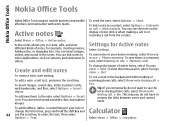
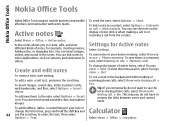
..., edit, and view different kinds of notes, for Active notes
Select Settings.
Then select Options > Text. Select Menu > Office > Calculator. You...mobile business and enable effective communication with work teams.
Active notes
To send the note, select Options > Send. You can link notes to a memory card, select Memory in use > Phone memory.
You can see the notes during phone...
User Guide - Page 108


.... functioning. The password
is not
Settings > General > Security > Phone and SIM protected against unauthorised use.
Enter the old code and then the
To open a locked memory card, select Options >
new code twice.
To enable remote locking and to stop
Select Menu > Tools > Memory. message must be 4-255 characters Unlock memory card. Not all data stored on...
User Guide - Page 109
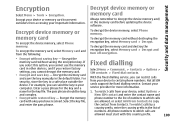
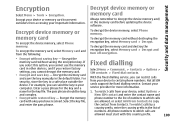
... use the memory card in other devices, and if you restore factory settings, you have received. Encrypt the memory card with a key you cannot decrypt the memory card.
&#...and a name for more information.
1. Decrypt device memory or memory card
Always remember to a safe place outside the device. To decrypt the device memory, select Phone memory. Fixed dialling
Select Menu > Communic. > Contacts...
User Guide - Page 111
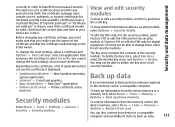
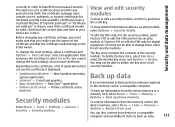
...settings, select a certificate and Options > Trust settings.
You can use Nokia PC Suite to a memory card, select Menu > Tools > Memory... Back up phone memory.
Certificates have...memory card to the device memory, select Menu > Tools > Memory > Options > Restore from the device memory...device memory regularly ...certificate settings, ...settings of the security module. The key...
User Guide - Page 116
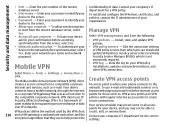
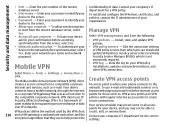
...internet access points to a Nokia
password. Enter your user name to help protect the
Contact your confirmation before synchronisation, select
of data. Enter your device to authenticate each other VPN connections.
open standards for your company's IT department for the correct settings...you can install and
Yes. The Nokia mobile virtual private network (VPN) client
Create ...
User Guide - Page 117
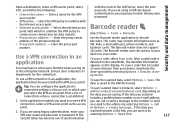
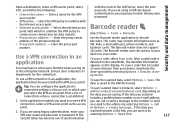
...internet access point with the internet access point.
• Internet access point -
To use a VPN connection in an application, the application must be associated with the clock of synchronisation
with a VPN access point. Tip: You can configure the application's connection setting...you scanned includes a mobile phone number or an e-...as the access point.
2. Open a destination, select a ...
Similar Questions
Forgot My Lock Code For My Nokia E66 And I Cant Access My Phone
(Posted by epik6jump 10 years ago)
My E66 Has A Problem. The Phone Lock Is Mucked Up. When I Try The Default 12345
(Posted by mufthiya 11 years ago)

