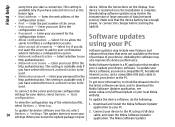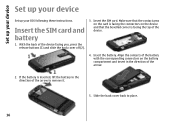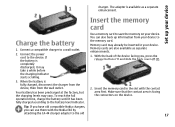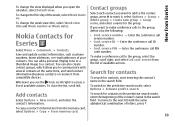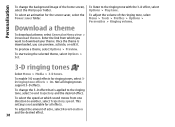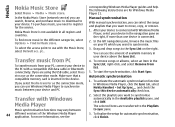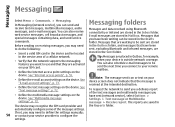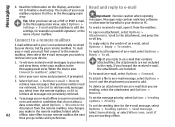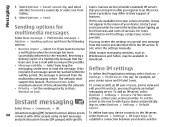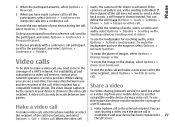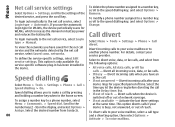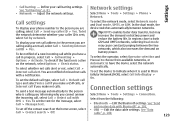Nokia E66 Support Question
Find answers below for this question about Nokia E66 - E66 - Cell Phone.Need a Nokia E66 manual? We have 1 online manual for this item!
Question posted by omirikkos on March 8th, 2013
Hello I Want To Make My Wallpaper To Cover The Whole Screen. How Can I Do This.
If someone knows about this send me a massege on my [email protected]
THANKS!!!!!!!!!
Current Answers
Related Nokia E66 Manual Pages
Similar Questions
Nokia 1221 Cell Phone
Does Nokia cell phone have a sim card , & if so how do you change it ? Thanks
Does Nokia cell phone have a sim card , & if so how do you change it ? Thanks
(Posted by biking20042003 8 years ago)
A New Lcd Screen
if i replace my screen with a new one, do i need to make any update after that?
if i replace my screen with a new one, do i need to make any update after that?
(Posted by akaoullas90 11 years ago)
How To Take Shorts With Nokia E66
How to take video shorts with Nokia E66
How to take video shorts with Nokia E66
(Posted by ibrahimazf19 12 years ago)
I Lost My Nokia E66 Mobile, And I Had All My 1645 Contacts Along With My Sms And
Dear Sir/Mam i lost my nokia E66 mobile, and i had all my 1645 contacts along with my sms and data ...
Dear Sir/Mam i lost my nokia E66 mobile, and i had all my 1645 contacts along with my sms and data ...
(Posted by ydwolfus 12 years ago)