Nokia E66 Support Question
Find answers below for this question about Nokia E66 - E66 - Cell Phone.Need a Nokia E66 manual? We have 1 online manual for this item!
Question posted by amarnadh81 on November 13th, 2012
Gprs Settings
After software update GPRS settings not saved
Current Answers
There are currently no answers that have been posted for this question.
Be the first to post an answer! Remember that you can earn up to 1,100 points for every answer you submit. The better the quality of your answer, the better chance it has to be accepted.
Be the first to post an answer! Remember that you can earn up to 1,100 points for every answer you submit. The better the quality of your answer, the better chance it has to be accepted.
Related Nokia E66 Manual Pages
User Guide - Page 2


...Communications, Inc. All rights reserved. This product includes software licensed from MPEG LA, LLC. TO THE MAXIMUM ...of Nokia Corporation. Nokia, Nokia Connecting People, Eseries, E66, and Visual Radio are trademarks of Directive 1999/5/EC. ... uses, may be found at http:// www.nokia.com/phones/declaration_of_conformity/.
© 2008-2009 Nokia. Reproduction, transfer, distribution...
User Guide - Page 4


...
Find help 9 Support 9 Remote configuration 9 Software updates using your PC 10 Further information 11
E66 in brief 12 Key features 12 Keys and parts 13 Key moves 14
Set up your device 16 Insert the SIM card and...the wrist strap 18 Antennas 18
Get started 20 First start-up 20 Welcome 20 Settings wizard 20 Home screen 21
Menu 21 Transfer content from other devices 22 Common ...
User Guide - Page 5
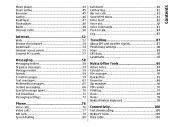
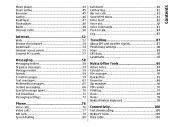
...59 Text messages 63 Multimedia messages 65 Instant messaging 68 Special message types 70 Cell broadcast 71 Messaging settings 72
Phone 76 Voice calls 76 Video calls 77 Net calls 78 Speed dialling 80
Call ...83 Push to talk 84 Log 85
Travelling 87 About GPS and satellite signals 87 Positioning settings 88 Maps 88 GPS data 92 Landmarks 92
Nokia Office Tools 94 Active notes 94 ...
User Guide - Page 10
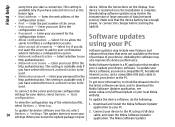
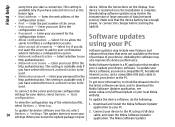
... your device to the PC using your PC
not want the server to the server and receive configuration settings for the
update. This setting is
device, follow the instructions on your confirmation
Software updates may include new features and
when it initiates a configuration session. Enter the web address of the
transmission of large amounts of...
User Guide - Page 14
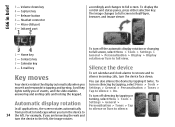
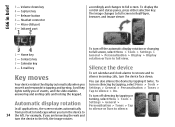
... 4 - Volume down . Infrared port
accordingly and changes to full view.
3 - You can also silence the device by tapping, select Menu > Tools > Settings > General > Personalisation > Tones > Tap to tapping and turning.
E66 in RealPlayer, browser, and image viewer.
1 - The image changes to the left . Scroll key lights notify you turn off silencing by...
User Guide - Page 15


.... To end the call , the scroll key starts blinking to indicate the event. To set the length of time for blinking for missed events or to select of your device locks .... Slide function
When the device or keypad is locked, select Menu > Tools > Settings > General > Security > Phone and SIM card > Keypad autolock period.
E66 in brief
Scroll key lights
When you receive a message or miss a call ,...
User Guide - Page 25


...icon may vary between regions.
If you have encryption. The connection to the device.
A text phone is available (network service). If the icon is , the connection is supported and available (network ... lost . If the icon is , the connection is available. You have set the device to the device. A GPRS packet data connection is on hold .
If the icon is , the connection...
User Guide - Page 46
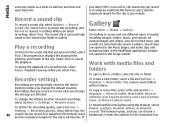
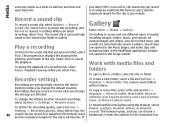
... key and does not open a file or a folder, select the file or folder. Media
voice key works as a push-to phone
To change the default location of saved recordings, select Options > Settings > Memory in use different types of media, including images, videos, music, and sounds. Use Gallery to Gallery. Recordings that you record...
User Guide - Page 56


... network name -
identifies the specific WLAN, select Enter
• Phone IP address - If you select Ad-hoc,
• Proxy ...settings for packet data (GPRS), select Options > Advanced settings, and define the following settings. Infrastructure, devices can send and receive data directly with wired LAN devices through
automatically. After setting up access to save the settings...
User Guide - Page 72
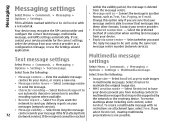
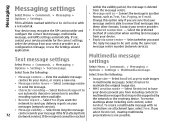
...the SIM card provider and configure the correct text message, multimedia message, and GPRS settings automatically.
Select from the following:
Select from the message centre. •...device. • Reply via same centre -
Select Menu > Communic. > Messaging > Options > Settings > Multimedia message.
Fill in a configuration message, or use - Select the preferred method of ...
User Guide - Page 77
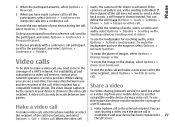
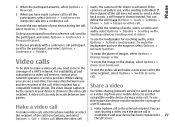
...registered to video call , if the recipient has a
compatible mobile phone.
you
Share a video and the recipient of audio, video...mobile device during the call , scroll to another
parties. While talking,
To end the video call and make a video call, enter the phone number or select
start sharing a video once the phone call . You can define the still image in Menu > Tools > Settings > Phone...
User Guide - Page 78


...the invitation and begin the sharing session,
select Accept. Select Menu > Tools > Settings > Connection > SIP settings > Options > New
Select Menu > Communic. > Internet tel.. Contact your country ... must be established between computers, between mobile phones, and between a VoIP device and a traditional telephone. over the internet (net calls). Phone
2. To end sharing the video, ...
User Guide - Page 116
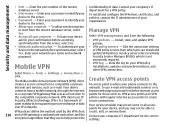
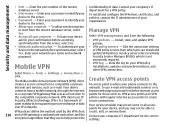
... authentication - Edit the connection settings
device to help protect the
Contact your VPN policy installations, updates and synchronisations, and other , and the encryption algorithms that acts as e-mail.
The Nokia mobile virtual private network (VPN) .... Enter your password to identify your phone connects to the
intranet and services, such as a front door to the server.
User Guide - Page 117
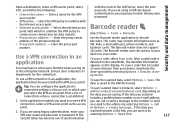
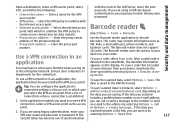
... Create message:. Tip: You can configure the application's connection setting to Always ask, in which case you are saving.
After a valid code is detected in an application
You may... point.
To save scanned data to Contacts, select Options > Add to the enterprise network. To save the scanned data, select Options > Save. If the data you scanned includes a mobile phone number or an...
User Guide - Page 123
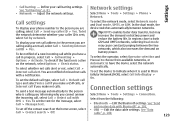
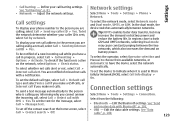
... call with SMS > Yes.
To set the default call type, select Call > Default call type and select Voice call in Micro Cellular Network (MCN), select Cell info display > On. See "Send... select Call > Call waiting > Options > Activate.
Network settings
Select Menu > Tools > Settings > Phone > Network. Tip: UMTS enables faster data transfer, but may cause constant jumping between networks...
User Guide - Page 124


... name provided by your service provider to use the device as a basis for networks.
• SIP settings - Settings
• Access points - An internet access point is a collection of settings, which your computer. Packet data (GPRS) settings
Select Menu > Tools > Settings > Connection > Packet data. See "Restrict packet data", p. 128.
To use the access point as a packet data...
User Guide - Page 133
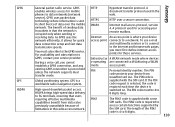
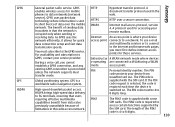
... packet data technology where information is
switched on hold unless the network supports dual transfer mode. As GPRS uses the network efficiently, it allows for mobile phones to WLAN using a WLAN
mode
access point.
A document transfer protocol used for these services.
If the PIN
code request is selected, the code is
required ...
User Guide - Page 134
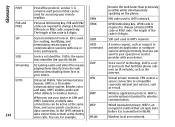
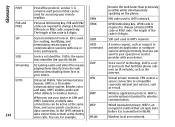
...the name
that identifies the specific WLAN. SSID
Service set of
communication sessions with your device.
UMTS 134
Universal Mobile Telecommunications System. UMTS is 8 digits. In the ... SIP is a set identifier.
UPIN Unblocking Key. When you can , for wireless communication. A service request, such as e-mail. A common mail protocol that facilitate phone calls over IP ...
User Guide - Page 148


...
car kit
remote SIM access 104
cell broadcast 71
settings 74
certificates
details 110
settings 110
charging the battery 17
Clock
alarms 98
settings 98
world clock 98
conference calls 76
configuration messages 128
connection methods
Bluetooth 102
data cable 100
infrared 101
modem 106
connections
ending 107
GPRS settings 55, 56
148
PC connection 57...
User Guide - Page 152


...camera 40
SIP 127
software packages
cell broadcast 74
slide 121
installation settings 113
certificate 110
text messages 72
installing 112
clock 98
time 121
software updates 10
contacts 34
tones...20
enhancements 121
keys 120
Symbian applications 112
GPRS 55, 56, 124
signal strength 24
synchronisation 23
home screen 120
silencing
settings 115
IM 68
alarms and incoming calls 14,...
Similar Questions
Nokia 1221 Cell Phone
Does Nokia cell phone have a sim card , & if so how do you change it ? Thanks
Does Nokia cell phone have a sim card , & if so how do you change it ? Thanks
(Posted by biking20042003 8 years ago)
Would Like To Review An Owner Manual For A Nokia 6682rvi Cell Phone
My daughter has MS and is legally blind as well as balance problems and hand tremmors. We were think...
My daughter has MS and is legally blind as well as balance problems and hand tremmors. We were think...
(Posted by bnbbarry 10 years ago)
When E66 Mobile Phone Connected With Pc Via Usb Cables Message Shown Usb Device
not recognised how to solve
not recognised how to solve
(Posted by hbaq9fay 10 years ago)

