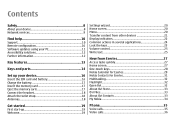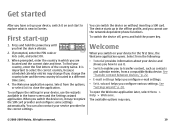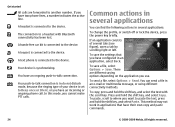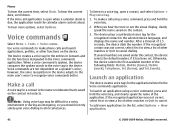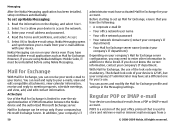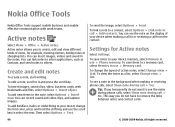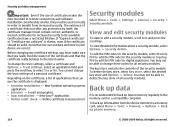Nokia E63 Support Question
Find answers below for this question about Nokia E63.Need a Nokia E63 manual? We have 1 online manual for this item!
Question posted by lizaviljoen0901 on March 29th, 2017
Calendar Not Working Nokia E63
calendar shows current date but I can not scroll to other dates
Current Answers
Related Nokia E63 Manual Pages
Similar Questions
See The Nokia C1-01 Mobile Phone Brightness Setteing And Show How Can I Founded
brightness setteing option
brightness setteing option
(Posted by gpsoucablu 9 years ago)
If There Is Any Facility To Divert Unwanted Internet Calls On Nokia E63 Phone??
(Posted by balkrishansandhya 11 years ago)
I Have Brought A Nokia 7205 Intrigue Mobile Phone From Us. To Make It Work In In
I have brought a nokia 7205 intrigue mobile phone from USA. To make it work, I approached many servi...
I have brought a nokia 7205 intrigue mobile phone from USA. To make it work, I approached many servi...
(Posted by man1150 11 years ago)