Nokia E63 Support Question
Find answers below for this question about Nokia E63.Need a Nokia E63 manual? We have 1 online manual for this item!
Question posted by sweetsirenKC on February 29th, 2012
Service Provider
how to contact my service provider where can i find my saved configuration settings
Current Answers
There are currently no answers that have been posted for this question.
Be the first to post an answer! Remember that you can earn up to 1,100 points for every answer you submit. The better the quality of your answer, the better chance it has to be accepted.
Be the first to post an answer! Remember that you can earn up to 1,100 points for every answer you submit. The better the quality of your answer, the better chance it has to be accepted.
Related Nokia E63 Manual Pages
Nokia E63 User Guide in English / Spanish - Page 10
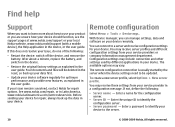
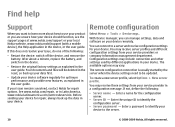
... the server.
10
© 2008-2009 Nokia. If this does not resolve your service providers or company information management department.
If your device.
Configuration settings may receive server profiles and different configuration settings from your device software regularly for the configuration server.
• Server ID - You may vary. Enter a name for optimum performance and...
Nokia E63 User Guide in English / Spanish - Page 12


... and conduct searches, select Menu > Help > Help.
Tutorial The tutorial provides you information about your device and shows you want to use for the current view of the open application, select Options > Help. Accessibility solutions
Nokia is committed to making mobile phones easy to see the other topics in your device To read...
Nokia E63 User Guide in English / Spanish - Page 19
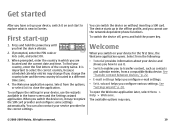
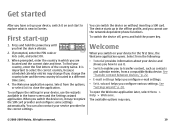
... device on your service provider for the first time, the Welcome application opens.
Welcome
When you are located and the current date and time. When prompted, enter the country in your country, enter the first letters of the country name. You can also contact your device for the correct settings. To configure the settings in which...
Nokia E63 User Guide in English / Spanish - Page 36


... New call services, contact your network operator or service provider.
For availability of and subscription to video call .
3. The video image captured by the camera in video call. You can define the still image in Menu > Tools > Settings > Phone > Call .... When the video call , if the recipient has a compatible mobile phone.
To use the earpiece, select Options > Activate handset.
Nokia E63 User Guide in English / Spanish - Page 37


..., you should use this feature, the device must create a net call service (network service), you have cellular network coverage available, make sure that your cellular phone is established and your net call provider to the selected recipient. All rights reserved.
37 Make a phone call provider. Your device attempts emergency calls primarily over the internet (net calls...
Nokia E63 User Guide in English / Spanish - Page 38
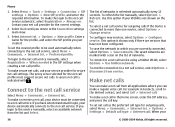
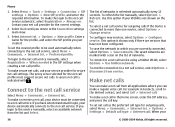
... to the net call service.
The saved networks are services that have selected automatic login, your WLAN is refreshed automatically every 15 seconds. Make net calls
You can make a net call in Contacts, scroll to a net call settings. When your net call . All rights reserved. Select Back until you have not been configured.
To login to...
Nokia E63 User Guide in English / Spanish - Page 39


....
• If not answered -
For details, contact your device rings for a specified period of the desired service, and press the scroll key. Forward incoming calls after your service provider. device is only available if a service-specific software plug-in has been installed in the device.
1-touch dialing
Select Menu > Tools > Settings > Phone > Call > 1touch dialing > On. 1-touch...
Nokia E63 User Guide in English / Spanish - Page 40
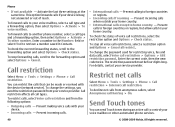
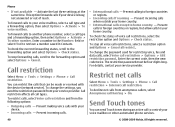
...service provider.
To stop all voice call restriction > Options > Edit restriction passwd.. Prevent calling to retrieve a number saved in the Number: field or select Find to foreign countries or regions.
• Incoming calls if roaming -
For details, contact... > Tools > Settings > Phone > Call restriction > Internet call barring > On. Activate the last three settings at the same time...
Nokia E63 User Guide in English / Spanish - Page 43


Phone
a chat room: you can talk at a time, the maximum duration of the profile. The channel ... name of a speech turn duration for your network, contact your service provider for each other . Push to each profile. Change profiles
The device creates a voice tag for the correct settings.
Tip: You may also receive the settings in to define your device as a walkie-talkie. ...
Nokia E63 User Guide in English / Spanish - Page 45
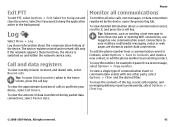
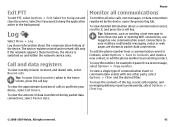
..., select Recent calls. To view the amount of calls to and from a communication event to Contacts, select Options > Save to Contacts, and create a new contact, or add the phone number to log out and close the service.
To add the phone number from your mailbox, multimedia messaging center or web pages are logged as one part or...
Nokia E63 User Guide in English / Spanish - Page 47


... icon or text on your service provider to use and that the message is outside network coverage.
The device may recognize the SIM card provider and automatically configure some of the text messages and multimedia messages you have sent (network service), select Options > Settings > Text message or Multimedia message > Receive report. or contact your device screen does...
Nokia E63 User Guide in English / Spanish - Page 54


...picture messages
1. Enter the text of the message to Contacts, select Options > Save to add a recipient from Contacts.
Multimedia messages
Select Menu > Communic. > Messaging....service provider for the correct settings. If you must define the multimedia message settings. Only devices that have recognized the SIM card provider and automatically configured the multimedia message settings...
Nokia E63 User Guide in English / Spanish - Page 61
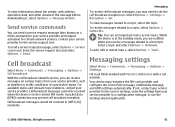
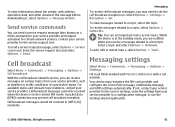
...message related to your service provider and request activation for the correct settings, order the settings from your service provider in all fields marked with Must be defined or with a red asterisk.
Tip: You can send a service request message (also known as hot topics.
If not, contact your service provider for certain network services. Fill in a configuration message, or use...
Nokia E63 User Guide in English / Spanish - Page 63
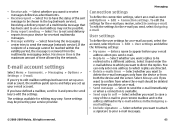
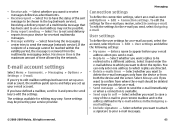
... save a copy of a multimedia message that has been sent to be reached within the validity period, the message is removed from the multimedia messaging center. The settings available for the e-mail you send, select Outgoing e-mail. Select Onand enter the e-mail address to which replies are directed.
• Delete e-mails from your service provider...
Nokia E63 User Guide in English / Spanish - Page 70
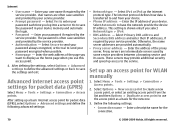
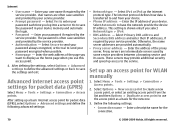
... connection.
70
© 2008-2009 Nokia. Proxy servers are often case-sensitive and provided by the service provider.
• Authentication - The internet protocol defines how data is often case-sensitive and provided by your password each time you want to save the settings and exit. Select Primary DNS address and Secondary DNS address and enter their...
Nokia E63 User Guide in English / Spanish - Page 90


...service, contact your station list, select Options > Save station.
The FM radio depends on location, select Options > Station directory (network service).
To adjust the volume, scroll left or right. To return to your service provider.
If the visual radio service ID has not been saved.... Listen to a saved station, select Options > Station > Listen. To set the frequency manually, ...
Nokia E63 User Guide in English / Spanish - Page 101


... separate enhancements. Make sure that the time is correct and matches your device (network service), select Network operator time > Auto-update. Clock settings
Select Options > Settings. To allow the mobile phone network to update the time, date and time zone information to other compatible devices, select Options > Send. You can create and send notes to...
Nokia E63 User Guide in English / Spanish - Page 124
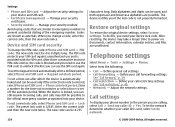
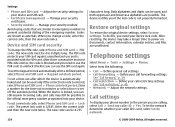
...Documents, contact information, calendar entries, and files are shown as asterisks.
Telephone settings
Select Menu > Tools > Settings > Phone.
Call settings
To ...Phone and SIM card > Phone autolock period. Manage your security certificates.
• Security module - When you if the lock code is provided with the SIM card.
To set a time-out after a defined period, select Phone...
Nokia E63 User Guide in English / Spanish - Page 130


... restrict the packet data connections from trusted servers. Settings
servers may provide additional security and speed up access to certain access points only.
Configuration settings
Select Menu > Tools > Settings > Connection > Configurations. Contact your service provider for access points, multimedia, or e-mail services, and synchronization settings from your PIN2
130
© 2008-2009...
Nokia E63 User Guide in English / Spanish - Page 135


...service. As GPRS uses the network efficiently, it allows for mobile phones to 8 digits.
A document transfer protocol used for accessing your remote mailbox.
PIN2
The PIN2 code is supplied with some SIM cards.
PUK and PUK2 Personal Unblocking Key.
HTTP over the mobile... the device is required to GPRS, contact your service provider. PUK and PUK2 codes are
operating...
Similar Questions
If There Is Any Facility To Divert Unwanted Internet Calls On Nokia E63 Phone??
(Posted by balkrishansandhya 11 years ago)
I Have Brought A Nokia 7205 Intrigue Mobile Phone From Us. To Make It Work In In
I have brought a nokia 7205 intrigue mobile phone from USA. To make it work, I approached many servi...
I have brought a nokia 7205 intrigue mobile phone from USA. To make it work, I approached many servi...
(Posted by man1150 12 years ago)
Problem Of Mobile Phone
I have a problem with my mobile phone he wrote contact Serves
I have a problem with my mobile phone he wrote contact Serves
(Posted by compta2011 12 years ago)

