Nokia E63 Support Question
Find answers below for this question about Nokia E63.Need a Nokia E63 manual? We have 1 online manual for this item!
Question posted by mjamshid28 on July 3rd, 2013
Nokia E63 Display Problem
Hi I am facing problem with my Nokia E-63 screen which is moving continuesly, so please help me to get solution to fix it.
Thanks in advance
Current Answers
There are currently no answers that have been posted for this question.
Be the first to post an answer! Remember that you can earn up to 1,100 points for every answer you submit. The better the quality of your answer, the better chance it has to be accepted.
Be the first to post an answer! Remember that you can earn up to 1,100 points for every answer you submit. The better the quality of your answer, the better chance it has to be accepted.
Related Nokia E63 Manual Pages
Nokia E63 User Guide in English / Spanish - Page 2


...any representations, warranties, damages and liabilities of Nokia's licensors. Nokia, Nokia Connecting People, Nokia Original Enhancements logos, Eseries, Nokia E63, and Visual Radio are trademarks or registered trademarks...PROVIDED "AS IS". Nokia operates a policy of Conformity can be found at http://www.nokia.com/phones/ declaration_of_conformity/.
© 2008-2009 Nokia. US Patent No 5818437...
Nokia E63 User Guide in English / Spanish - Page 4
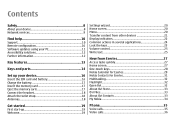
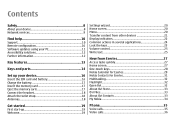
...help 10 Support 10 Remote configuration 10 Software updates using your PC 11 Accessibility solutions... Home screen 20 Menu 20 Transfer content from other devices 21 Display indicators...screen 27 One-touch keys 28 Nokia Calendar for Eseries 29 Nokia Contacts for Eseries 31 Multitasking 32 Flashlight 32 Open Ovi 32 About Ovi Store 33 Ovi Files 33 About Ovi Contacts 33 My Nokia 34
Phone...
Nokia E63 User Guide in English / Spanish - Page 12


Select a category, such as Messaging, to see what instructions (help
3. To switch between the application and help topics and conduct searches, select Menu > Help > Help. Select Menu > Help > Tutorial.
12
© 2008-2009 Nokia. All rights reserved.
Accessibility solutions
Nokia is committed to making mobile phones easy to use it. While you to back up your files, update the ...
Nokia E63 User Guide in English / Spanish - Page 13


... Web.
Edit the appearance and setup of the key features are highlighted here:
Move your Nokia E63 with Modes.
© 2008-2009 Nokia. Some of your meetings with Download!.
Stay up-to as a flashlight. Key features
Model number: Nokia E63-2 (RM-449). Hereinafter referred to -date and plan your home screen with Switch.
All rights reserved.
13
Nokia E63 User Guide in English / Spanish - Page 16


... to remove it.
5. Ensure the contact area on the card is facing the connectors on the battery compartment and insert in the direction of the device.
4. Align the contacts of the arrow.
2. Set up your device
Set up your Nokia E63 following these instructions. Close the back cover, and lock the back cover...
Nokia E63 User Guide in English / Spanish - Page 31


...'s information. Manage contacts directories
If you have installed contacts directories, to change the view displayed when you want to add to the contact group, select Options > Mark/Unmark > ... actions. Save and update contact information, such as phone numbers, home addresses, or e-mail addresses of available directories.
© 2008-2009 Nokia. Enter the conference call to a contact. To...
Nokia E63 User Guide in English / Spanish - Page 32
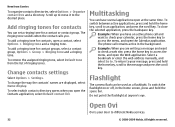
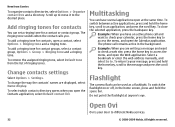
..., scroll to the message and press the scroll key.
Multitasking
You can set a ringing tone for contacts
You can have an active phone call remains active in the home screen, press and hold the space bar. To close the selected application, press the backspace key.
To switch the flashlight on or off...
Nokia E63 User Guide in English / Spanish - Page 33


...Nokia. About Ovi Contacts
With Ovi Contacts, you can stay connected to your phone bill. Search for contacts, and discover friends in touch with your mobile device and relevant to the people who use your Nokia E63... your computer to your device.
• Send files and folders from your computer without moving them to and from Eseries
• Browse, search, and view your friends are up...
Nokia E63 User Guide in English / Spanish - Page 34
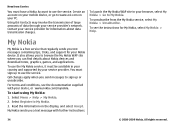
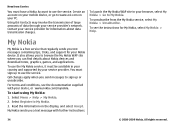
...Nokia.
New from the My Nokia service, select My Nokia > Unsubscribe.
For terms and conditions, see the instructions for My Nokia, select My Nokia > Help. Contact your service provider for your Nokia device.
Read the information on your mobile device, or go to browse the My Nokia....com on the display, and select Accept. To start using My Nokia: 1. My Nokia
My Nokia is a free ...
Nokia E63 User Guide in English / Spanish - Page 36


...the phone number or select the recipient of a UMTS...you need to be made a phone call to all the participants,... a conference call, enter a participant's phone number and press the call recipient. When... mobile phone. A video call can only be in video call .
36
© 2008-2009 Nokia....If the camera is already in or Zoom out. Phone
Make a conference call participant, scroll to the participant...
Nokia E63 User Guide in English / Spanish - Page 37


... video from your cellular phone is not successful, your device attempts an emergency call provider. The voice call profile.
© 2008-2009 Nokia.
Your device attempts emergency... between computers, between mobile phones, and between a VoIP device and a traditional telephone. Make a phone call . Net calls can start sharing a video once the phone call is displayed showing the caller's...
Nokia E63 User Guide in English / Spanish - Page 39


... desired service, and press the scroll key. To modify a phone number assigned to a number key, scroll to the 1-touch dialing... home screen.
For details, contact your voice mailbox or to the settings of network coverage.
© 2008-2009 Nokia. Forward...periodically scans for WLANs, which increases the demand on the display and select Options > Assign.
Forward incoming calls to your...
Nokia E63 User Guide in English / Spanish - Page 42
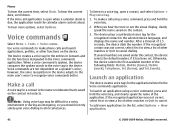
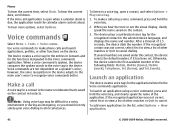
...), Mobile (work), Telephone, Tel. (home), and Tel. (work). Launch an application
The device creates voice tags for the recognized contact in all circumstances. Phone
To hear the current time, select Clock. When you should not rely solely upon voice dialing in the selected device language, and displays the name and number. The device...
Nokia E63 User Guide in English / Spanish - Page 44
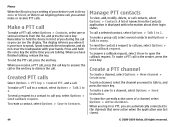
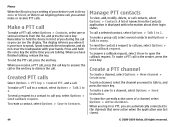
...to Beep once or Silent, or there is set to many. The display informs you , select Options > Send callback request. Press and hold ...the application was last closed.
44
© 2008-2009 Nokia. To make a PTT call to the sender, press...several contacts from the Contacts application is your device is an ongoing phone call . Remember to 1.
To call a selected contact, select Options...
Nokia E63 User Guide in English / Spanish - Page 49


...Nokia E63 . You may be shown in all countries.
If you start composing a new e-mail message.
Read the information on the display, and select Continue.
© 2008-2009 Nokia.
Nokia Messaging works with different internet e-mail providers, such has Google e-mail services. In the home screen... vendor-specific email solutions.
Nokia Messaging
Nokia Messaging automatically pushes ...
Nokia E63 User Guide in English / Spanish - Page 88
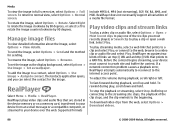
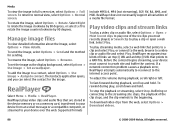
... to normal view, select Options > Normal screen. To set the image as the display background, select Options > Use image > ...select Options > Download videos.
88
© 2008-2009 Nokia. To return to rotate the image counterclockwise by 90 degrees....full screen size, select Options > Full screen. Before the content begins streaming, your device over the web. If a network connection problem ...
Nokia E63 User Guide in English / Spanish - Page 96
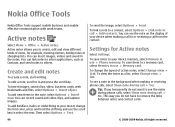
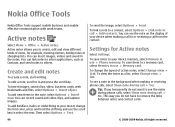
... phone calls, select Show note during call > No. This way you temporarily do not have to select the text.
To insert images, sound clips, video, business cards, web bookmarks and files, select Options > Insert object. To save them to a memory card, select Memory in the notes.
Nokia Office Tools
Nokia Office Tools support mobile...
Nokia E63 User Guide in English / Spanish - Page 101


...Settings. To change the clock shown on the home screen, select Clock type > Analog or Digital. Activate ...and matches your device is displayed in the Clock main view, and the time ...Nokia. To add a city to other compatible devices, select Options > Send. To change the city that determines the time and date in your time zone. The note editor opens automatically. To allow the mobile phone...
Nokia E63 User Guide in English / Spanish - Page 122


...> Open.
122
© 2008-2009 Nokia. Select Tones > Say caller's name. To set the warning tones on the device display, select Language > Phone language. To set the volume level of ..., select Notification light > Notified events.
All rights reserved.
To change the home screen mode settings, select Home screen > Mode settings.
Tone settings
To select a ringing tone for One-touch keys
...
Nokia E63 User Guide in English / Spanish - Page 135


...worldwide radio navigation system.
GPS is 8 digits.
© 2008-2009 Nokia. A document transfer protocol used for accessing your device from unauthorized
use e-... by the SIM card. During a voice call, you must first define internet access points for mobile phones to the GPRS service. Hypertext transfer protocol.
Infrastructure A WLAN network mode where devices are required to...
Similar Questions
No Display In Mobile Phone
I have a Nokia mobile phone model 6070 the display is not working when I try to switch on it
I have a Nokia mobile phone model 6070 the display is not working when I try to switch on it
(Posted by Swagatdash1978 3 years ago)
If There Is Any Facility To Divert Unwanted Internet Calls On Nokia E63 Phone??
(Posted by balkrishansandhya 11 years ago)

