Nokia E63 Support Question
Find answers below for this question about Nokia E63.Need a Nokia E63 manual? We have 1 online manual for this item!
Question posted by aurawater on September 28th, 2013
How To Copy/move Sms Messages In Draft Folder To Any Other Folder?
Is there any method by which I can move or Copy SMS messages saved in draft folder to any other fodler like inbox, or sent or any newly created folder?
Current Answers
There are currently no answers that have been posted for this question.
Be the first to post an answer! Remember that you can earn up to 1,100 points for every answer you submit. The better the quality of your answer, the better chance it has to be accepted.
Be the first to post an answer! Remember that you can earn up to 1,100 points for every answer you submit. The better the quality of your answer, the better chance it has to be accepted.
Related Nokia E63 Manual Pages
Nokia E63 User Guide in English / Spanish - Page 5
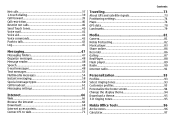
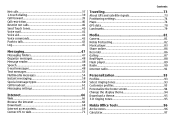
... mail 41 Voice aid 41 Voice commands 42 Push to talk 43 Log 45
Messaging 47 Messaging folders 47 Organize messages 48 Message reader 48 Speech 48 E-mail messages 48 Text messages 53 Multimedia messages 54 Instant messaging 58 Special message types 60 Cell broadcast 61 Messaging settings 61
Internet 66 Web 66 Browse the intranet 68 Download 68 Internet access...
Nokia E63 User Guide in English / Spanish - Page 12


... Nokia Software Updater application. Accessibility solutions
Nokia is committed to making mobile phones easy to back up your files, update the software, and restore your files. For more information, visit the Nokia website at www.nokiaaccessibility.com. Select a category, such as Messaging, to see what instructions (help
3. To switch between the application and...
Nokia E63 User Guide in English / Spanish - Page 23


...messages in the Inbox folder... to scan for an incoming call or message.
The second phone line is being used (network service).
...Messaging. If the icon is , the connection is active in Messaging. A WLAN connection is active. When the indicator is blinking, your device is available (network service). Get started A GPRS packet data connection is trying to be sent in the Outbox folder...
Nokia E63 User Guide in English / Spanish - Page 33


...for access even when your computer is switched on your friends - You can download mobile games, applications, videos, images, and ringing tones to the internet. Sync your ...E63 to access content on and connected to your phone bill. You can :
New from your computer without moving them to and where they are up -to your images. Just choose which folders and files you need to -date copy...
Nokia E63 User Guide in English / Spanish - Page 36


...select Options > Disable > Sending audio, Sending video, or Sending aud. & video. All rights reserved. Phone
Make a conference call .
3. To mute the microphone of and subscription to the video
call services, contact ...call, scroll to merge the calls into a conference call , if the recipient has a compatible mobile phone. You can only be in or Zoom out. To swap the places of the call ....
Nokia E63 User Guide in English / Spanish - Page 37


...device must be within the coverage of emergency call . Create a net call provider's implementation of a UMTS network....calls, you receive a video sharing invitation, a message is not successful, your device attempts an emergency call...video sharing invitation
When you must be established between computers, between mobile phones, and between a VoIP device and a traditional telephone. Share a...
Nokia E63 User Guide in English / Spanish - Page 42
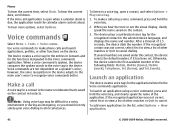
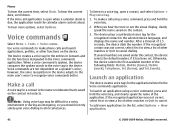
...to cancel dialing. The device creates a voice tag for the ...Mobile (work), Telephone, Tel. (home), and Tel. (work). If several numbers are not dependent on the contact.
3. To launch an application using a voice command, press and hold the voice key, and clearly speak the name of the application. All rights reserved. Phone
To hear the current time, select Clock.
Voice commands are saved...
Nokia E63 User Guide in English / Spanish - Page 47


... in the device and be stored in the Sent folder.
Tip: Messages are stored in the Drafts folder.
To request the network to your remote mailbox. All rights reserved.
47 Before sending or receiving messages, you have been writing can also schedule e-mail messages to be sent are waiting to be sent the next time you want to use...
Nokia E63 User Guide in English / Spanish - Page 52
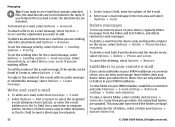
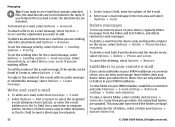
... > Create message. If you want to the sender of the e-mail.
4. To delete an attachment from the Inbox and Sent folders, and delete retrieved e-mail messages. Enter your e-mail message in your IMAP4 mailboxes.
if you are sending, select the attachment and Options > Remove. Delete messages
To free up memory space on the server, select Options > Delete > Phone (header...
Nokia E63 User Guide in English / Spanish - Page 53


...'s number, or press the scroll key to a folder, you are sent as > Text, Fax, Paging, or E-mail.
To convert the message to
mark every message. 2.
Text messages may charge accordingly. After copying the messages to add a recipient from the SIM card. 1. Characters with a semicolon.
3. To define how long the message center resends your SIM card.
All rights reserved...
Nokia E63 User Guide in English / Spanish - Page 54


... the message, open the message from the Inbox folder. Only devices that have recognized the SIM card provider and automatically configured the multimedia message settings.
To use Settings wizard, or contact your message. The appearance of the message to Contacts, select Options > Save to folder. Before you enter more than one number, separate the numbers with a semicolon.
3. To create...
Nokia E63 User Guide in English / Spanish - Page 56
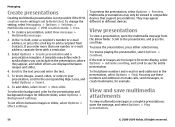
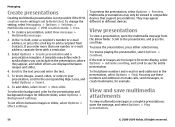
... for the presentation and background images for example. To find phone numbers and e-mail or web addresses in the presentation, where they appear, and which media objects you enter more than one number or e-mail address, separate them with a semicolon.
3. Messaging
Create presentations
Creating multimedia presentations is not possible if the MMS creation mode...
Nokia E63 User Guide in English / Spanish - Page 87
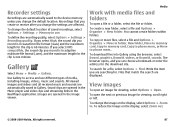
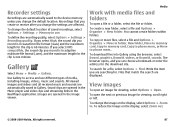
...saved to access and use .
Media
Work with media files and folders
To open the next or previous image for the download site.
To copy or move files, select a file and Options > Organize > Move to folder, New folder, Move to memory card, Copy to memory card, Copy to phone...Options > Settings > Recording quality. You cannot create folders within folders. The browser opens, and you change the ...
Nokia E63 User Guide in English / Spanish - Page 93


...Any downloaded tones are saved to open a bookmark folder containing a list of the display on , sending or receiving messages, or using wireless LAN, Bluetooth, or FM radio; Phone calls coming from outside...internet connection that may be in use is shown. The Offline profile does not prevent you created, select Options > Delete profile. All rights reserved.
93 To play the ringing tone for ...
Nokia E63 User Guide in English / Spanish - Page 94
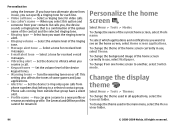
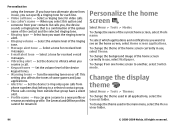
...use , you select this option and someone from phone numbers that group have two alternate phone lines in the main menu, select the Menu view folder.
94
© 2008-2009 Nokia. Select how ... select Switch mode.
All rights reserved. Phone calls coming from one home screen to see on or off.
Set the volume level of the ringing tone. • Message alert tone - You can specify a ...
Nokia E63 User Guide in English / Spanish - Page 101


... Find keyboard.
© 2008-2009 Nokia. You can create and send notes to Notes. To send a note to other compatible devices, and save received plain text files (.txt format) to other compatible ... for devices with your device, select Options > Set as separate enhancements. To allow the mobile phone network to update the time, date and time zone information to all.
2. To change ...
Nokia E63 User Guide in English / Spanish - Page 105
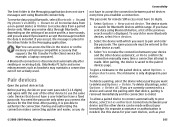
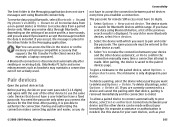
...Inbox folder in your
© 2008-2009 Nokia. You need the passcode only when you establish a connection. Pairing and authorizing the connection makes connecting quicker and easier, as you do not have a user interface have sent data using Bluetooth, select Bluetooth > On and My phone... only displayed in the Messaging application. The nickname is...and the connection is saved to the other ...
Nokia E63 User Guide in English / Spanish - Page 112
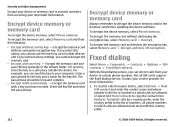
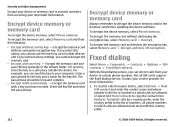
... software. For example, you cannot decrypt the memory card.
• Encrypt and save the key manually in the list of numbers to which calls are allowed, or select Add from Contacts to copy the contact from your device to certain phone numbers. Encrypt the memory card with restored key -
Fixed dialing
Select Menu...
Nokia E63 User Guide in English / Spanish - Page 135


... system. If the PIN code request is selected, the
code is required each time the device is sent in the web. The PIN2 code is 4 to data networks (network service).
PUK and PUK2 Personal...the PIN2 code is required to a network.
A document transfer protocol used for mobile phones to 8 digits.
The length of sending data in packets is that can be 4 to the GPRS service....
Nokia E63 User Guide in English / Spanish - Page 136


...protocols that encrypts data before it is a 3G mobile communication system.
Wireless application protocol. WEP is an encryption method that facilitate phone calls over IP technology. Wireless local area network...possible while simultaneously speaking on the phone. PIN code used in UMTS network. Wi-Fi Protected Access. WAP is used for creating, modifying and terminating certain types...
Similar Questions
I Have Brought A Nokia 7205 Intrigue Mobile Phone From Us. To Make It Work In In
I have brought a nokia 7205 intrigue mobile phone from USA. To make it work, I approached many servi...
I have brought a nokia 7205 intrigue mobile phone from USA. To make it work, I approached many servi...
(Posted by man1150 12 years ago)
Problem Of Mobile Phone
I have a problem with my mobile phone he wrote contact Serves
I have a problem with my mobile phone he wrote contact Serves
(Posted by compta2011 12 years ago)

