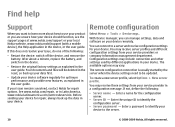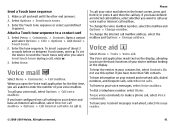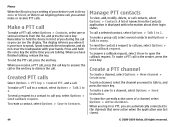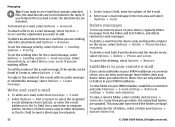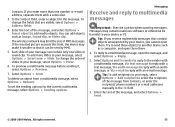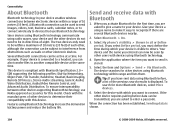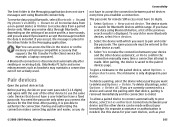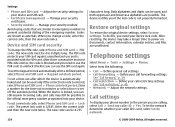Nokia E63 Support Question
Find answers below for this question about Nokia E63.Need a Nokia E63 manual? We have 1 online manual for this item!
Question posted by mangalathrajesh on September 30th, 2011
Delete Browse History
I cannot delete my browsing history, whwn ever i am typing 'y' in search(in the office section) it displays my previous browsed yahoo details , i tried many ways , such as clearing privacy data , clearing book marks, but no use , again it is displaying in search... plz help.....
Current Answers
Answer #1: Posted by darapmonsta on September 30th, 2011 11:47 AM
If you are unable to delete the browser history then it might be that your phone is affected by some kind of virus or something. You can format your full phone by dialing *#7370# Remember to back up all your important data before formatting the full phone because it will delete every thing from your phone except your phone software.
Related Nokia E63 Manual Pages
Similar Questions
I Have Forgot The Lock Code Of Nokia E66-1, Imei :Plz Help Me?
I have forgot the lock code of Nokia e66-1, IMEI, plz help me?
I have forgot the lock code of Nokia e66-1, IMEI, plz help me?
(Posted by hafizniloy 10 years ago)
I Have Brought A Nokia 7205 Intrigue Mobile Phone From Us. To Make It Work In In
I have brought a nokia 7205 intrigue mobile phone from USA. To make it work, I approached many servi...
I have brought a nokia 7205 intrigue mobile phone from USA. To make it work, I approached many servi...
(Posted by man1150 11 years ago)