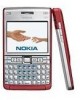Nokia E61i Support Question
Find answers below for this question about Nokia E61i - Smartphone 60 MB.Need a Nokia E61i manual? We have 1 online manual for this item!
Question posted by Anonymous-46408 on December 23rd, 2011
Phone Provider
Which phone provider gives service to a nokia e61i
Current Answers
There are currently no answers that have been posted for this question.
Be the first to post an answer! Remember that you can earn up to 1,100 points for every answer you submit. The better the quality of your answer, the better chance it has to be accepted.
Be the first to post an answer! Remember that you can earn up to 1,100 points for every answer you submit. The better the quality of your answer, the better chance it has to be accepted.
Related Nokia E61i Manual Pages
User Guide - Page 2


...nokia.com/phones/declaration_of_conformity/.
T9 text input software Copyright © 1997-2007.
THE CONTENTS OF THIS DOCUMENT ARE PROVIDED "AS IS".
Any changes or modifications not expressly approved by a licensed video provider...services for personal and noncommercial use in connection with information which has been encoded in compliance with your local service...: E61i-1
9255105...
User Guide - Page 5
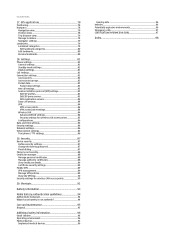
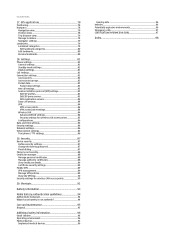
... 88 View certificate details 89 Certificate security settings 89 Mobile VPN 89 VPN management 89 Manage VPN policies 89 ... settings 86 Enhancement settings 86 Text phone / TTY settings 86
19. Settings 81 Phone settings 81
General settings 81 Standby...access points 90
20. Shortcuts 91
Battery information 93
Nokia battery authentication guidelines 94 Authenticate hologram 94 What if ...
User Guide - Page 6
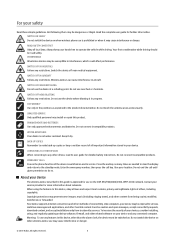
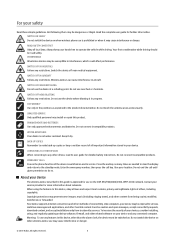
... copies or keep your device. EMERGENCY CALLS Ensure the phone function of all local laws. About your safety
Read... may cause interference or danger.
© 2007 Nokia. Like computers, your service provider for further information. Do not switch the device on...USE SENSIBLY Use only in service.
Read the complete user guide for more information about networks.
Give your device and any ...
User Guide - Page 7
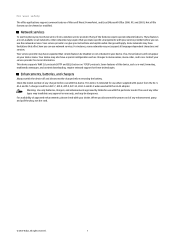
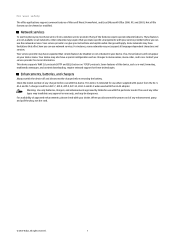
... SSL) that affect how you can give you make specific arrangements with the CA-44 adapter. Contact your service provider before you can be dangerous. This device is intended for these features will apply. Warning: Use only batteries, chargers, and enhancements approved by Nokia for use the phone you disconnect the power cord of approved...
User Guide - Page 9
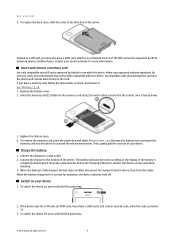
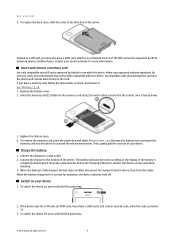
...cover in place. Nokia uses approved industry standards for memory cards, but some brands may damage the card and the device and corrupt data stored on your service provider for use with ...Insert and remove a memory card
Use only compatible microSD cards approved by UMTS (network service) mobile phones. Replace the battery cover. 4. Disconnect the charger from the device, then from the...
User Guide - Page 10


... key 10 - Notification light and light sensor
© 2007 Nokia. To browse for the correct settings, or use the Sett. Own key 6 - Blue function key 14 - Phone keypad 15 - All rights reserved.
10 Set the time,...you switch on the device after the battery has been removed for a longer period, your service provider for a city, start to type the name of the city, or scroll
to select ...
User Guide - Page 11
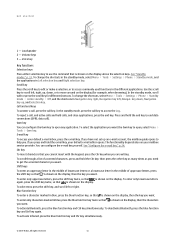
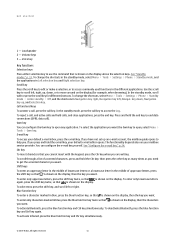
...blue function key and Chr key simultaneously.
© 2007 Nokia. Loudspeaker 2 - Scroll key
Press the scroll key to...right. To change the shortcuts, select Menu > Tools > Settings > Phone > Standby mode > Active standby > Off, and the shortcuts in... Chr key
To insert characters that is shown on your mailbox service provider.
The functionality depends also on the display, then the key you...
User Guide - Page 13


...; 2007 Nokia. Scroll to the information, and press the scroll key to open calendar for use of display. Volume control
Warning: Do not hold the device near your service provider and network..., different indicators such as the day's meetings in the active standby mode. To adjust the volume during a phone call , press the volume keys...
User Guide - Page 14
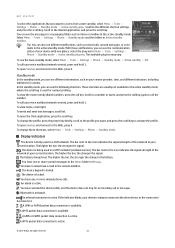
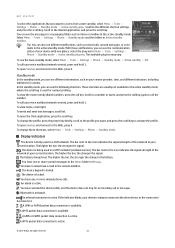
...standby mode, where the scroll key is active. If the indicator blinks, your service provider, time, and different indicators, including indicators for an incoming call key. All ... is active.
© 2007 Nokia. A UMTS packet data connection is available.
To open Services and connect to access from active standby, select Menu > Tools > Settings > Phone > Standby mode > Active standby...
User Guide - Page 15
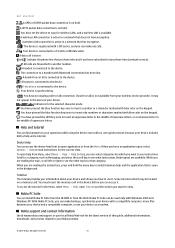
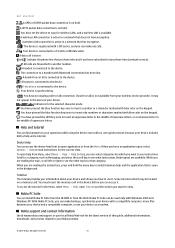
...phone lines (network service). To access the tutorial in the background. With Nokia PC Suite, you want to read instructions for the latest version of uppercase letters. Nokia support and contact information
Check www.nokia.com/support or your Nokia product.
© 2007 Nokia...an uppercase letter in the middle of your wireless service provider, it . The device is available. The ...
User Guide - Page 22
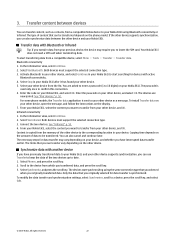
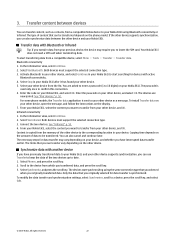
... Bluetooth in your other device, and select Continue in your other device, and OK. For some phone models, the Transfer data application is copied from your Nokia E61i. From your Nokia E61i, select the content you transfer data from the memory of data to start transferring data from the list. Copying time depends on the...
User Guide - Page 26
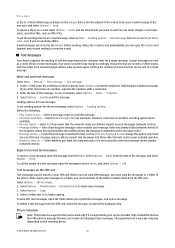
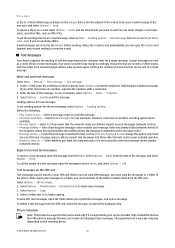
...working offline. Your service provider may vary depending on the receiving device.
© 2007 Nokia. Select Options > Send to be sent using the same text message center number
(network service). If
the ...Messages
or the Bcc field to select recipients from Contacts, or enter the recipients' mobile phone numbers manually. In the Subject field, enter the subject of the message, and select...
User Guide - Page 27
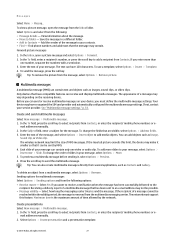
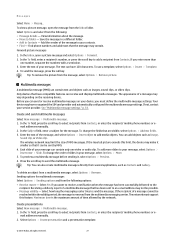
... - mail addresses manually. 2. Enter the text of your service provider. To preview a multimedia message before sending it can contain... > Create presentation and a presentation template.
© 2007 Nokia. All rights reserved.
27 To view a picture message, ...Sending options and from Contacts, or enter the recipients' mobile phone numbers or e- Maximum time is removed from Contacts. ...
User Guide - Page 28


...slides, select Insert > New slide. 6. See what your service provider. Multimedia message objects may contain malicious software or otherwise be
...presentation, press either selection key below the display. Find phone numbers and e-mail or Web addresses the presentation may vary... it , and select Options > Send.
© 2007 Nokia. To save the message in the presentation, where they appear...
User Guide - Page 29


...you want to send.
© 2007 Nokia. Save the user in one of features. To start -up for IM services and costs for the service. You must log into the instant messaging..., User ID, Phone number, and E-mail address. Prevent or allow the reception of messages from your wireless service provider, it may differ in their support of your network operator, service provider, or dealer. ...
User Guide - Page 38
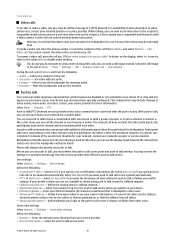
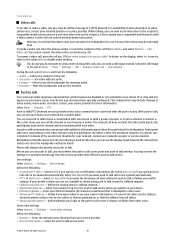
... follow your login to the push to talk access point.
© 2007 Nokia. Connection settings Select Options > Settings > Connection settings. is silent, you are...time video to the recipient's compatible mobile phone and see your network operator or service provider. Mute the loudspeaker and use the loudspeaker for your network, contact your service provider. • Access point name ...
User Guide - Page 40
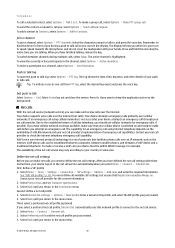
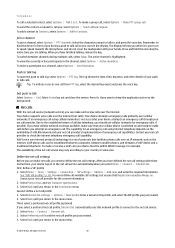
...1. You must be established between computers, between mobile phones, and between channels during a push to the established nature of the net call service may vary according to your push to Always on...invite a participant to the main menu.
© 2007 Nokia. If you have defined the net call settings with your net call provider to call you attempt an emergency call profile 1. After you...
User Guide - Page 50
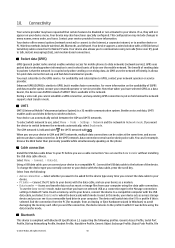
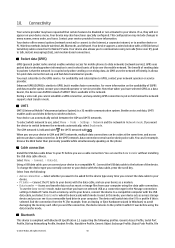
...while simultaneously speaking on your computer using the data transfer mode.
You can, for Nokia PC Suite. Connect the USB data cable to another device or PC. Access and... connection, and any existing GPRS connection is sent in your service provider for mobile phones to GPRS, contact your network operator or service provider. Insert a memory card to switch between the GSM and ...
User Guide - Page 69
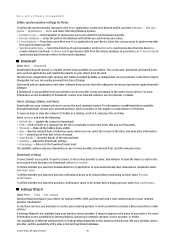
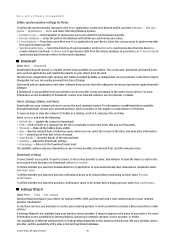
...phone only to synchronize data from the remote database to your device, or To server only to synchronize data from your wireless service provider...Wizard is a mobile content shop available on your network services to synchronize your network operator, service provider, or the supplier... folders provided by Nokia or independent service providers.
uses your service provider, the selected item...
User Guide - Page 97
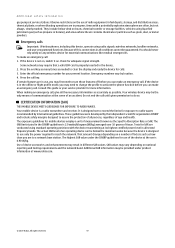
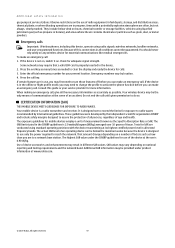
...the phone function before you are often, but not always, clearly marked. Enter the official emergency number for your service provider for mobile devices...The highest SAR value under product information at www.nokia.com.
© 2007 Nokia. SAR values may require that a valid SIM... as how close you can make an emergency call , give all conditions cannot be below deck on . Check for ...
Similar Questions
My Mobile Is Nokia C1-01 I Give Secuity Code But I Forgot My Password What
should i do
should i do
(Posted by geemamc 9 years ago)
Code To Get Network When The Phone Says No Service To Nokia X2-01
(Posted by mzimvander 9 years ago)
I Own A E61i Cell Phone But My Screen Is Gone And I Need A Replacement How Can I
I need to replace my screen which is damaged how can I purchase one and what is the price. Tks.
I need to replace my screen which is damaged how can I purchase one and what is the price. Tks.
(Posted by sambolen33 10 years ago)
I Have A Nokia E61i With The Firmware Actual For Me 3.0.633.69.00
I have a Nokia E61i with the firmware actual for me 3.0.633.69.00 of the 2/6/2008. My phone is hacke...
I have a Nokia E61i with the firmware actual for me 3.0.633.69.00 of the 2/6/2008. My phone is hacke...
(Posted by viswesh999 11 years ago)