Nokia E6-00 Support Question
Find answers below for this question about Nokia E6-00.Need a Nokia E6-00 manual? We have 2 online manuals for this item!
Question posted by zencagraph on March 7th, 2013
How Can I Access My Yahoo Mail From A Nokia E6 On Bell O/s
Having problems finding non-Java Yahoo messenger for my E6 on Bell o/s.
Is there an application that does this?
Current Answers
There are currently no answers that have been posted for this question.
Be the first to post an answer! Remember that you can earn up to 1,100 points for every answer you submit. The better the quality of your answer, the better chance it has to be accepted.
Be the first to post an answer! Remember that you can earn up to 1,100 points for every answer you submit. The better the quality of your answer, the better chance it has to be accepted.
Related Nokia E6-00 Manual Pages
Nokia E6-00 User Guide in English - Page 2


...phone
19
Access codes
19
Use the user guide in your phone 20
Install Nokia Ovi Suite on your PC 21
Basic use
21
Touch screen actions
21
Interactive home screen elements 24
Switch between open applications...only to certain numbers 44
Video sharing
45
Contacts
47
About Contacts
47
Save phone numbers and mail
addresses
47
Save a number from a received call or
message
47
Contact ...
Nokia E6-00 User Guide in English - Page 3


...53
Change language
53
Mail
54
About Mail
54
Get a free mail account from Ovi by
Nokia
54
Add a mailbox
55
Read mail
55
Send mail
56
Respond to a meeting request
56
Open mail from the home ...
update
61
Contact a friend from a social
networking service
62
Add an event to your phone calendar 62
Camera
62
About the camera
62
Take a picture
62
Save location information to ...
Nokia E6-00 User Guide in English - Page 7
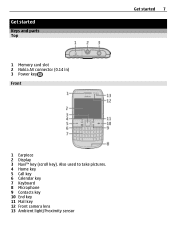
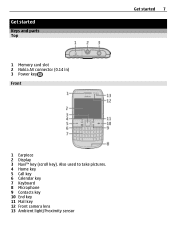
Get started
Keys and parts Top
1 Memory card slot 2 Nokia AV connector (0.14 in) 3 Power key Front
Get started 7
1 Earpiece 2 Display 3 Navi™ key (scroll key). Also used to take pictures. 4 Home key 5 Call key 6 Calendar key 7 Keyboard 8 Microphone 9 Contacts key 10 End key 11 Mail key 12 Front camera lens 13 Ambient light/Proximity sensor
Nokia E6-00 User Guide in English - Page 9
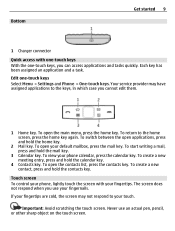
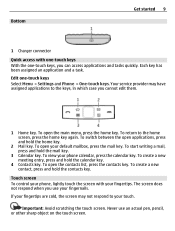
... you can access applications and tasks quickly. If your default mailbox, press the mail key.
To open applications, press and hold the contacts key.
Each key has been assigned an application and a task. Your service provider may not respond to the home screen, press the home key again. Touch screen To control your phone calendar, press...
Nokia E6-00 User Guide in English - Page 14


Use only Nokia approved chargers designated for the first time. 14 Get started
Charging About the battery Your phone has a removable, rechargeable battery. To deactivate...been used for a specific length of certain applications. If the phone indicates a low charge, do the following:
1
2
You do not need to charge your phone for this phone. When the battery charge is displayed or ...
Nokia E6-00 User Guide in English - Page 18


...to be sent to you in . Tip: Forgotten your service provider. Use the Phone switch application to copy your mail. If you need an internet connection. Do not connect any voltage source to volume...'t connect to www.ovi.com. Tip: To create and manage your Nokia account on your phone on for the first time Your phone guides you through the initial setup when you insert your SIM card and...
Nokia E6-00 User Guide in English - Page 19


.... Access codes
PIN or PIN2 code (4-8 digits)
These protect your new phone, free of the phone. You can define yourself, must be activated.
2 If the other phone requires a passcode, enter the passcode. Bluetooth needs to be entered in a message using your new phone quickly? If your previous Nokia phone does not have the Phone switch application, your new phone sends...
Nokia E6-00 User Guide in English - Page 20


... code (8 digits) are required to block, for the codes. Select Menu > Applications > User guide. This is open, select Options > Search, and enter a letter or a word in a safe ...phone has a complete user guide. 20 Get started
If not supplied with the PUK or PUK2 code. This is locked, your service provider.
The number can set your device.
For more information, contact a Nokia...
Nokia E6-00 User Guide in English - Page 21


... delete an alarm, tap and hold the touch screen. Install Nokia Ovi Suite on your PC
With the Nokia Ovi Suite PC application, you can also update your phone with available options opens.
A pop-up menu with the latest software, and download maps. Access functions quickly Tap and hold the home key, swipe left or...
Nokia E6-00 User Guide in English - Page 29


... of your phone.
•...saving.
You may still access your connection to the ...offline profile is activated, phone settings, such as ... frequency signals between the phone and the cellular network are...phone off , and remove the SIM card. When you must first change to another profile is activated. You can also use your device.
Use your phone...programmed into your phone without a SIM...
Nokia E6-00 User Guide in English - Page 47
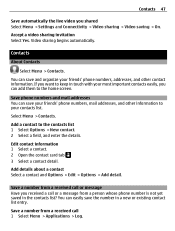
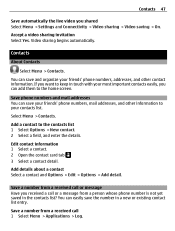
...a number from a person whose phone number is not yet saved in a new or existing contact list entry. If you received a call 1 Select Menu > Applications > Log. Contacts 47
Save ... list. Accept a video sharing invitation Select Yes. Save phone numbers and mail addresses You can save your friends' phone numbers, mail addresses, and other contact information.
Contacts
About Contacts
Select ...
Nokia E6-00 User Guide in English - Page 50
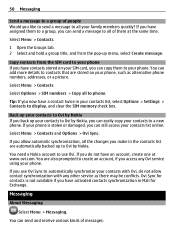
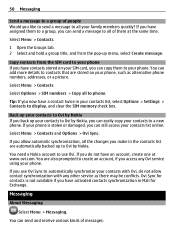
...phone is not available if you have assigned them to a group, you can send and receive various kinds of people Would you like to send a message to all the changes you make in Mail...all your phone.
Tip: If you can easily copy your contacts list online.
You can still access your contacts to a new phone.
Select Options > SIM numbers > Copy all of them to Ovi by Nokia. 50 ...
Nokia E6-00 User Guide in English - Page 54
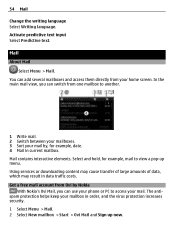
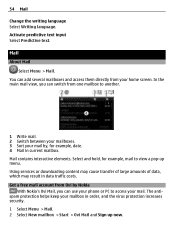
... Sign up menu. Select and hold, for example, date. 4 Mail in data traffic costs. Get a free mail account from Ovi by , for example, mail to another.
1 Write mail. 2 Switch between your mailboxes. 3 Sort your mail by Nokia
With Nokia's Ovi Mail, you can add several mailboxes and access them directly from one mailbox to view a pop-up now.
The...
Nokia E6-00 User Guide in English - Page 55


... get a free Ovi Mail account from the list.
Mail 55
Use your PC to access your phone to read and reply to mail. Select Menu > Mail. Read mail You can add several mailboxes to your phone. Tip: To zoom ... You can use your mail account Go to the home screen 1 On the home screen, tap and hold an empty area. 2 Select and the desired widget from Nokia, select Ovi Mail and Sign up now....
Nokia E6-00 User Guide in English - Page 84
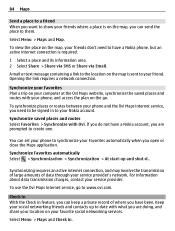
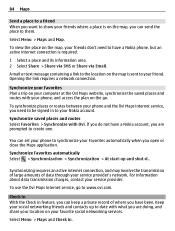
... of large amounts of where you have a Nokia phone, but an active internet connection is sent to them. For information about data transmission charges, contact your Nokia account.
Select Menu > Maps and Check in to synchronize your Favorites automatically when you open or close the Maps application.
84 Maps
Send a place to a friend When...
Nokia E6-00 User Guide in English - Page 101
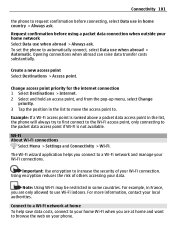
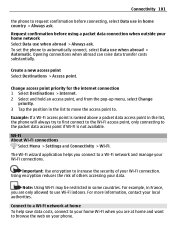
... use when abroad > Always ask. Opening connections when abroad can raise data transfer costs substantially. Create a new access point Select Destinations > Access point.
Using encryption reduces the risk of your Wi-Fi connections.
For more information, contact your phone. Change access point priority for the internet connection 1 Select Destinations > Internet. 2 Select and hold an...
Nokia E6-00 User Guide in English - Page 106
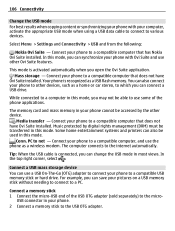
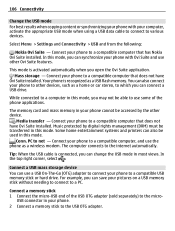
...
While connected to a computer in this mode.
Connect your phone cannot be accessed by digital rights management (DRM) must be transferred in this mode, you can change...:
Nokia Ovi Suite -
In the top right corner, select .
Media transfer - Music protected by the other Ovi Suite features. Conn. Connect a memory stick 1 Connect the micro-USB end of the phone applications.
...
Nokia E6-00 User Guide in English - Page 107


... your phone can supply, an error message is encrypted and how your company authenticates your work mails remotely. Copy or move , and from the pop-up menu, select Disconnect. VPN connections Select Menu > Settings and Connectivity > Settings > VPN. You need to connect an external power source to , for mobile VPN at www.nokia.com...
Nokia E6-00 User Guide in English - Page 119
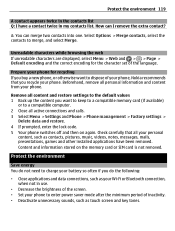
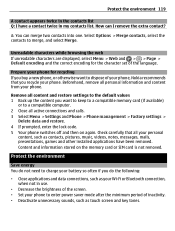
..., messages, mails, presentations, games and other installed applications have a contact twice in my contacts list.
Remove all active connections and calls. 3 Select Menu > Settings and Phone > Phone management > Factory...Check carefully that all personal information and content from your phone, Nokia recommends that you buy a new phone, or otherwise want to keep to a compatible memory ...
Nokia E6-00 User Guide in English - Page 123


...you do not trust.
• Only install and use one antivirus
application at least 1.5 centimeters (5/8 inch) away from sources that you access preinstalled bookmarks and links to hear outside sounds may contain malicious software.... If you use for the implanted medical device. Accessibility solutions Nokia is committed to making mobile phones easy to use the headset, your safety.
Similar Questions
I Dont Know Where To Access Apps On My Nokia C1-01 Mobile Phone
(Posted by ThRobe 9 years ago)
How To Make A Mail Account In Nokia C101 Mobile Phone.
(Posted by premcfitty0 9 years ago)
Why Can't My Nokia E6 Access Simple Mobile Operator?
It wonl't let me do any calls or send messages.
It wonl't let me do any calls or send messages.
(Posted by vanessavdls27 10 years ago)
How To Setup Yahoo Messenger On Nokia E6-00?
How to setup Yahoo Messenger on Nokia E6-00?
How to setup Yahoo Messenger on Nokia E6-00?
(Posted by ianaguilar30 11 years ago)
Yahoo And Other Applications
Why can't I sign in to yahoo and facebook in my E6? I can only sign in if I use the opera mini, but ...
Why can't I sign in to yahoo and facebook in my E6? I can only sign in if I use the opera mini, but ...
(Posted by mayann41012 12 years ago)

