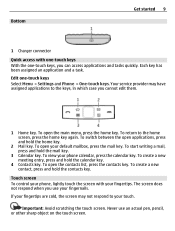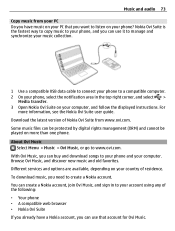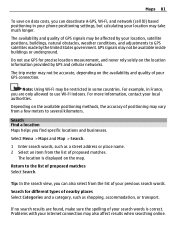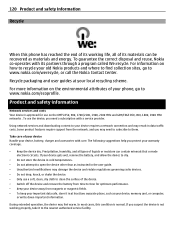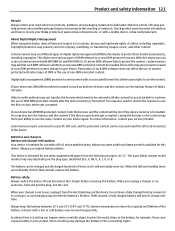Nokia E6-00 Support Question
Find answers below for this question about Nokia E6-00.Need a Nokia E6-00 manual? We have 2 online manuals for this item!
Question posted by Sandeepgajraj on December 28th, 2012
I Have A Nokai E6 One Years Old , It Many Problems Like System Error Show Whe
The person who posted this question about this Nokia product did not include a detailed explanation. Please use the "Request More Information" button to the right if more details would help you to answer this question.
Current Answers
Related Nokia E6-00 Manual Pages
Similar Questions
Nokia E6 Shows 'system Error' When Restarting My Phone.
Hi, Sometime My Nokia E6 shows 'System Error' when restarting my phone. And my keypad is not working...
Hi, Sometime My Nokia E6 shows 'System Error' when restarting my phone. And my keypad is not working...
(Posted by dm8889 10 years ago)
My Nokia N 86 8mp Is System Error When Mobile Swich On
my nokia n 86 8mp is system error when mobile swich on
my nokia n 86 8mp is system error when mobile swich on
(Posted by meranisadabhaij 11 years ago)
Nokai E6 System Error Message On Start-up.
Whenever I start up my Nokia E6 in the morning it gives me a System Error message what could be the ...
Whenever I start up my Nokia E6 in the morning it gives me a System Error message what could be the ...
(Posted by markm46249 11 years ago)
Nokia E6 Shows 'system Error' When Trying To Access Menu.
My Nokia E6 won't access the menu through either the touch screen or keyboad. It shows as 'system er...
My Nokia E6 won't access the menu through either the touch screen or keyboad. It shows as 'system er...
(Posted by Anonymous-68098 11 years ago)
Problem Of Mobile Phone
I have a problem with my mobile phone he wrote contact Serves
I have a problem with my mobile phone he wrote contact Serves
(Posted by compta2011 12 years ago)