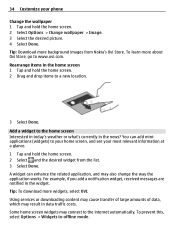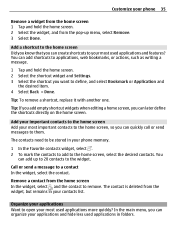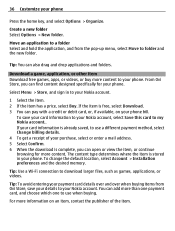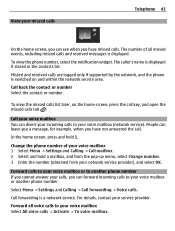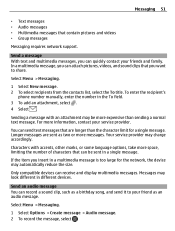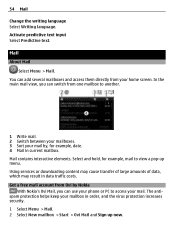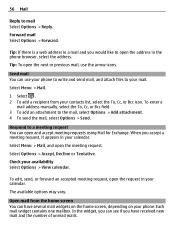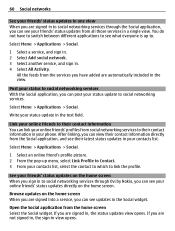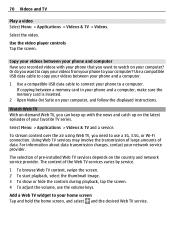Nokia E6-00 Support Question
Find answers below for this question about Nokia E6-00.Need a Nokia E6-00 manual? We have 2 online manuals for this item!
Question posted by mannanmaster5 on October 28th, 2012
Where I Can Get Free Nice Looking Homescreen Widgets?
The person who posted this question about this Nokia product did not include a detailed explanation. Please use the "Request More Information" button to the right if more details would help you to answer this question.
Current Answers
Related Nokia E6-00 Manual Pages
Similar Questions
Nokia E6 Shows 'system Error' When Restarting My Phone.
Hi, Sometime My Nokia E6 shows 'System Error' when restarting my phone. And my keypad is not working...
Hi, Sometime My Nokia E6 shows 'System Error' when restarting my phone. And my keypad is not working...
(Posted by dm8889 10 years ago)
Why Can't My Nokia E6 Access Simple Mobile Operator?
It wonl't let me do any calls or send messages.
It wonl't let me do any calls or send messages.
(Posted by vanessavdls27 10 years ago)
How I Can Change Picture Resolution In Nokia C5 03 Mobile Phone
HOW I CAN CHANGE PICTURE RESOLUTION IN NOKIA C5-03 MOBILE PHONE
HOW I CAN CHANGE PICTURE RESOLUTION IN NOKIA C5-03 MOBILE PHONE
(Posted by josekp 12 years ago)
How Can I Format My Nokia E6 Phone
I want to format my internal memory of my phone nokia E6-00, but i cannot do it please help me with ...
I want to format my internal memory of my phone nokia E6-00, but i cannot do it please help me with ...
(Posted by jshah755 12 years ago)
Problem Of Mobile Phone
I have a problem with my mobile phone he wrote contact Serves
I have a problem with my mobile phone he wrote contact Serves
(Posted by compta2011 12 years ago)