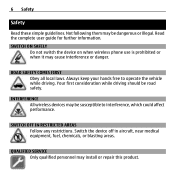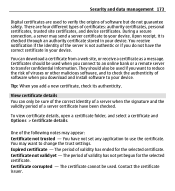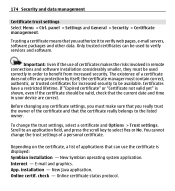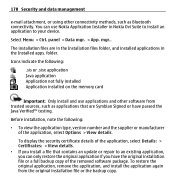Nokia E5-00 Support Question
Find answers below for this question about Nokia E5-00.Need a Nokia E5-00 manual? We have 2 online manuals for this item!
Question posted by salam0473 on June 9th, 2014
Youtube Installation
how to install youtube in nokia e5
Current Answers
Answer #1: Posted by sabrie on June 10th, 2014 2:33 AM
visit the link below for instructions
https://answers.yahoo.com/question/index?qid=20130121122846AAdftdg
www.techboss.co.za
Related Nokia E5-00 Manual Pages
Similar Questions
How To Install Youtube In My Cp Nokia E5 Because Until Now I Dont Have That.
how to install youtube to nokia e5
how to install youtube to nokia e5
(Posted by jomarabule 10 years ago)
Sir How To Fix Auto Restart Of My Mobile Phone N5220/..?
(Posted by arostique20 11 years ago)
My Mobile(nokia C6-00) Went Disorder By Not Getting Both Sensor And Locking Sys
MY MOBILE(NOKIA C6-00) WENT DISORDER BY NOT GETTING BOTH SENSOR AND LOCKING SYSTEM(TOUCH & KEY B...
MY MOBILE(NOKIA C6-00) WENT DISORDER BY NOT GETTING BOTH SENSOR AND LOCKING SYSTEM(TOUCH & KEY B...
(Posted by 2010sauhardyaricky 11 years ago)
Camera Sound Turning Off
i want to turn off my mobile Nokia E5-00 camera sound. how can i turn it off?
i want to turn off my mobile Nokia E5-00 camera sound. how can i turn it off?
(Posted by mriyazmd 12 years ago)