Nokia E5-00 Support Question
Find answers below for this question about Nokia E5-00.Need a Nokia E5-00 manual? We have 2 online manuals for this item!
Question posted by xtvlxRgaus on December 10th, 2013
How Do You Unlock Nokia E5-00 For Free
The person who posted this question about this Nokia product did not include a detailed explanation. Please use the "Request More Information" button to the right if more details would help you to answer this question.
Current Answers
There are currently no answers that have been posted for this question.
Be the first to post an answer! Remember that you can earn up to 1,100 points for every answer you submit. The better the quality of your answer, the better chance it has to be accepted.
Be the first to post an answer! Remember that you can earn up to 1,100 points for every answer you submit. The better the quality of your answer, the better chance it has to be accepted.
Related Nokia E5-00 Manual Pages
Nokia E5-00 User Guide in US English - Page 2


...42
Insert the SIM card and battery
13 1-touch dial a phone number
43
Insert the memory card
15 Call waiting
43
Remove the... restrictions
45
Charge the battery
17 Voice dialing
46
Lock or unlock the keyboard
18 Make a video call
47
Connect a compatible ...Antenna locations
20 Video sharing
49
Nokia Switch
20 Log
53
Nokia Ovi Suite
23
Ovi by Nokia
24 Messaging
55
About Ovi Store...
Nokia E5-00 User Guide in US English - Page 4


...Plan a route
134 Synchronization
183
Mobile VPN
183
Personalization
135
Profiles
...Nokia Internet Radio
157
159 Find help
218
163 Support
218
165 Update device software
218
165 In-device help
220
Accessibility solutions
221
Security and data management
Do more with your device
221
169 Settings
221
Lock the device
169 Prolong battery life
221
Memory card security
170 Free...
Nokia E5-00 User Guide in US English - Page 6
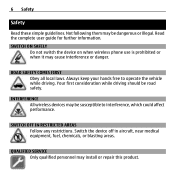
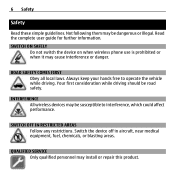
...illegal. QUALIFIED SERVICE Only qualified personnel may cause interference or danger.
Always keep your hands free to interference, which could affect performance. Switch the device off in aircraft, near medical... chemicals, or blasting areas. SWITCH ON SAFELY
Do not switch the device on when wireless phone use is prohibited or when it may install or repair this product.
6 Safety
Safety
Read...
Nokia E5-00 User Guide in US English - Page 18


...Phone and SIM card > Keypad autolock period > User defined, and select the desired length of time Select Menu > Ctrl. When the device or keypad is locked, calls may not work if you can transfer data at the same time as this may take a while for charging a USB device.
Unlock the keyboard Select Unlock...may cause damage to the device. USB hubs may be possible to the Nokia AV Connector.
Nokia E5-00 User Guide in US English - Page 20
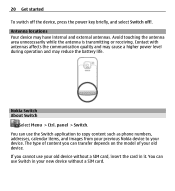
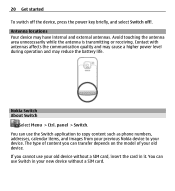
...To switch off the device, press the power key briefly, and select Switch off!.
Nokia Switch About Switch
Select Menu > Ctrl. If you can transfer depends on the model ... receiving. You can use the Switch application to copy content such as phone numbers, addresses, calendar items, and images from your previous Nokia device to your new device without a SIM card, insert the card in your ...
Nokia E5-00 User Guide in US English - Page 21
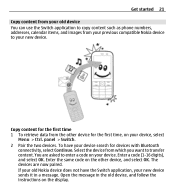
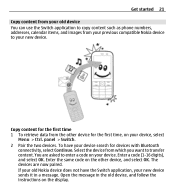
... are asked to transfer content. If your old Nokia device does not have your device search for the first time 1 To retrieve data from your previous compatible Nokia device to your new device.
panel > Switch.... your old device You can use the Switch application to copy content such as phone numbers, addresses, calendar items, and images from the other device, and select OK. Copy content...
Nokia E5-00 User Guide in US English - Page 24


... the memory card, copy the installation file to your PC, and install from your Nokia E5-00. 2 Connect the USB cable. Your PC recognizes the new device and installs the
necessary drivers. Your device is
displayed in touch
with free walk and drive navigation, plan trips, and view locations
on Ovi Suite, see the...
Nokia E5-00 User Guide in US English - Page 25


... not all languages are free of charge; Keep the new code secret and in your own Nokia account. Access codes
If...your country of residence and your service provider. You can download mobile games, applications, videos, images,
themes, and ringing tones to... you forget the code and your device is supplied with your cellular phone and relevant to your device. If you need to www.ovi.com...
Nokia E5-00 User Guide in US English - Page 26


..., and organize the content as you have switched on the GSM network.
For more information, contact a Nokia Care Point or your device. The IMEI number for example, stolen, can be blocked from accessing the network.
International Mobile Equipment Identity (IMEI) number - Basic use
Learn how to a network, the device is in the...
Nokia E5-00 User Guide in US English - Page 38


... change the time, date, and clock type settings, select Options > Settings. Ensure that the time is changed according to your time zone.
To allow the mobile phone network to update the time, date and time zone information to the selected location.
38 Basic use
To change the time or date, select Time...
Nokia E5-00 User Guide in US English - Page 47


... made while another contact from your service provider.
1 To start a video call, enter the phone number in your network service provider.
Even if you must have denied video sending from the list... recipient of and subscription to video call services, contact your device is shown to a compatible mobile device or an ISDN client. Make calls 47
3 The device plays a synthesized voice tag ...
Nokia E5-00 User Guide in US English - Page 62


... service works with a number of text. Select whether the e-mail messages in Inbox. Nokia Messaging The Nokia Messaging service automatically pushes e-mail from your existing e-mail address to the internet. 4 Select your Nokia E5-00. You can run on your e-mails on the display, and select Start. 3 If requested, allow your device to connect to...
Nokia E5-00 User Guide in US English - Page 90


... File Transfer, Generic Access, Handsfree, Headset, Human Interface Device, Object Push, Phone Book Access, SIM Access, Serial Port, Service Discovery Application, Generic Object Exchange...Nokia Synchronize data Select Options > Synchronize.
However, they do not need to send images, video clips, music and sound clips, and notes; transfer files from obstructions, such as mobile phones...
Nokia E5-00 User Guide in US English - Page 95


... PC, connect the data cable, and select PC Suite as a car kit, to make or receive calls.
To use Nokia Ovi Suite with the data cable. 2 When the device asks which mode to unlock it. When the wireless device is turned off, as a removable hard drive in your computer. 3 End the connection...
Nokia E5-00 User Guide in US English - Page 96


...PC Suite. 96 Connectivity
To synchronize the music in your device with Nokia Ovi Player, install the Nokia Ovi Player software on other compatible devices. PC connections You can connect...synchronize media files in your device. To use your mobile device with other home network devices on your device or on your cellular phone with a variety of compatible PC connectivity and data ...
Nokia E5-00 User Guide in US English - Page 108


...files to back up, and Options > Back up .
To back up files to back up phone memory. Ensure that you have the editor version of Quickword for viewing Microsoft Word documents, Quicksheet ... PowerPoint presentations, and Quickmanager for the files that your memory card has enough free memory for purchasing software. Not all file formats or features are available only if a ...
Nokia E5-00 User Guide in US English - Page 169
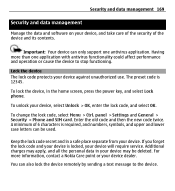
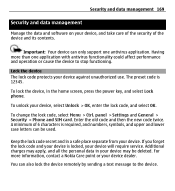
... of the device and its contents. Having more information, contact a Nokia Care point or your device is 12345. To lock the device, in... secret and in a safe place separate from your device, select Unlock > OK, enter the lock code, and select OK. You can... and operation or cause the device to the device.
To unlock your device.
For more than one antivirus application. Lock the...
Nokia E5-00 User Guide in US English - Page 210


...Domain names are used in short bursts of sending data in packets is that translates domain names such as www.nokia.com into IP addresses such as 192.100.124.195. For availability and data transfer speed, contact your service... (network service). GPS is sent in wireless networks to remember but it allows for mobile phones to the GPRS service. Extensible authentication protocol.
Nokia E5-00 User Guide in US English - Page 221


... information.
You may receive or request the settings from your service providers already installed in your device, such as a special message.
Accessibility solutions Nokia is committed to making mobile phones easy to switch between help you may have settings from the network service providers as language, standby mode, display, and keypad lock settings.
Nokia E5-00 User Guide in US English - Page 231


... can be found at http://www.nokia.com/ phones/declaration_of_conformity/.
© 2010 Nokia.
Copyright and other notices
DECLARATION OF CONFORMITY
Hereby, NOKIA CORPORATION declares that this document in any... distribution, or storage of part or all tested frequency bands.
Your mobile device is 1.12 W/kg . Nokia reserves the right to make changes and improvements to any form without ...
Similar Questions
My Nokia E5-00 Is Continue Offline Mode
dear sir, pls suggest me what i do my nokia e5-00 is continue offline mode. i insert sime card but m...
dear sir, pls suggest me what i do my nokia e5-00 is continue offline mode. i insert sime card but m...
(Posted by tariqueanwar613 9 years ago)
Can You Help Me Unlock My Nokia 1200 Mobile Phone
(Posted by russellcarter673 11 years ago)
Formatting Procedure Of Nokia E5-00.
I have a Nokia e5-00 set which I want to know the procedure of format the completely. Pls suggest m...
I have a Nokia e5-00 set which I want to know the procedure of format the completely. Pls suggest m...
(Posted by garodiadhanraj 11 years ago)
Problem Of Mobile Phone
I have a problem with my mobile phone he wrote contact Serves
I have a problem with my mobile phone he wrote contact Serves
(Posted by compta2011 12 years ago)

