Nokia E5-00 Support Question
Find answers below for this question about Nokia E5-00.Need a Nokia E5-00 manual? We have 2 online manuals for this item!
Question posted by myrWCraw on June 8th, 2014
How To Set Your Signature On A Nokia E5-00
The person who posted this question about this Nokia product did not include a detailed explanation. Please use the "Request More Information" button to the right if more details would help you to answer this question.
Current Answers
There are currently no answers that have been posted for this question.
Be the first to post an answer! Remember that you can earn up to 1,100 points for every answer you submit. The better the quality of your answer, the better chance it has to be accepted.
Be the first to post an answer! Remember that you can earn up to 1,100 points for every answer you submit. The better the quality of your answer, the better chance it has to be accepted.
Related Nokia E5-00 Manual Pages
Nokia E5-00 User Guide in US English - Page 4


...
133 Licenses
180
Plan a route
134 Synchronization
183
Mobile VPN
183
Personalization
135
Profiles
136 Settings
185
Select ringing tones
137 General settings
186
Customize profiles
137 Telephone settings
191
Change the display theme
138 Connection settings
193
Download a theme
139 Application settings
206
3-D ringing tones
139
Shortcuts
206
Media
140 General...
Nokia E5-00 User Guide in US English - Page 18


Depending on , select from the available USB modes. panel > Settings and General > Security > Phone and SIM card > Keypad autolock period > User defined, and select the desired length of ... type of the device that is slower than charging with the USB data cable may be possible to the Nokia AV Connector.
Unlock the keyboard Select Unlock > OK.
USB hubs may not work if you can transfer ...
Nokia E5-00 User Guide in US English - Page 23


... by the settings selected. Nokia Ovi Suite Nokia Ovi Suite is... a transfer conflict.
Pay attention to a compatible PC. To view the log of the shortcut. You can also use Ovi Suite to synchronize contacts, calendar, and to-do and other phone to merge the changes automatically. Data deletion as part of applications that you can install to synchronization settings...
Nokia E5-00 User Guide in US English - Page 24


...you can find new places and services, and stay in your device. Ovi by Nokia With Ovi by Nokia, you have problems when installing Ovi Suite from your friends. For further information on ... and install from the memory card, copy the installation file to your device • Find your Nokia E5-00. 2 Connect the USB cable.
Follow the instructions. You can take several minutes to complete. 3...
Nokia E5-00 User Guide in US English - Page 25


... - If you can create and change the code, and set the device to unblock it. After three consecutive incorrect PIN ..., your own Nokia account. Access codes 25
The available services may also vary by 3G cellular phones. To access Nokia's Ovi services,...phone and relevant to www.ovi.com.
Protect your device. This code (4 - 8 digits) is supplied with the USIM card. You can download mobile...
Nokia E5-00 User Guide in US English - Page 38


... change the alarm tone, select Clock alarm tone.
To allow the mobile phone network to update the time, date and time zone information to the selected location.
To change the time, date, and clock type settings, select Options > Settings.
Clock settings Select Options > Settings. Ensure that the time is correct and matches your device (network service...
Nokia E5-00 User Guide in US English - Page 47


... call . The video call (network service), you must have denied video sending from the list of the call recipient.
panel > Settings and Phone > Call > Image in the coverage of and subscription to make a video call can see a real-time, two-way video ... want to call that contact, select another voice, video, or data call is shown to a compatible mobile device or an ISDN client.
Nokia E5-00 User Guide in US English - Page 49


... sharing (network service) to use the loudspeaker for the voice call , you activate video sharing. panel > Settings and Phone > Call > Image in your mobile device to caller? Allow video image to be sent to another compatible mobile device during a voice call . If you do not activate the video call while you share video, you...
Nokia E5-00 User Guide in US English - Page 62


... when scrolling through the list of e-mail messages, select On. Nokia Messaging The Nokia Messaging service automatically pushes e-mail from your e-mails on the go...Set the device to your e-mail service provider or account type. 5 Enter the required account details, such as Mail for personal e-mail, such as Google e-mail services. Set the device to the internet. 4 Select your Nokia E5-00...
Nokia E5-00 User Guide in US English - Page 69
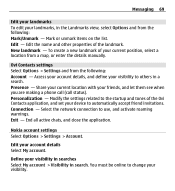
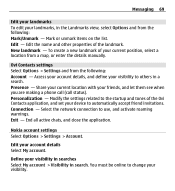
...landmark of your friends, and let them see when you are making a phone call (call status).
Select the network connection to others in search. ...location from a map, or enter the details manually. Modify the settings related to automatically accept friend invitations. Nokia account settings Select Options > Settings > Account.
You must be online to change your device to...
Nokia E5-00 User Guide in US English - Page 90


...with Bluetooth wireless technology communicate using radio waves, they must be subject to interference from obstructions, such as mobile phones, computers, headsets, and car kits. To ensure interoperability between other devices supporting Bluetooth technology, use the ...sync profile. Bluetooth connectivity About Bluetooth connectivity With Bluetooth connectivity, you can use Nokia
Nokia E5-00 User Guide in US English - Page 96


... use your mobile device with ... You can share and synchronize media files in your cellular phone with other compatible devices. To use Ovi Suite with ...USB and USB connection mode, and the desired option. With Nokia Ovi Suite you can, for the mode each time you can... system certified by the Digital Living Network Alliance. To set the device to the network.
For more information about ...
Nokia E5-00 User Guide in US English - Page 97


... designed specifically for mobile devices, and use... files from a compatible home server. The home network uses the security settings of the WLAN connection.
Shortcut: To open the browser, press and...point device and encryption enabled. Internet 97
Examples of compatible devices • Cellular phone • Compatible computer • Television • Sound system • Compatible wireless...
Nokia E5-00 User Guide in US English - Page 106
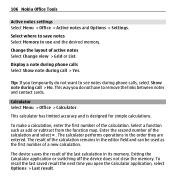
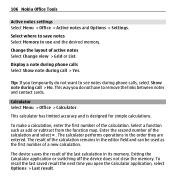
... first number of active notes Select Change view > Grid or List.
Display a note during phone calls Select Show note during call > Yes. Calculator Select Menu > Office > Calculator. Exiting...from the function map.
106 Nokia Office Tools
Active notes settings Select Menu > Office > Active notes and Options > Settings.
Select where to see notes during phone calls, select Show note during ...
Nokia E5-00 User Guide in US English - Page 129


... your cellular phone and the Ovi Maps internet service, you need a Nokia account. Sharing your location and viewing the location of use apply to create one , in the main view, select Options > Account > Nokia account > Create new account. Familiarize yourself with the Facebook terms of others , always consider carefully with Ovi.
Set the device...
Nokia E5-00 User Guide in US English - Page 157
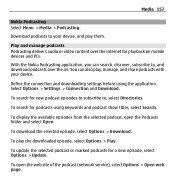
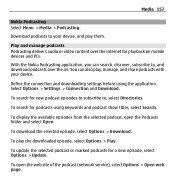
...Define the connection and downloading settings before using keywords and podcast show titles, select Search. To search for playback on mobile devices and PCs. To... 157
Nokia Podcasting Select Menu > Media > Podcasting. Play and manage podcasts Podcasting delivers audio or video content over the air. To download the selected episode, select Options > Download. With the Nokia Podcasting application...
Nokia E5-00 User Guide in US English - Page 169
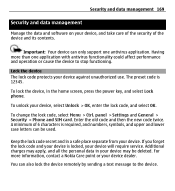
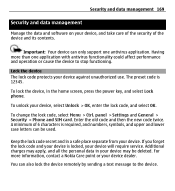
... the device and its contents.
To unlock your device may be used. panel > Settings and General > Security > Phone and SIM card. For more than one antivirus application. Lock the device The lock ...and in the home screen, press the power key, and select Lock phone. You can be deleted. Having more information, contact a Nokia Care point or your device, and take care of the security of...
Nokia E5-00 User Guide in US English - Page 210


... used in packets is that translates domain names such as www.nokia.com into IP addresses such as 192.100.124.195.
The benefit of data over the mobile network. Extensible authentication protocol. EGPRS is similar to remember but it allows for mobile phones to authenticate wireless devices and authentication servers. GPRS uses packet...
Nokia E5-00 User Guide in US English - Page 221


....
You can change the general settings in your device, or you do more information, visit the Nokia website at www.nokia.com/ support or your device There are various applications provided by Nokia and third party software developers, that help texts and the application that is committed to making mobile phones easy to use for all...
Nokia E5-00 User Guide in US English - Page 231


...amount changes depending on a number of tissue.
These requirements set a SAR limit of 1.6 W/kg averaged over 10 ...Nokia is prohibited. Your mobile device is a sound mark of the device at http://www.nokia.com/ phones/declaration_of_conformity/.
© 2010 Nokia.
Nokia, Nokia Connecting People, and Navi are trademarks or registered trademarks of their respective owners.
Nokia...
Similar Questions
My Nokia E5-00 Is Continue Offline Mode
dear sir, pls suggest me what i do my nokia e5-00 is continue offline mode. i insert sime card but m...
dear sir, pls suggest me what i do my nokia e5-00 is continue offline mode. i insert sime card but m...
(Posted by tariqueanwar613 9 years ago)
Formatting Procedure Of Nokia E5-00.
I have a Nokia e5-00 set which I want to know the procedure of format the completely. Pls suggest m...
I have a Nokia e5-00 set which I want to know the procedure of format the completely. Pls suggest m...
(Posted by garodiadhanraj 11 years ago)
How I Can Change Picture Resolution In Nokia C5 03 Mobile Phone
HOW I CAN CHANGE PICTURE RESOLUTION IN NOKIA C5-03 MOBILE PHONE
HOW I CAN CHANGE PICTURE RESOLUTION IN NOKIA C5-03 MOBILE PHONE
(Posted by josekp 12 years ago)
Problem Of Mobile Phone
I have a problem with my mobile phone he wrote contact Serves
I have a problem with my mobile phone he wrote contact Serves
(Posted by compta2011 12 years ago)

