Nokia E5-00 Support Question
Find answers below for this question about Nokia E5-00.Need a Nokia E5-00 manual? We have 2 online manuals for this item!
Question posted by tolafola on March 21st, 2014
Request Denied When Making Conference Call
not allowing me to make conference calls. wen i try it says '''request denied''
Current Answers
There are currently no answers that have been posted for this question.
Be the first to post an answer! Remember that you can earn up to 1,100 points for every answer you submit. The better the quality of your answer, the better chance it has to be accepted.
Be the first to post an answer! Remember that you can earn up to 1,100 points for every answer you submit. The better the quality of your answer, the better chance it has to be accepted.
Related Nokia E5-00 Manual Pages
Nokia E5-00 User Guide in US English - Page 2


...
6 Flashlight
39
About your device
7
Network services
8 Make calls
39
About Digital Rights Management 8 Voice calls
39
Battery removing
10 During a call
40
Voice mail
41
Get started
11 Answer or decline a call
42
Keys and parts
11 Make a conference call
42
Insert the SIM card and battery
13 1-touch dial a phone number
43
Insert the memory card
15...
Nokia E5-00 User Guide in US English - Page 25


...Ovi services, go to www.ovi.com. For more help and information, go to request the code. About Ovi Store In Ovi Store, you forget any of the access... from your service provider. The availability of payment methods depends on your country of residence and your phone bill. You can download mobile games, applications, videos, images,
themes, and ringing tones to your device and SIM card against...
Nokia E5-00 User Guide in US English - Page 38


... current location, scroll to the list, select Options > Add location.
To automatically update the time, date, and time zone information to the list.
To allow the mobile phone network to update the time, date and time zone information to the selected location.
To change the time, date, and clock type settings, select Options...
Nokia E5-00 User Guide in US English - Page 39
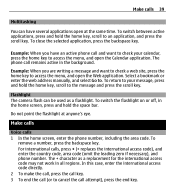
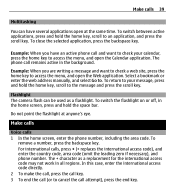
... at anyone's eye.
Select a bookmark or enter the web address manually, and select Go to an application, and press the scroll key.
Make calls
Voice calls 1 In the home screen, enter the phone number, including the area code. To close the selected application, press the backspace key.
Example: When you are writing a message and...
Nokia E5-00 User Guide in US English - Page 40


... headset, select Options > Activate handsfree.
Put an active voice call
Mute or unmute the microphone Select Options > Mute or Unmute.
Switch between active and held calls Select Options > Swap. Activate the loudspeaker Select Options > Activate loudspeaker. To make a call from the list, and press the call , even if another application is active. Scroll to the...
Nokia E5-00 User Guide in US English - Page 42
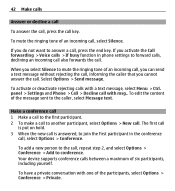
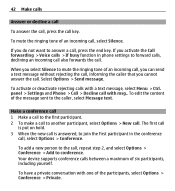
... the ringing tone of an incoming call .
To activate or deactivate rejecting calls with msg.. Make a conference call 1 Make a call to the first participant. 2 To make a call to forward calls, declining an incoming call also forwards the call key.
The first call
is put on hold. 3 When the new call is answered, to join the first participant in phone settings to another participant, select...
Nokia E5-00 User Guide in US English - Page 43
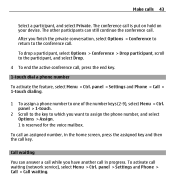
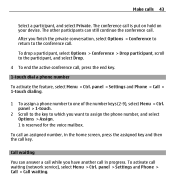
... number, and select Options > Assign. 1 is put on hold on your device. panel > Settings and Phone > Call > 1-touch dialing.
1 To assign a phone number to the conference call waiting (network service), select Menu > Ctrl. To activate call .
Make calls 43
Select a participant, and select Private. panel > 1-touch.
2 Scroll to the key to which you finish the private conversation, select...
Nokia E5-00 User Guide in US English - Page 45


... your home country. Prevent calls to foreign countries or regions, but allow calls to your home country.
Prevent calling to retrieve a number saved in Contacts. Call restriction affects all voice call restriction settings: Outgoing calls - Prevent making voice calls with the device (network service). Prevent incoming calls.
Make calls 45
To forward calls to your device. To...
Nokia E5-00 User Guide in US English - Page 46
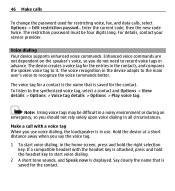
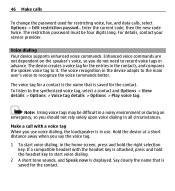
... restriction passwd..
Note: Using voice tags may be four digits long. Make a call with the headset key is in the home screen, press and hold the headset key to it. Hold the device at a short distance away when you use .
Say clearly the name that is displayed. Enhanced voice commands are not dependent...
Nokia E5-00 User Guide in US English - Page 47


...call can also say the name and telephone number type, such as a video call.
Make calls 47
3 The device plays a synthesized voice tag for a name, the device selects the default number, if defined. If you must have denied video sending from the list of and subscription to a compatible mobile...contact.
2 Select Options > Call > Video call , enter the phone number in a contact card....
Nokia E5-00 User Guide in US English - Page 90


... or from your compatible PC; Create a new synchronization profile Select Options > New sync profile. You can make a wireless connection to other devices supporting Bluetooth technology, use the connection to interference from obstructions, such as mobile phones, computers, headsets, and car kits.
However, they do not need to be subject to send images, video...
Nokia E5-00 User Guide in US English - Page 95


... USB data cable during data transfer. The connection to the wireless network is turned off, as a car kit, to make or receive calls.
In this mode, except to unlock it.
To make any calls while in the remote SIM mode, you can see your device as the USB connection mode. Transfer data between your...
Nokia E5-00 User Guide in US English - Page 105
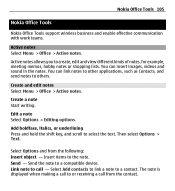
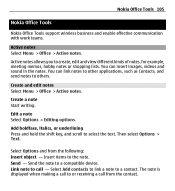
...Create a note Start writing. Edit a note Select Options > Editing options. Active notes allows you to a contact.
Select Add contacts to link a note to create, edit and ... lists.
Link note to or receiving a call - Insert items to a compatible device.
Then select Options > Text. The note is displayed when making a call to call from the following: Insert object - You can...
Nokia E5-00 User Guide in US English - Page 117


... color changes. Select Accept to allow your position information to be possible to receive your position information. When you receive a position request, the service that is making the request is receiving satellite signals, select ...has received enough data from at least four satellites to be able to deny the request.
When the initial calculation has been made, it may be sent or Reject ...
Nokia E5-00 User Guide in US English - Page 177
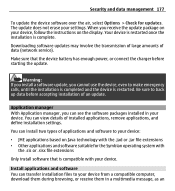
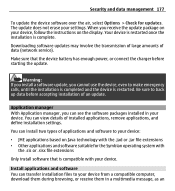
... to your device:
• JME applications based on the display. Your device is restarted once the installation is complete.
Make sure that is compatible with your device. Be sure to make emergency calls, until the installation is completed and the device is restarted. Install applications and software You can see the software packages...
Nokia E5-00 User Guide in US English - Page 210


... are used in packets is similar to remember but it allows for mobile phones to GPRS, contact your service provider. EGPRS is that... translates domain names such as www.nokia.com into IP addresses such as 192.100.124.195. You must subscribe to authenticate wireless devices and authentication servers. During a voice call...
Nokia E5-00 User Guide in US English - Page 219


... accepting installation of data (network service). Warning: If you install a software update, you back up data before updating your device software. Be sure to make emergency calls, until the installation is completed and the device is recommended that the device battery has enough power, or connect the charger before starting the update...
Nokia E5-00 User Guide in US English - Page 221


...
You can change the general settings in your device, or you may receive or request the settings from the network service providers as language, standby mode, display, and ...www.nokiaaccessibility.com. Accessibility solutions Nokia is open in the guides that is committed to making mobile phones easy to switch between help you do more with your device. These applications are explained...
Nokia E5-00 User Guide in US English - Page 230


... were developed by location. 4 Press the call provider if both the internet calls and the cellular phone. 230 Product and safety information
Potentially explosive ...mobile device meets guidelines for adequate signal strength. chemical plants; To make emergency calls over the internet (internet calls), activate both are in any wireless device for exposure to make an emergency call...
Nokia E5-00 User Guide in US English - Page 235


... - details - images in social networks - synchronizing - settings - creating entries - meeting requests - restricting
See fixed dialing - capturing images - toolbar - settings certificates - managing - ... conference - answering - settings clock computer connections
See also data connections
conference calls configuration messages connectors contacts - settings - sequence mode -
Similar Questions
No Display In Mobile Phone
I have a Nokia mobile phone model 6070 the display is not working when I try to switch on it
I have a Nokia mobile phone model 6070 the display is not working when I try to switch on it
(Posted by Swagatdash1978 3 years ago)
I Have Brought A Nokia 7205 Intrigue Mobile Phone From Us. To Make It Work In In
I have brought a nokia 7205 intrigue mobile phone from USA. To make it work, I approached many servi...
I have brought a nokia 7205 intrigue mobile phone from USA. To make it work, I approached many servi...
(Posted by man1150 11 years ago)
Camera Sound Turning Off
i want to turn off my mobile Nokia E5-00 camera sound. how can i turn it off?
i want to turn off my mobile Nokia E5-00 camera sound. how can i turn it off?
(Posted by mriyazmd 12 years ago)

