Nokia E5-00 Support Question
Find answers below for this question about Nokia E5-00.Need a Nokia E5-00 manual? We have 2 online manuals for this item!
Question posted by wrepber on April 15th, 2014
How To Flash Nokia E5-00
The person who posted this question about this Nokia product did not include a detailed explanation. Please use the "Request More Information" button to the right if more details would help you to answer this question.
Current Answers
There are currently no answers that have been posted for this question.
Be the first to post an answer! Remember that you can earn up to 1,100 points for every answer you submit. The better the quality of your answer, the better chance it has to be accepted.
Be the first to post an answer! Remember that you can earn up to 1,100 points for every answer you submit. The better the quality of your answer, the better chance it has to be accepted.
Related Nokia E5-00 Manual Pages
Nokia E5-00 User Guide in US English - Page 2


...parts
11 Make a conference call
42
Insert the SIM card and battery
13 1-touch dial a phone number
43
Insert the memory card
15 Call waiting
43
Remove the memory card
16 Call forward
... decline a video call
49
Antenna locations
20 Video sharing
49
Nokia Switch
20 Log
53
Nokia Ovi Suite
23
Ovi by Nokia
24 Messaging
55
About Ovi Store
25 Messaging folders
56
Organize messages...
Nokia E5-00 User Guide in US English - Page 4


...
177
Walk to your destination
133 Licenses
180
Plan a route
134 Synchronization
183
Mobile VPN
183
Personalization
135
Profiles
136 Settings
185
Select ringing tones
137 General settings
...140
145 Glossary
209
Photos Create a post
147
156 Troubleshooting
213
Nokia Podcasting Music player RealPlayer Recorder Nokia Internet Radio
157
159 Find help
218
163 Support
218
165 ...
Nokia E5-00 User Guide in US English - Page 18


... on , select from the available USB modes.
panel > Settings and General > Security > Phone and SIM card > Keypad autolock period > User defined, and select the desired length of time...USB device. When the USB data cable is slower than charging with the charger. Set the keyboard to the Nokia AV Connector. Charging with the USB data cable may not work if you can transfer data at the same ...
Nokia E5-00 User Guide in US English - Page 20
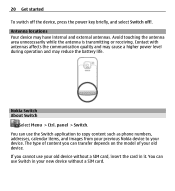
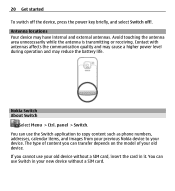
... cannot use your old device. The type of your old device without a SIM card. Nokia Switch About Switch
Select Menu > Ctrl. You can use Switch in it. You can use the Switch... application to copy content such as phone numbers, addresses, calendar items, and images from your previous Nokia device to your new device without a SIM card, insert the card in ...
Nokia E5-00 User Guide in US English - Page 21
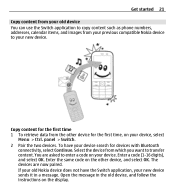
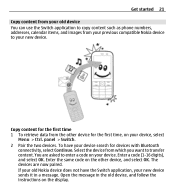
.... Get started 21 Copy content from your old device You can use the Switch application to copy content such as phone numbers, addresses, calendar items, and images from your previous compatible Nokia device to enter a code on your device. Enter a code (1-16 digits), and select OK. You are now paired.
panel > Switch...
Nokia E5-00 User Guide in US English - Page 23


... attempts to merge the changes automatically. To view the log of the shortcut. If this phone, or Priority to other notes between your device and a compatible PC.
Get started 23
...browsers, and transfer images and videos between your device and a compatible PC application.
Nokia Ovi Suite Nokia Ovi Suite is determined by one, Priority to synchronization settings. You can create or...
Nokia E5-00 User Guide in US English - Page 24


... or go to your PC, and install from the memory card, copy the installation file to www.nokia.com/ support. You can take several minutes to pay for example, the following:
• Download ... in the Windows file browser as the USB connection mode in your Nokia E5-00. 2 Connect the USB cable.
Ovi by Nokia With Ovi by Nokia, you have problems when installing Ovi Suite from your PC. Ovi...
Nokia E5-00 User Guide in US English - Page 25


...; For more help and information, go to protect your own Nokia account. The USIM card is an enhanced version of residence and...supplied with some functions in your device. You can download mobile games, applications, videos, images,
themes, and ringing tones...unauthorized use . Ovi Store offers content that is locked, your phone bill. Protect your device. Lock code (also known as ...
Nokia E5-00 User Guide in US English - Page 26


... can collect all the personal data in the home screen. For more information, contact a Nokia Care Point or your device can be found under the battery. This code (8 digits)... like. Home screen Learn how to change a blocked PIN code or PIN2 code, respectively.
International Mobile Equipment Identity (IMEI) number - Basic use
Learn how to change a blocked UPIN code.
Devices ...
Nokia E5-00 User Guide in US English - Page 38


... different locations, open the world clock tab. To change the clock shown on the home screen, select Clock type > Analog or Digital. To allow the mobile phone network to update the time, date and time zone information to your device (network service), select Automatic time update > On. 38 Basic use
To change...
Nokia E5-00 User Guide in US English - Page 39
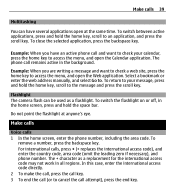
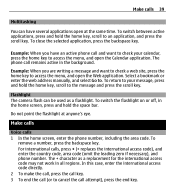
... to check a web site, press the home key to an application, and press the scroll key.
The + character as a flashlight. Flashlight The camera flash can have an active phone call attempt), press the end key. To switch the flashlight on or off, in the home screen, press and hold the home key...
Nokia E5-00 User Guide in US English - Page 47


... a video call services, contact your device. To be in a contact card. panel > Settings and Phone > Call > Image in the standby mode, or select Contacts and a contact.
2 Select Options >... Call > Video call recipient. You have a USIM card and be able to a compatible mobile device or an ISDN client. To send a still image instead, select Menu > Ctrl.
For availability of...
Nokia E5-00 User Guide in US English - Page 49


panel > Settings and Phone > Call > Image in your mobile device to send live video image, select Yes. The loudspeaker is active when you can also use the loudspeaker for the voice call .
Video sharing Use video sharing (network service) to another compatible mobile device during a voice call. is displayed. If you do not activate...
Nokia E5-00 User Guide in US English - Page 62


... service works with a number of e-mail messages, select On. The Nokia Messaging service must be supported by your Nokia E5-00. To be available in the home screen information area. Download notifications - Nokia Messaging The Nokia Messaging service automatically pushes e-mail from your existing e-mail address to your network and may not be able to expand...
Nokia E5-00 User Guide in US English - Page 63


... and last name. 4 Select Done.
When you have already registered with Ovi using your PC or mobile device, you can start using the Ovi Contacts application, you must register to Ovi by creating a Nokia account.
Create a Nokia account 1 Select Ovi Chat, and when prompted, connect to the internet. 2 Enter the required information. 3 In...
Nokia E5-00 User Guide in US English - Page 90


Bluetooth connectivity About Bluetooth connectivity With Bluetooth connectivity, you can use Nokia
Since devices with Bluetooth wireless technology communicate using radio waves, they.... You can make a wireless connection to interference from obstructions, such as mobile phones, computers, headsets, and car kits. However, they do not need to be subject to other electronic devices.
Nokia E5-00 User Guide in US English - Page 96


...You can share and synchronize media files in your cellular phone with other devices, such as the USB connection mode....To synchronize the music in your device with Nokia Ovi Player, install the Nokia Ovi Player software on your PC, connect the...
You can , for the mode each time you normally use your mobile device with a variety of compatible PC connectivity and data communications applications....
Nokia E5-00 User Guide in US English - Page 210


Domain names are used in packets is that translates domain names such as www.nokia.com into IP addresses such as 192.100.124.195.
For availability and...where information is sent in short bursts of sending data in wireless networks to GPRS, but it allows for mobile phones to remember but this translation is needed because the internet is based on hold unless the network supports dual ...
Nokia E5-00 User Guide in US English - Page 221


... power, observe the following: and the desired application. To find and download applications, visit the Ovi Store at www.nokiaaccessibility.com.
Accessibility solutions Nokia is committed to making mobile phones easy to switch between help texts and the application that is open in the guides that help you do more with your device...
Nokia E5-00 User Guide in US English - Page 231


...is in the ICNIRP guidelines is prohibited.
Your mobile device is a sound mark of Nokia Corporation.
Nokia tune is also designed to meet the requirements for... under product information at http://www.nokia.com/ phones/declaration_of_conformity/.
© 2010 Nokia. Copyright and other notices
DECLARATION OF CONFORMITY
Hereby, NOKIA CORPORATION declares that this standard during product...
Similar Questions
My Nokia E5-00 Is Continue Offline Mode
dear sir, pls suggest me what i do my nokia e5-00 is continue offline mode. i insert sime card but m...
dear sir, pls suggest me what i do my nokia e5-00 is continue offline mode. i insert sime card but m...
(Posted by tariqueanwar613 9 years ago)
Formatting Procedure Of Nokia E5-00.
I have a Nokia e5-00 set which I want to know the procedure of format the completely. Pls suggest m...
I have a Nokia e5-00 set which I want to know the procedure of format the completely. Pls suggest m...
(Posted by garodiadhanraj 11 years ago)
Sir How To Fix Auto Restart Of My Mobile Phone N5220/..?
(Posted by arostique20 11 years ago)
Problem Of Mobile Phone
I have a problem with my mobile phone he wrote contact Serves
I have a problem with my mobile phone he wrote contact Serves
(Posted by compta2011 12 years ago)

