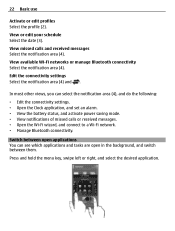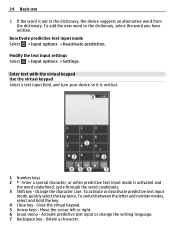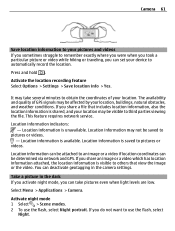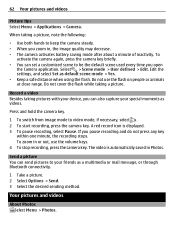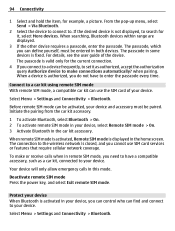Nokia C6-01 Support Question
Find answers below for this question about Nokia C6-01.Need a Nokia C6-01 manual? We have 2 online manuals for this item!
Question posted by ravishreeram2009 on March 15th, 2012
How To Deactivate Power Saving Mode In Nokia C6 01
My nokia c6 01 phone remains in power saving mode even after full charging the battery & do not responce even after dectivating power saving mode & remains in power saving mode .
Current Answers
Answer #1: Posted by constantinestanley on April 12th, 2012 9:46 AM
Activate power saving mode Press the power key , and select Activate power saving. To deactivate power saving mode, press the power key , and select Deactivate power saving.
Constantine Stanley
Related Nokia C6-01 Manual Pages
Similar Questions
No Display In Mobile Phone
I have a Nokia mobile phone model 6070 the display is not working when I try to switch on it
I have a Nokia mobile phone model 6070 the display is not working when I try to switch on it
(Posted by Swagatdash1978 3 years ago)
How To Do Software Update In My Pc For My C6-01 Mobile Phone
(Posted by vmh11rts 10 years ago)
Software Update To C6-01 Device Software To My Mobile Phone. Very Urgent !
(Posted by vmh11rts 10 years ago)
How Can I Remove Clock From Home Screen On C6-00 Mobile Phone
How can i remove clock from home screen on c6-00 mobile phone
How can i remove clock from home screen on c6-00 mobile phone
(Posted by Venkys1992 12 years ago)
Problem Of Mobile Phone
I have a problem with my mobile phone he wrote contact Serves
I have a problem with my mobile phone he wrote contact Serves
(Posted by compta2011 12 years ago)